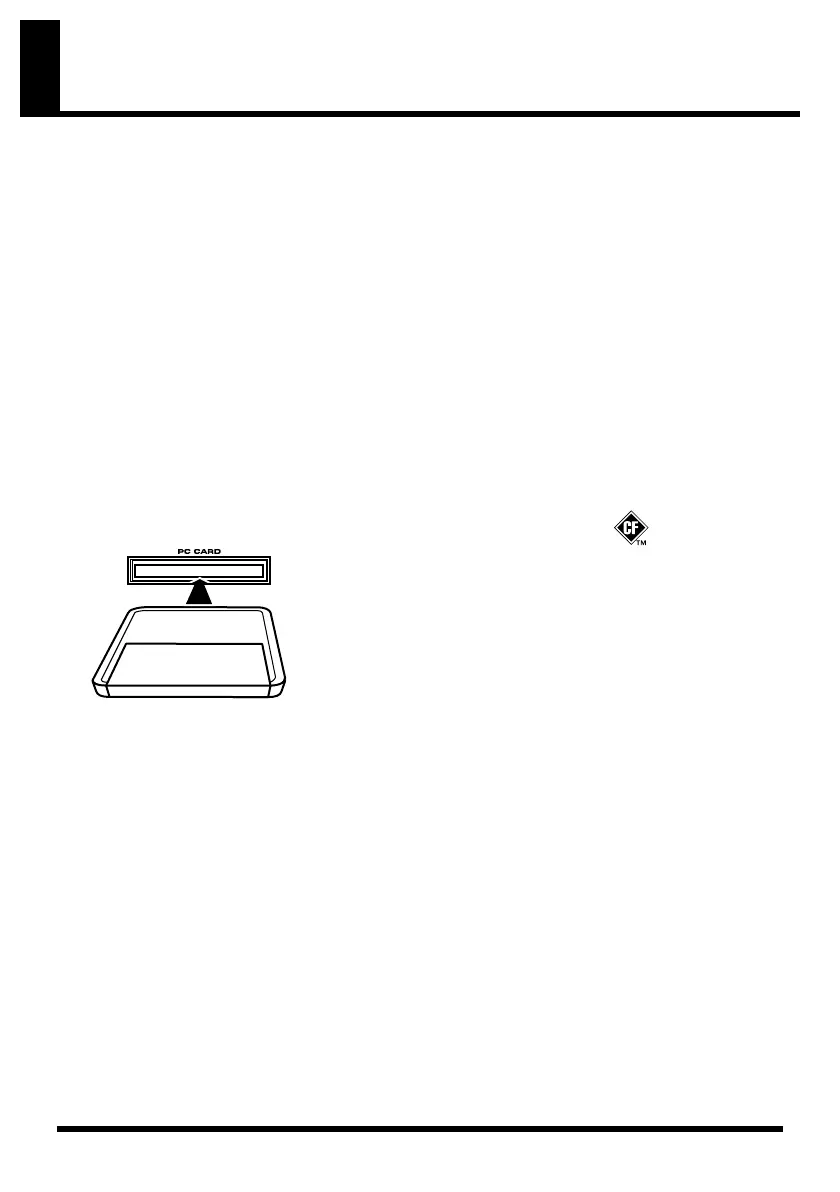4
Important Notes
291a
In addition to the items listed under “USING THE UNIT SAFELY” on page 3, please read and
observe the following:
Placement
354a
• Do not expose the unit to direct sunlight,
place it near devices that radiate heat, leave it
inside an enclosed vehicle, or otherwise
subject it to temperature extremes. Excessive
heat can deform or discolor the unit.
Before Using Cards
Using DATA Cards
704
• Insert the CompactFlash card correctly into
the PC card adapter, and insert it all the way
into the PC card slot.
fig.M512-Insert
705
• Never touch the terminals of the Compact-
Flash and PC card adapter. Also, avoid
getting the terminals dirty.
Handling CD-ROMs
801
• Avoid touching or scratching the shiny
underside (encoded surface) of the disc.
Damaged or dirty CD-ROM discs may not be
read properly. Keep your discs clean using a
commercially available CD cleaner.
Other Notes
220
* All product names mentioned in this doc-
ument are trademarks or registered trade-
marks of their respective owners.
234
* CompactFlash and are trademarks
of SanDisk Corporation and licensed by
CompactFlash association.
962b
* In the interest of product improvement,
the specifications and/or contents of this
package are subject to change without
prior notice.
* In this guide, we use the term “Owner’s
Manual” for you to refer to the “Fantom-
XR Owner’s Manual”.
Fantom-XR-V2_e.book 4 ページ 2007年5月22日 火曜日 午前11時1分
