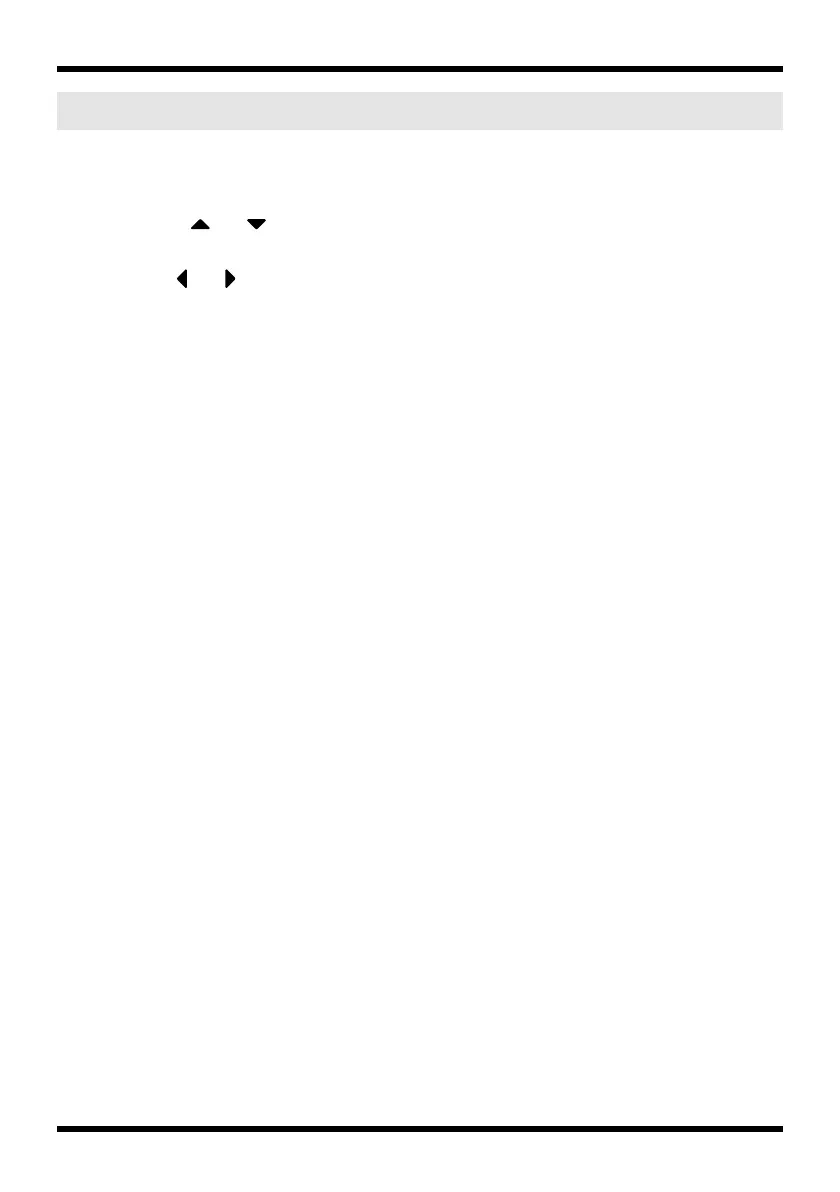9
Updating the FANTOM-XR
1.
In the Patch Play screen (Owner’s Manual; p. 40) or the Performance Play screen
(Owner’s Manual; p. 84), press [MENU].
The Top Menu screen will appear.
2.
Press or to select “System,” and then press [ENTER].
The System Setup screen will appear.
3.
Use or to select “System Version Info.”
Verify that the version indication reads “Version 2.**” (2.00 or higher).
Verifying the update
Fantom-XR-V2_e.book 9 ページ 2007年5月22日 火曜日 午前11時1分
