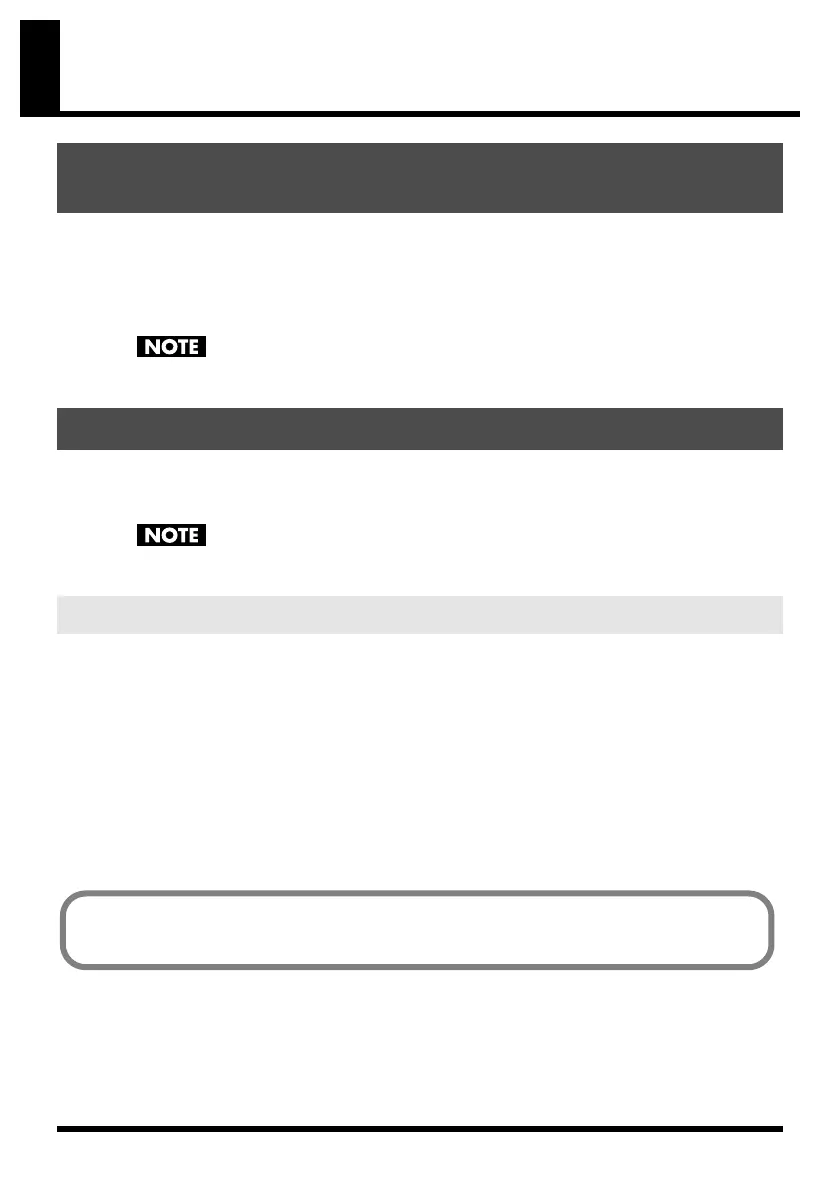7
Updating the FANTOM-XR
The FANTOM-XR Sample Tools Expansion Kit consists of a CompactFlash card containing
an upgrade program that enhances the multisample functionality, together with a PC card
adapter for inserting this card into your Fantom-XR.
Once you perform the update procedure, the Fantom-XR will always start up with the
added FANTOM-XR Sample Tools Expansion functionality.
Keep this product in a safe place after you have completed the upgrade.
• “FANTOM-XR Sample Tools Expansion Kit” CompactFlash card and PC card adapter
(hereafter referred to as “this product”)
• Fantom-XR synthesizer/sampling module
Use only the CompactFlash card and PC card adapter included with this product.
●
Never use this product with any device other than the Fantom-XR. Doing so may damage
the data or system of this product or of the other device.
●
Do not turn off the power while the update is in progress. Doing so may render the
Fantom-XR incapable of starting up correctly.
●
As a precaution, we recommend that you back up your user data before you begin.
(Owner’s Manual; p. 162)
●
Do not format this product on the Fantom-XR or on any other device.
●
Please note that once you have completed the update using this product, it will not be
possible to return the Fantom-XR to its prior version.
●
Once you have completed the update, do not insert this product into the Fantom-XR.
What is the FANTOM-XR Sample Tools
Expansion Kit?
Items required for performing the update
Cautions when performing the update (Important)
The files contained in this product may not be reproduced, modified, or included in
any magazine or commercial product without the permission of Roland Corporation.
Fantom-XR-V2_e.book 7 ページ 2007年5月22日 火曜日 午前11時1分
