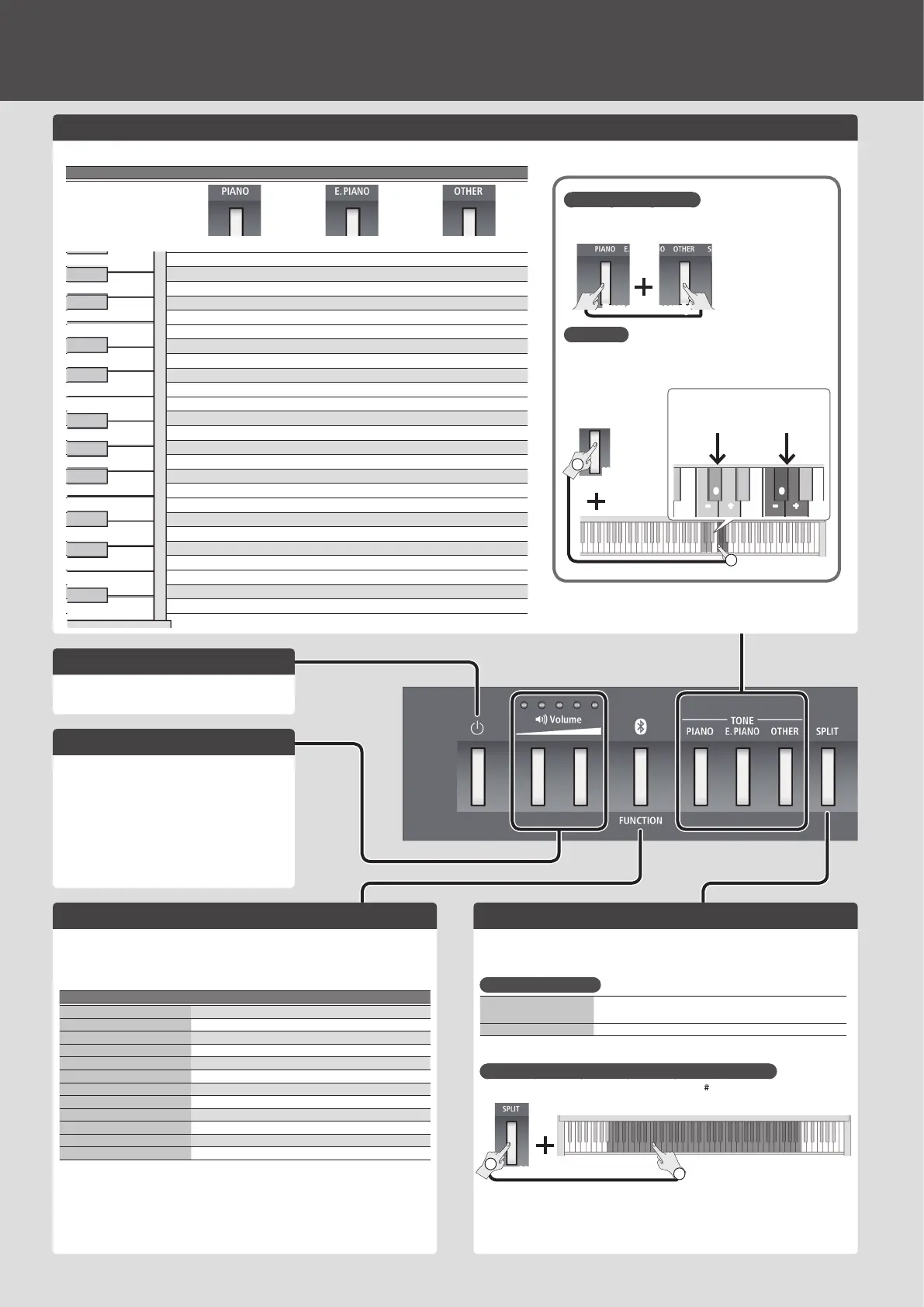2
Easy Operation Guide (Front Panel)
Turning On/O the Power
Long-press the [
L
] button.
&
“Turning On/O the Power” (p. 5)
Adjusting the Volume
Use the two VOLUME buttons to adjust the volume.
VOLUME (right) button: Increases the volume.
VOLUME (left) button: Decreases the volume.
* The number of indicators lit above the VOLUME
buttons changes according to the volume setting. If
all indicators are lit, the volume is at its maximum. If
all indicators are unlit, there will be no sound.
* If you hold down a VOLUME button, the volume
changes more quickly.
Selecting a Sound
Hold down the TONE select button and press one of the following keys; the sound changes.
Selecting a Piano Selecting an E. Piano Selecting Other Sounds
Hold down Hold down Hold down
Thum Voice
Fingered Bass
A.Bass + Cymbal
Acoustic Bass
Decay Choir Pad
Decay Choir
Decay Strings
Steel-str.Gt
Nylon-str.Gt
Synth Pad
Choir 3
Choir 2
Jazz Scat
Choir 1
Accordion
Synth Bell Church Organ 2
Harpsichord 2 Celesta Church Organ 1
Harpsichord 1 Vibraphone Jazz Organ 2
Ragtime Piano Clav. Jazz Organ 1
Grand Piano 3 E. Piano 3 Harp
Grand Piano 2 E. Piano 2 Strings 2
Grand Piano 1 E. Piano 1 Strings 1
C1
C2
Playing Dierent Sounds with Left and Right Hands (Split)
Turn the [SPLIT] button on, and the keyboard is divided into left and right sections, allowing
you to play a dierent sound in each section.
If you hold down the [SPLIT] button, the TONE button assigned to the left section will light.
Switching Sounds (Split)
Switching the left sound
While pressing the [SPLIT] button, hold down one of the TONE
buttons, and press a key.
Switching the right sound Use the same operation as in “Selecting a Sound,” above.
Changing the Point Where the Keyboard Is Divided (Split Point)
Hold down the [SPLIT] button and press a key (Default: F 3).
Hold down
1
2
B1 B6
Layering Two Sounds (Dual)
By pressing two TONE buttons simultaneously, you can layer
two sounds.
Press simultaneously
Mix Balance
You can adjust the mix balance of the two sounds (ve steps, 0
= default value).
Hold down
+
00
+ ––
Mix balance
for Dual
Mix balance
for Split
TONE button
that’s lit
2
1
C5
Making Settings for Each Function (FUNCTION)
To make function settings, hold down the [FUNCTION] button and play the key
corresponding to the setting you want to make.
You can make the following function settings.
&
For detail, refer to “Advanced Features” (p. 6).
Function Value
Auto o OFF, 10 minutes, 30 minutes, 240 minutes
USB ash drive songs Play, Select
Master tuning 415.3–466.2 Hz (0.1 Hz units)
Key touch 5 steps, xed (FIX)
Brilliance 3 steps
Ambience 5 steps
Twinpiano PAIR, INDIVIDUAL
Transpose -6–+5
MIDI transmit channel 1–16
USB memory mode 1, 2
Local control ON, OFF
Bluetooth (*1) ON, OFF/MIDI, Page turn/Mode1, Mode2
*1: Only models equipped with the Bluetooth function
