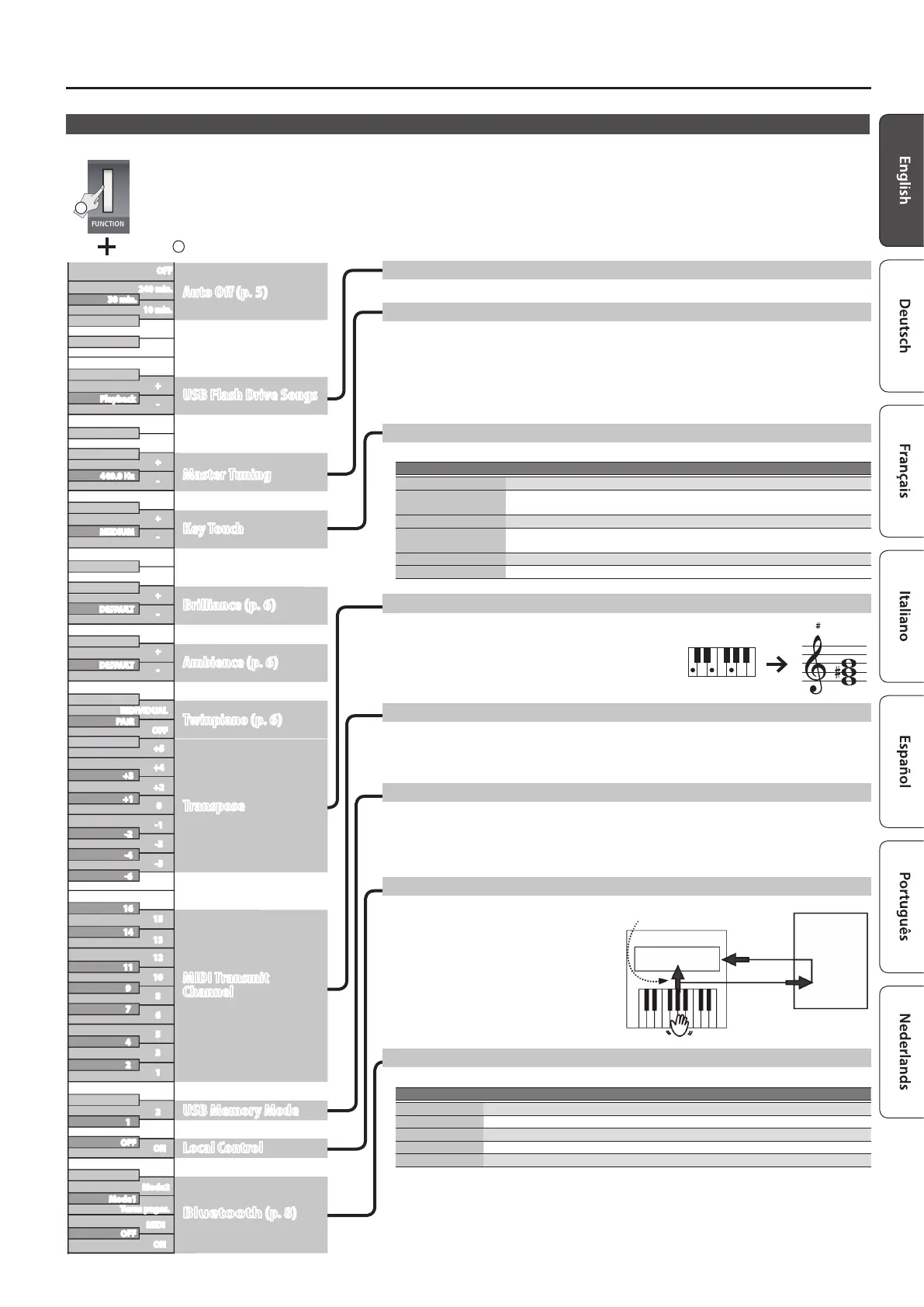7
Advanced Features
Various Function Settings (Function Mode)
To make function settings, hold down the [FUNCTION] button and press the key shown in the illustration.
Playing Songs from a USB Flash Drive
You can play songs from a USB ash drive, or switch songs.
Matching the Pitch with Other Instruments (Master Tuning)
When playing ensemble with other instruments and in other such instances, you can match the standard pitch to another
instrument.
The standard pitch generally refers to the pitch of the note that’s played when you nger the middle A key.
For a cleaner ensemble sound while performing with one or more other instruments, ensure that each instrument’s
standard pitch is in tune with that of the other instruments. This tuning of all the instruments to a standard pitch is called
“master tuning.”
You can adjust the tuning in the range of 415.3 Hz–440.0 Hz (default)–466.2 Hz (in 0.1 Hz steps).
Changing the Keyboard Playing Feel (Key Touch)
You can change the playing feel of the keyboard.
Setting Explanation
+2: SUPER HEAVY An even heavier setting than “HEAVY.”
+1: HEAVY
You have to nger the keyboard more forcefully than “MEDIUM” in order to play fortissimo
(), so the keyboard touch feels heavier.
0: MEDIUM Sets the keyboard to the standard touch.
-1: LIGHT
You can achieve fortissimo () play with a less forceful touch than “MEDIUM” so the
keyboard feels lighter.
-2: SUPER LIGHT An even lighter setting than “LIGHT.”
-3: FIX The sound plays at one set volume, regardless of the force used to play the keys.
Changing the Key of the Keyboard (Transpose)
You can use the Transpose function to transpose the keyboard in
semitone steps.
For example, if a song is in the key of E major, and you want to play it
with the ngering of C major, set Transpose to a value of “+4.”
MIDI Transmit Channel Settings
This setting species the MIDI channel on which this unit will transmit. MIDI uses sixteen “MIDI channels,” which are
numbered 1 through 16. By connecting MIDI devices and specifying the appropriate MIDI channel for each device, you can
play or select sounds on those devices.
This unit will receive all sixteen channels (1–16).
Changing the USB Flash Drive Setting (USB Memory Mode)
In some cases, when USB ash drive is connected to the USB MEMORY port, it may take longer for data to be loaded, or
data may fail to be loaded successfully. In this case, you may be able to solve the problem by changing the USB MEMORY
Mode setting to “1.” When the unit left the factory, this was set to “2.” Normally, there is no need to make this setting.
* After you change this setting, you must turn the power o, then back on again. The new setting takes eect when you
turn the power back on.
Preventing Double Notes When Working with a Software Synthesizer (Local Control)
If a software synthesizer is connected to USB MIDI, turn
this item “OFF.”
Since most software synthesizer have their Thru
function turned on, notes you play on the keyboard
may be sounded in duplicate, or get dropped. To
prevent this, you can enable the “Local O” setting so
that the keyboard and internal sound generator will be
disconnected.
Settings for Bluetooth®
You can make settings for Bluetooth (*1).
Setting Explanation
ON, OFF Turns Bluetooth on/o.
MIDI Transmits and receives MIDI messages.
Turns pages. Assigns the key operation of your music-reader app to the pedal of the FP-30.
Mode1 Choose this if the key operation of your music-reader app is cursor up/down.
Mode2 Choose this if the key operation of your music-reader app is Page Up/Page Down.
*1: Only models equipped with the Bluetooth function
If you play C E G It will sound E G B
Software
Synthesizer
Local Control
Sound Generator
USB MIDI In
USB MIDI Out
Computer
OFF
240 min.
30 min.
10 min.
0
13
+2
15
-1
12
-3
10
-5
8
+4
5
3
1
1
+5
6
ON
Turns pages.
OFF
Mode1
Mode2
MIDI
ON
Playback
+1
14
-2
11
-4
9
4
-6
7
2
2
+3
16
OFF
Auto O (p. 5)
USB Flash Drive Songs
Local Control
Key Touch
Bluetooth (p. 8)
Transpose
USB Memory Mode
MIDI Transmit
Channel
C1
C2
C3
C4
C5
C6
C7
C8
OFF
+
+
+
+
+
-
-
-
-
-
440.0 Hz
MEDIUM
DEFAULT
DEFAULT
PAIR
Brilliance (p. 6)
Ambience (p. 6)
Master Tuning
INDIVIDUAL
Twinpiano (p. 6)
2
1
Hold down
