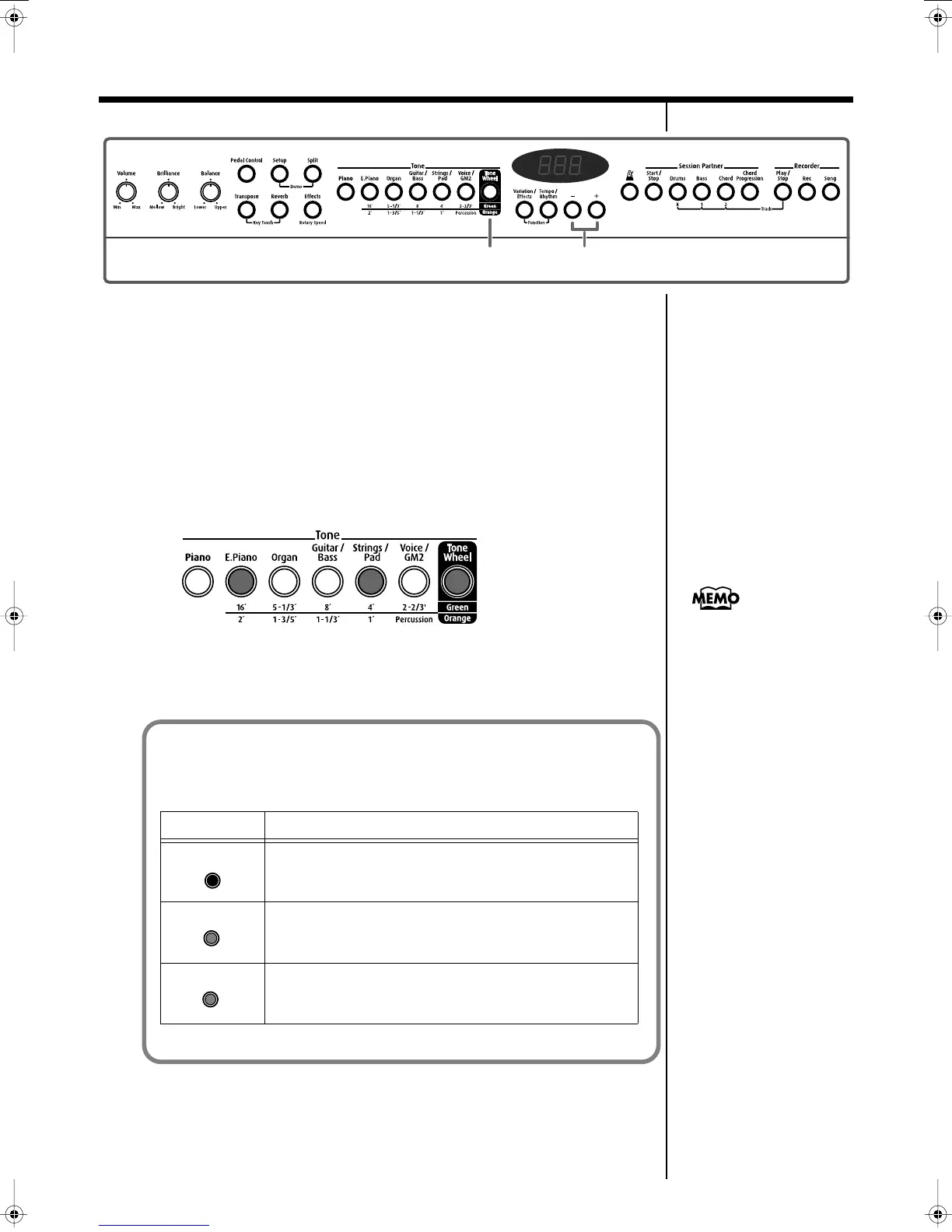16
Chapter 1 Playing the Keyboard
07
1.
Press the [Tone Wheel] button, getting its indicator to light
in red.
2.
Press the [-] or [+] button to select a Tone.
3.
Press the [Tone Wheel] button, getting its indicator to light
in green or orange.
The FP-5 switches to “Tone Wheel mode,” the function is turned on, and the
footage buttons flash.
fig.05-10
4.
To exit Tone Wheel mode, press the [Tone Wheel] button
until the button’s light is red.
.
1,3,4
2
When you press the [Piano]
button, the FP-5 exits Tone
Wheel Mode, regardless of
the [Tone Wheel] button’s
illumination status.
About the lighting of the [Tone Wheel] button indicators
The indicators of the [Tone Wheel] buttons indicate the status of the Tone
and Feet Group, as shown below.
Indicator Performance
“Tone Wheel” tone is selected in the Upper Tone or the
Lower Tone.
The feet of upper footage group in Tone Wheel Mode
can be turned on and off.
The feet of lower footage group in Tone Wheel Mode
can be turned on and off.
Lit in green
Lit in orange
FP-5_e.book 16 ページ 2005年1月26日 水曜日 午前10時22分
