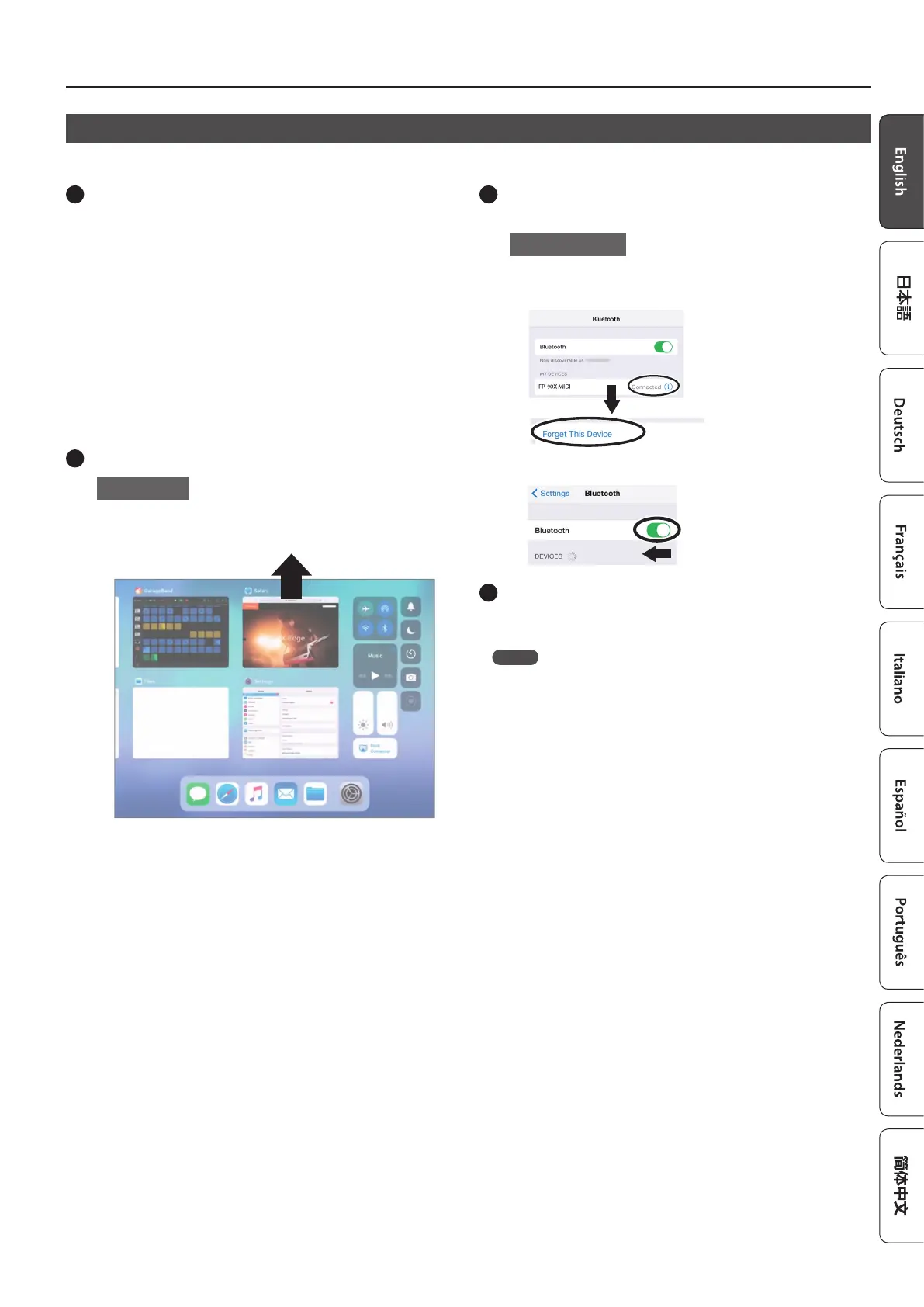15
Connecting the Piano and a Mobile Device via Bluetooth
1
Make sure that the piano’s Bluetooth function is
“O n .”
1. Press the piano’s [Function] button.
2. Use the [K] [J] buttons to select “Bluetooth.”
3. Press the [Function] (Enter) button.
The Bluetooth setting screen appears.
4. Use the [K] [J] buttons to select “Bluetooth On/O,” and
then use the [–] [+] buttons to turn it “On.”
The piano’s Bluetooth function turns on.
5. Press the [Function] button.
You exit function mode.
2
Exit all apps on your mobile device.
Closing the app
1. Double-click the home button, and swipe up on the app
screen.
3
If already paired, cancel pairing, and turn o the
Bluetooth function.
Clearing the pairing
1. In the mobile device’s screen, tap the “i” located beside
”Connected,” and tap “Forget This Device.”
2. Turn the Bluetooth switch o.
4
Perform the pairing procedure of p. 14 from step
1.
MEMO
If checking these points does not solve the problem, please refer to the
Roland support website.
https://www.roland.com/support/
If Pairing Does Not Succeed in “Using the Piano with an App”
If pairing is not successful in “Using the Piano with an App” (p. 14), try steps 1–4 below.
