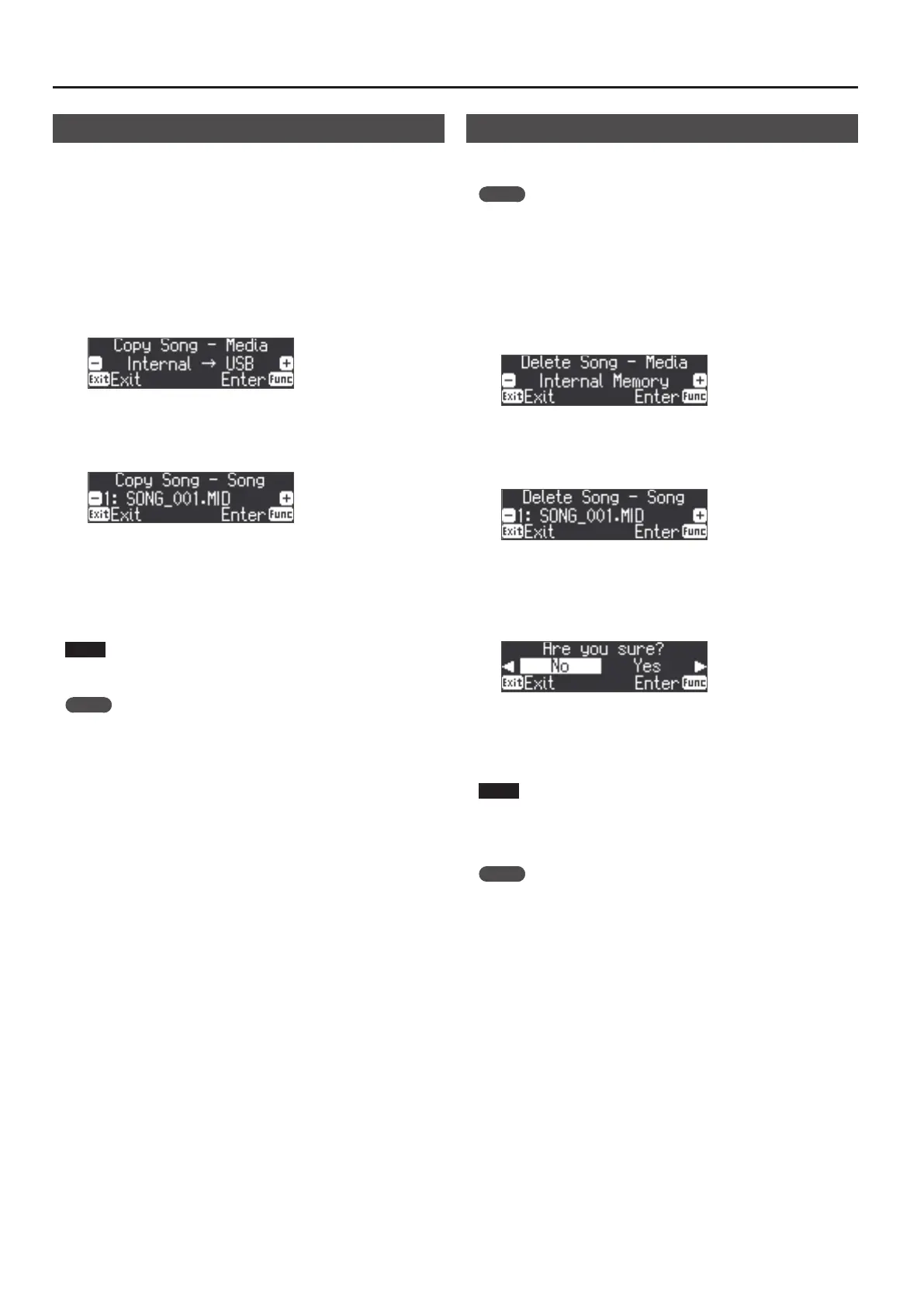20
Advanced Operation
Copying a Saved Song (Copy Song)
Songs that have been saved in internal memory can be copied to USB ash
drive. Alternatively, songs stored on a USB ash drive can be copied to
internal memory.
* Audio les cannot be copied.
* If a USB ash drive is not connected, you won’t be able to perform this
operation.
1. Press the [Function] button, and then use the [K] [J]
buttons to select “Copy Song.”
2. Press the [Function] (Enter) button.
The Copy Song screen appears.
3. Use the [–] [+] buttons to select the copy-source and copy
destination memory locations.
4. Press the [Function] (Enter) button.
5. Use the [–] [+] buttons to select the song that you want to
copy.
If you decide to cancel, press the [Exit] (Exit) button.
6. Press the [Function] (Enter) button.
The copy is executed.
NOTE
Never turn o the power or remove the USB ash drives while the
screen indicates “Executing....”
MEMO
If a song with the same le name has already been saved, the
conrmation message “Overwrite?” appears. To overwrite the song,
use the [J] button to select “Yes,” and then press the [Function]
(Enter) button.
7. Press the [Exit] button several times to exit Function mode.
Deleting a Saved Song (Delete Song)
Here’s how to delete a song that you saved on an internal memory or USB
ash drive.
MEMO
5 If you want to delete all songs that have been saved to internal
memory or USB ash drive, initialize the memory (p. 25).
5 If you want to delete a song on the USB ash drive, connect your USB
ash drive to the USB Memory port before you continue.
1. Press the [Function] button, and then use the [K] [J]
buttons to select “Delete Song.”
2. Press the [Function] (Enter) button.
The Delete Song screen appears.
3. Use the [–] [+] buttons to select the memory location that
contains the song you want to delete.
4. Press the [Function] (Enter) button.
5. Use the [–] [+] buttons to select the song that you want to
delete.
6. Press the [Function] (Enter) button.
A conrmation message appears.
If you decide to cancel, press the [Exit] (Exit) button.
7. Use the [J] button to select “Yes,” and then press the
[Function] (Enter) button.
The deletion is executed.
NOTE
Never turn o the power or remove the USB ash drives while the
screen indicates “Executing....”
8. Press the [Exit] button several times to exit Function mode.
MEMO
You can also delete a song by holding down the [
t
] button and pressing
the [Exit] button.
