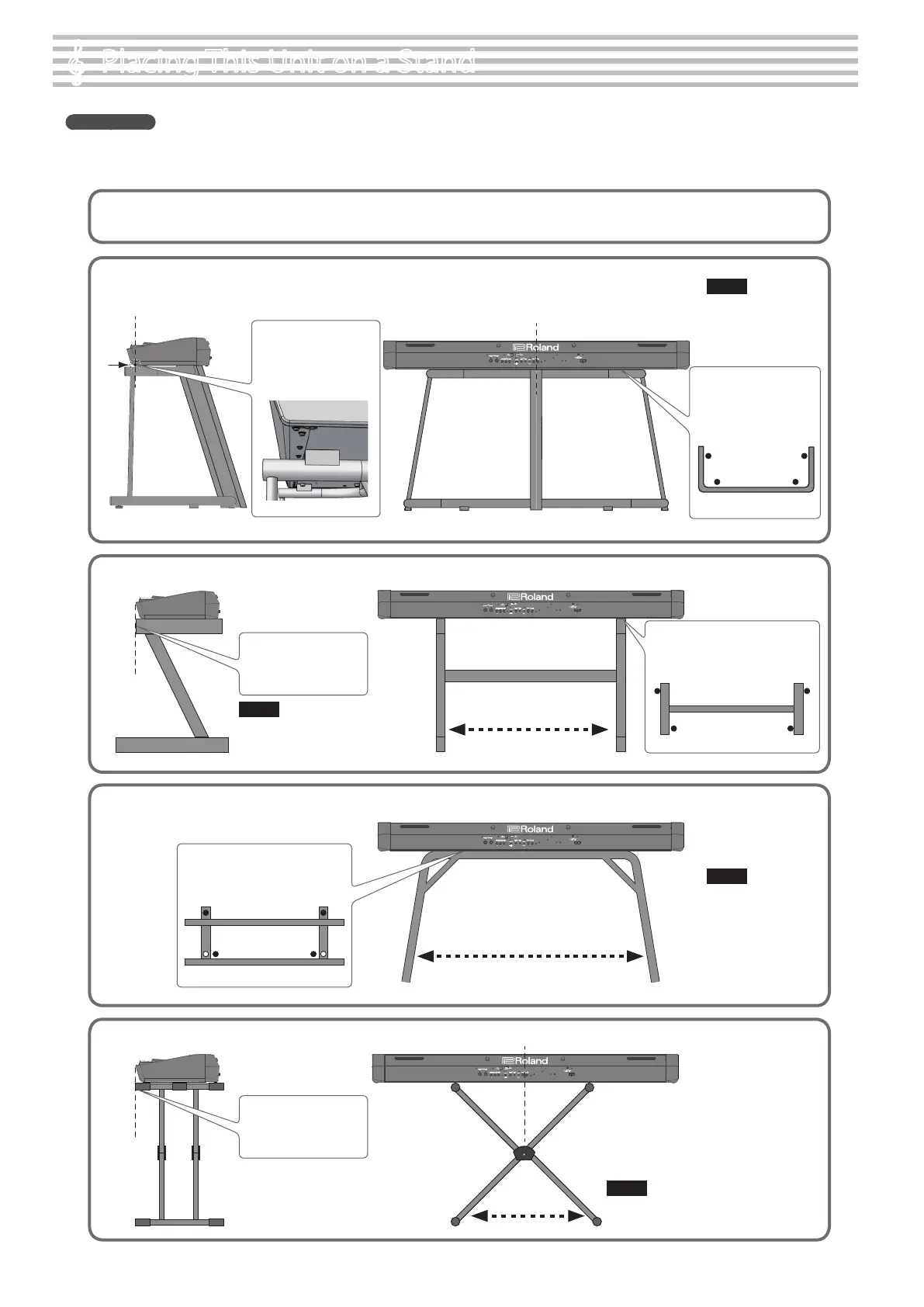2
°
Placing This Unit on a Stand
For the FP-90X
Be careful not to pinch your ngers when setting up the stand.
Please use one of the following Roland stands to support your FP-90X: KSC-90, KS-G8B, KS-10Z, KS-12 or KS-20X.
Refer to the following when using a stand.
KS-20X
KS-12
KS-10Z
Adjust the width of the stand so
that the rubber feet of the Piano
straddle the stand
Top view
Adjust the horizontal width
KS-G8B
Align the seam in the
Piano’s panel (on the
bottom, near the front)
with the corners of the
stand’s rubber feet
Align the front of the
Piano with the front of
the stand
Place the Piano so that
its rubber feet are on the
inner side of the stand
Align the center of the Piano with the center of the stand.
KSC-90
Refer to the KSC-90 Owner’s Manual.
Adjust the width of the stand so
that the rubber feet on the front of
the piano t into the corresponding
openings of the stand
Top view
Adjust the horizontal width
Adjust the stand so that its width
is not less than 700 mm.
Top view
Align the center of the Piano with the center of the stand.
For safety, do not use the
stand in its very highest
adjustment position.
For safety, do not use the
stand in its very highest
adjustment position.
For safety, do not use the
stand in its very highest
adjustment position.
NOTE
NOTE
NOTE
NOTE
Align the front of the
Piano with the front of
the stand