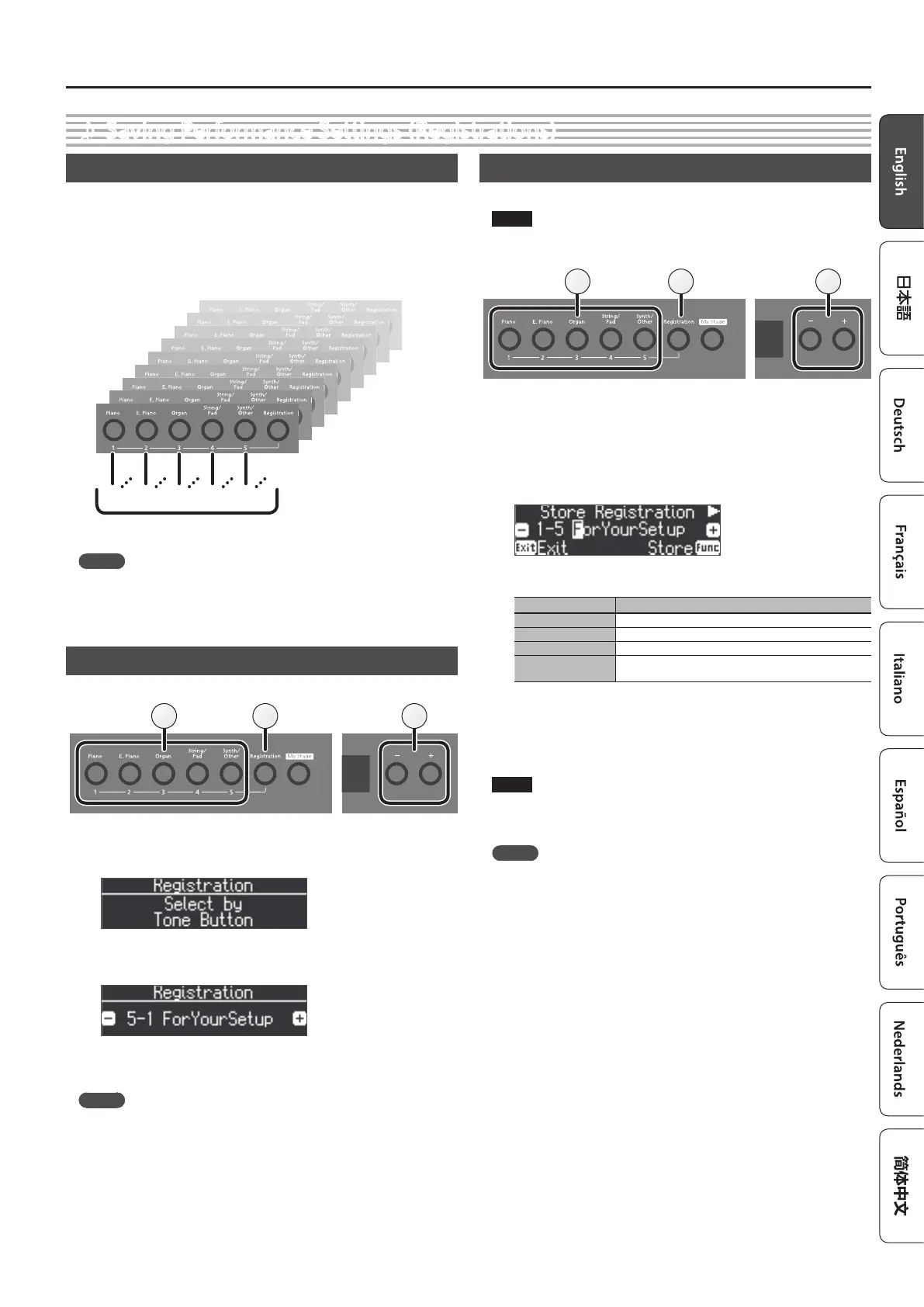23
Advanced Operation
What Is a Registration?
Tone settings and performance settings such as Dual Play or Split Play can
be saved as a “registration” and recalled whenever you like.
This unit has ve registration buttons ([1]–[5]), and you can save nine
dierent registrations under each button. This means that you can save as
many as 45 registrations.
An entire group of 45 registrations is called a “Registration Set.”
45 registrations=Registration set
5-1
5-9
4-1
4-9
3-1
3-9
2-1
2-9
1-1
1-9
5
6
7
8
9
1
Variation
2
3
4
MEMO
5 For more about the settings saved in a registration, refer to “Saved
Settings” (p. 30).
5 You can save registration sets to a USB ash drive (sold separately;
p. 6).
Recalling a Registration
Here’s how to recall settings that you’ve saved in a registration.
1 32
1. Press the [Registration] button.
The rst time you press the [Registration] button after turning on the
power, a screen like the following will appear.
2. Press a number button ([1] to [5]) to choose the location
where the desired registration is saved.
3. Press the [–] [+] buttons to select the registration variation.
The settings change accordingly.
MEMO
5 You can also use a pedal to recall registrations (p. 28).
5 You can reload registration sets that you’ve saved to a USB ash
drive (p. 24).
4. Press the [Exit] button.
Saving Current Settings into a Registration
Here’s how to save the performance settings to a registration.
NOTE
When you save a registration into a location, it will overwrite any
registration already stored at that location.
2 2 2
1. Make the desired performance settings.
2. Hold down the [Registration] button and press one of the
[1]–[5] buttons, then press the [-] [+] buttons to which you
want to assign the settings.
When you release the [Registration] button, you will see a screen like
the one shown below.
3. Rename the registration.
Button Operation
[K] [J] button
Select the character to change.
[-] [+] buttons Change the character.
Insert one character
Press the [s] button.
Delete one
character
Press the [t] button.
If you decide to cancel, press the [Exit] (Exit) button.
4. Press the [Function] (Store) button.
The performance settings are saved.
The [Registration] button stops blinking and lights up solid.
NOTE
Do not turn o the power while “Executing...” is displayed.
5. Press the [Exit] button.
MEMO
You can reset all registrations to their factory defaults. For details, refer to
“Returning the Factory Settings (Factory Reset)” (p. 25).
˙
Saving Performance Settings (Registrations)
