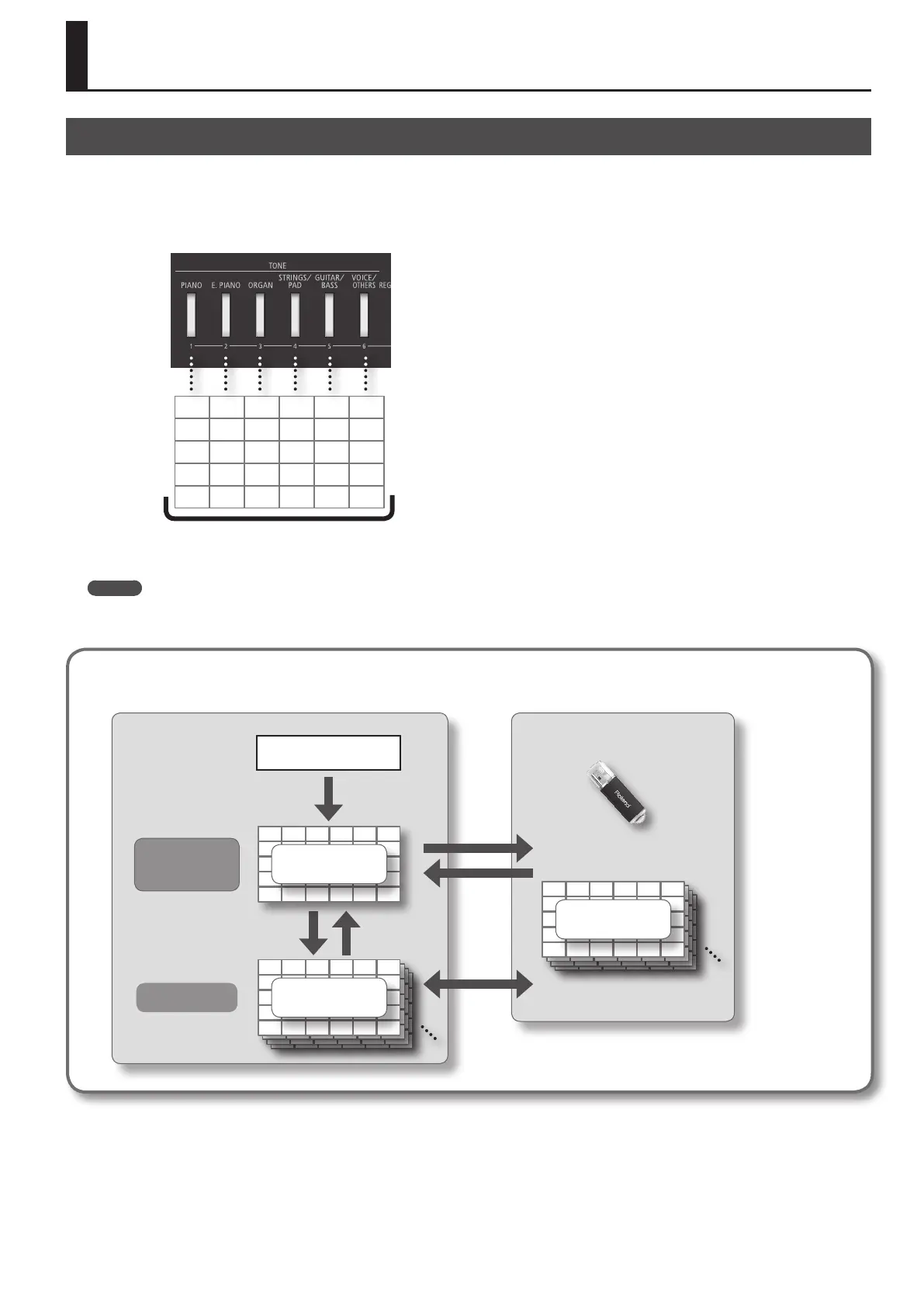49
Registering Your Favorite Performance Settings
What is a Registration?
You can save favorite settings such as the tones you’ve selected, the Dual Play or Split Play setting, and the Session Partner settings.
Each set of these settings is called a “Registration.”
You can use the [REGISTRATION] button to store 30 registrations. The 30 registrations you’ve saved are collectively called a “registration set.”
Five registrations can be saved in each of the six buttons [1]–[6].
Variation
1
5
1-1 2-1 3-1 4-1 5-1 6-1
1-2 2-2 3-2 4-2 5-2 6-2
1-3 2-3 3-3 4-3 5-3 6-3
1-4 2-4 3-4 4-4 5-4 6-4
1-5 2-5 3-5 4-5 5-5 6-5
30 registrations
=
Registration set
2
3
4
MEMO
• You can save registration sets to the FP-7F’s internal memory or to separately available USB memory (p. 68).
• For more about the settings saved in a registration, refer to “Items Stored in a Registration” (p. 91).
Saving or Loading Registrations
Registrations saved on the FP-7F can be saved and loaded as follows (p. 68).
USB memoryFP-7F
Copy
Write
Load
Internal memory
Registrations
you can recall by
pressing a button
Save
Tones and Session Partner
settings, etc.
Registration sets
Registration sets
Save
Load
Registration sets
