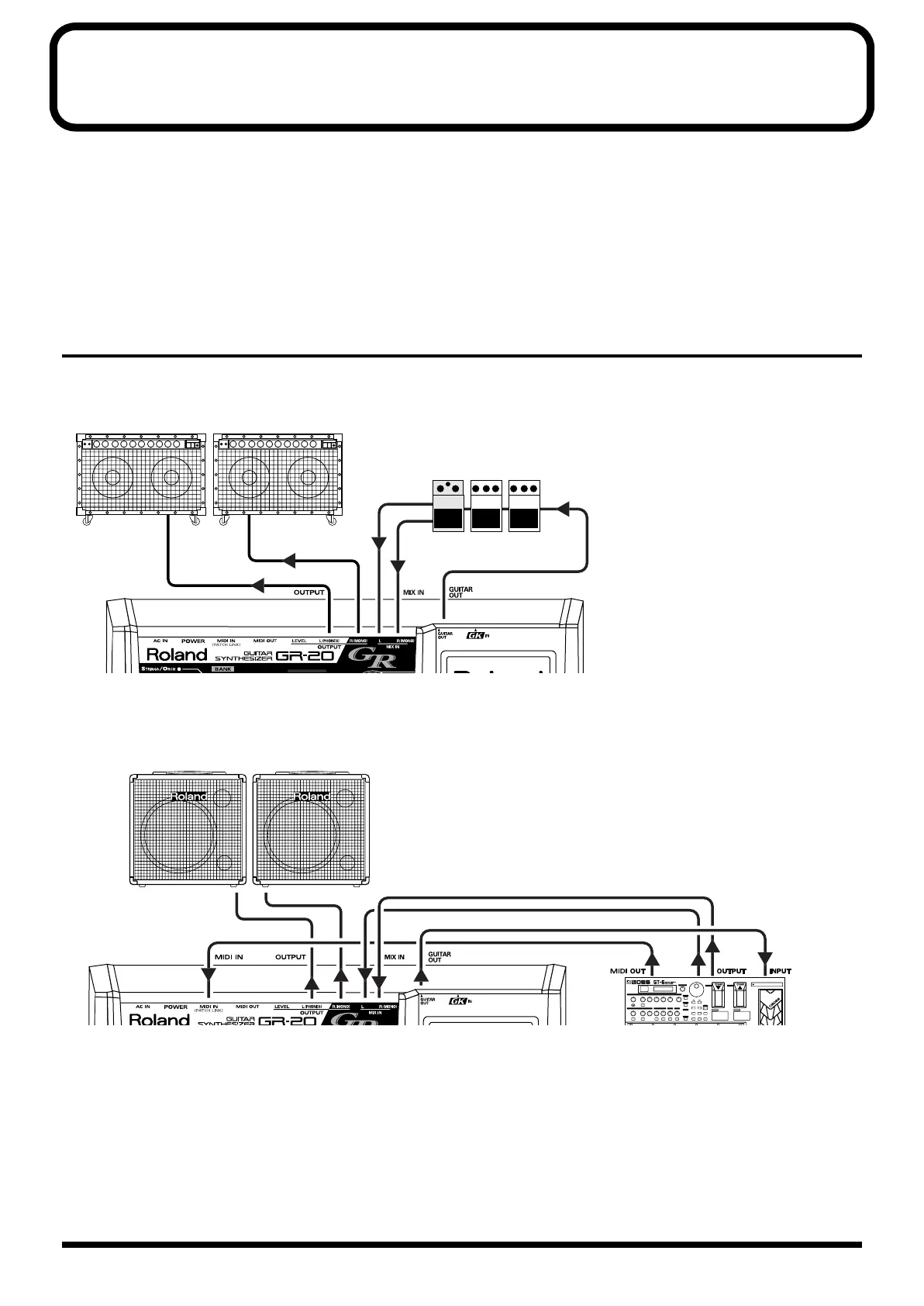17
Chapter 2 Using the GR-20 with Guitar Effects
Here’s how you can use your own effects unit and combine the sound of the guitar with the synth sound to create an even more
interesting range of possibilities.
The sound of the guitar’s normal pickups will pass through the GK cable and be output from the GR-20’s GUITAR OUT jack.
The sound that is processed by your effects unit can be connected to the GR-20’s MIX IN, and internally mixed with the GR-20’s
synth sound.
* Connect the output of your guitar to the normal pickup input jack of the GK pickup.
Connections
Using a compact effect device or a multi-effects unit that has no MIDI connector
fig.2-01(Effect Connection 1)
Using a multi-effects unit that has a MIDI connector
fig.2-02(Effect Connection 2)
* Set the GR-20's OUTPUT SELECT to “Line” (p. 14).
* If your multi-effects device does not have a amp simulator, set the GR-20's OUTPUT SELECT to “Guitar Amp,” and connect the output
to a guitar amp.
Keyboard amplifier, PA system, etc.
* If you're using a multi-effects unit, set
the GR-20 as follows:
Guitar Amp Simulation: on
Output Select: line
* Set the GR-20's OUTPUT SELECT
to “Guitar Amp” (p. 14).
GR-20_e.book 17 ページ 2007年7月2日 月曜日 午後12時53分
