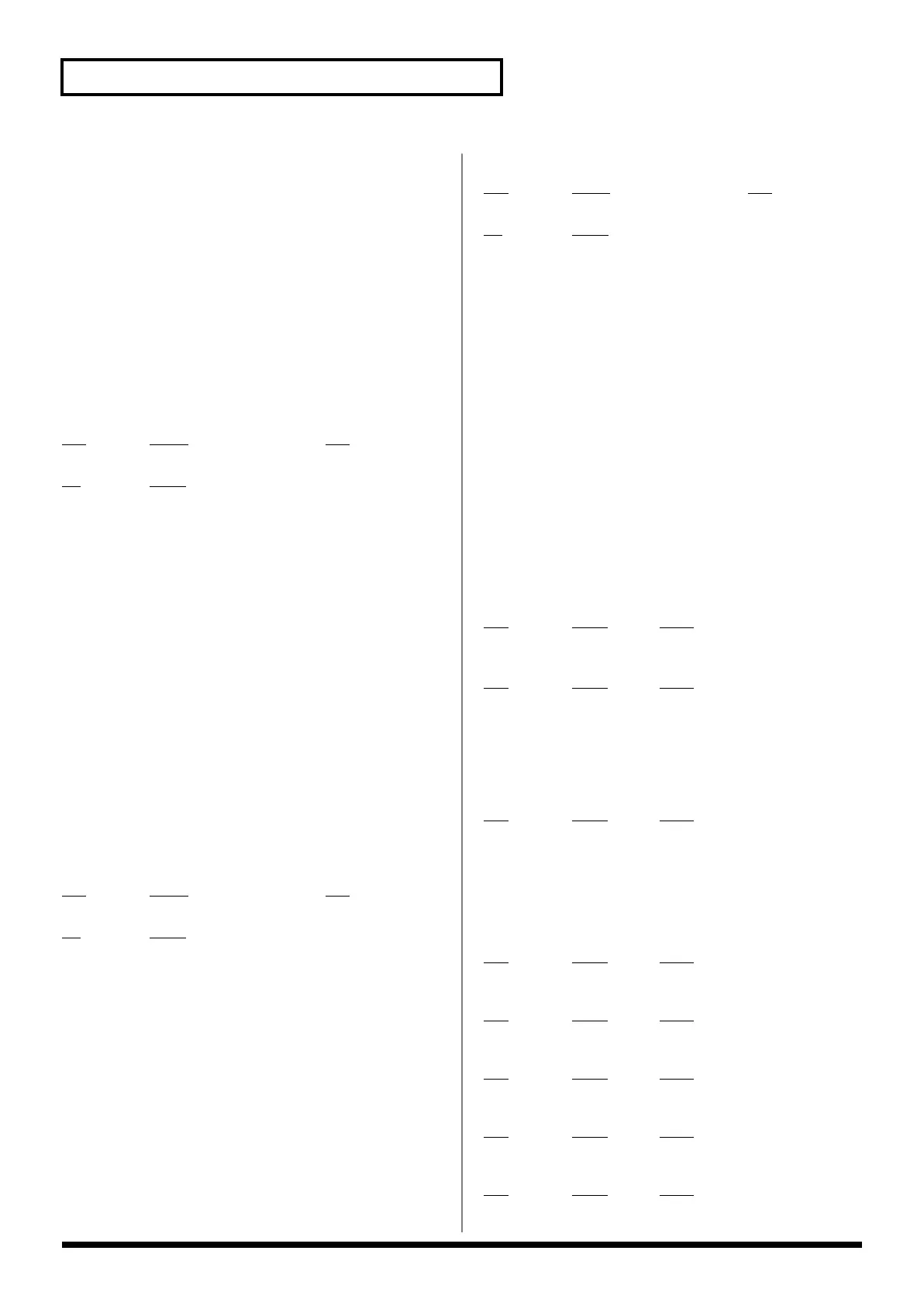100
MIDI Implementation
11H command ID (RQ1)
aaH address MSB
bbH address
ccH address
ddH address LSB
ssH size MSB
ttH size
uuH size
vvH size LSB
sum checksum
F7H EOX (End Of Exclusive)
* For the address, size, and checksum, refer to “Examples of system exclusive messages
and calculating the checksum” (p. 107).
* This message is not received if the Rx.System Exclusive Switch Switch parameter is OFF.
●Data Set 1 DT1
This message transmits the actual data, and is used when you wish to set the data of the
receiving device.
status data byte status
F0H 41H, dev, 00H, 0BH, 12H, aaH, bbH, F7H
ccH, ddH, eeH, ... ffH, sum
Byte Remarks
F0H Exclusive status
41H ID number (Roland)
dev device ID (dev: 10H–1FH)
00H model ID (D2)
0BH model ID (D2)
12H command ID (DT1)
aaH address MSB
bbH address
ccH address
ddH address LSB
eeH data: The actual data to be transmitted. Multi-byte data is transmitted
in the order of the address.
::
ffH data
sum checksum
F7H EOX (End Of Exclusive)
* For the address, size, and checksum, refer to “Examples of system exclusive messages
and calculating the checksum” (p. 107).
* Data whose size is greater than 128 bytes should be divided into packets of 128 bytes or
less and transmitted. Successive “Data Set 1” messages should have at least 20 ms of
time interval between them.
* This message is not received if the Rx.System Exclusive Switch parameter is OFF.
The only GS exclusive messages received by the D2 are Scale Tune settings.
●Data Set 1 DT1
status data byte status
F0H 41H, dev, 42, 12H, aaH, bbH, F7H
ccH, ddH, ... eeH, sum
Byte Remarks
F0H Exclusive status
41H ID number (Roland)
dev device ID (dev: 10H–1FH)
42H model ID (GS)
12H command ID (DT1)
aaH address MSB
bbH address
ccH address LSB
ddH data: The actual data to be transmitted. Multi-byte data is transmitted
in the order of the address.
::
eeH data
sum checksum
F7H EOX (End Of Exclusive)
* This message is not received if the Rx.System Exclusive Switch parameter is OFF.
In addition to conventional system exclusive messages, the D2 also uses special system
exclusive messages for operations which require realtime handling.
●Data Set 1 DT1
status data byte status
F0H 41H, dev, 3AH, 12H, aaH, F7H
bbH, ccH, ddH, sum
Byte Remarks
F0H Exclusive status
41H ID number (Roland)
dev device ID (dev: 10H–1FH)
3AH model ID (D2 Quick)
12H command ID (DT1)
aaH address (Status/Channel)
bbH address/Data H
ccH Data L
ddH Data E
sum checksum
F7H EOX (End Of Exclusive)
* For the address, size, and checksum, refer to “Examples of system exclusive messages
and calculating the checksum” (p. 107).
* Transmission of consecutive addresses is not possible.
* This message is not received if the Rx.System Exclusive Switch parameter is OFF.
2. Data transmission
(sound source section)
■Channel Voice messages
●Note Off
status 2nd byte 3rd byte
8nH kkH vvH
●Note On
status 2nd byte 3rd byte
9nH kkH vvH
vv=Note On velocity: 01H - 7FH (1 - 127)
●Control Change
* By selecting a controller number that corresponds to the setting of the Control Pedal
Assign parameter, you can transmit any desired control change.
❍Bank Select (Controller number 0,32)
status 2nd byte 3rd byte
BnH 00H mmH
BnH 20H llH
mm,ll=Bank number: 00 00H - 7F 7FH (bank.1 - bank.16384)
* This message is not transmitted if Tx Program Change Switch parameter or Tx Bank
Select Switch parameter is OFF.
* For the Bank Select that corresponds to each Patch, refer to section 1.
❍Modulation (Controller number 1)
status 2nd byte 3rd byte
BnH 01H vvH
❍Expression (Controller number 11)
status 2nd byte 3rd byte
BnH 0BH vvH
❍Hold 1 (Controller number 64)
status 2nd byte 3rd byte
BnH 40H xxH
❍Sostenuto (Controller number 66)
status 2nd byte 3rd byte
BnH 42H xxH
❍Soft (Controller number 67)
status 2nd byte 3rd byte
BnH 43H xxH
