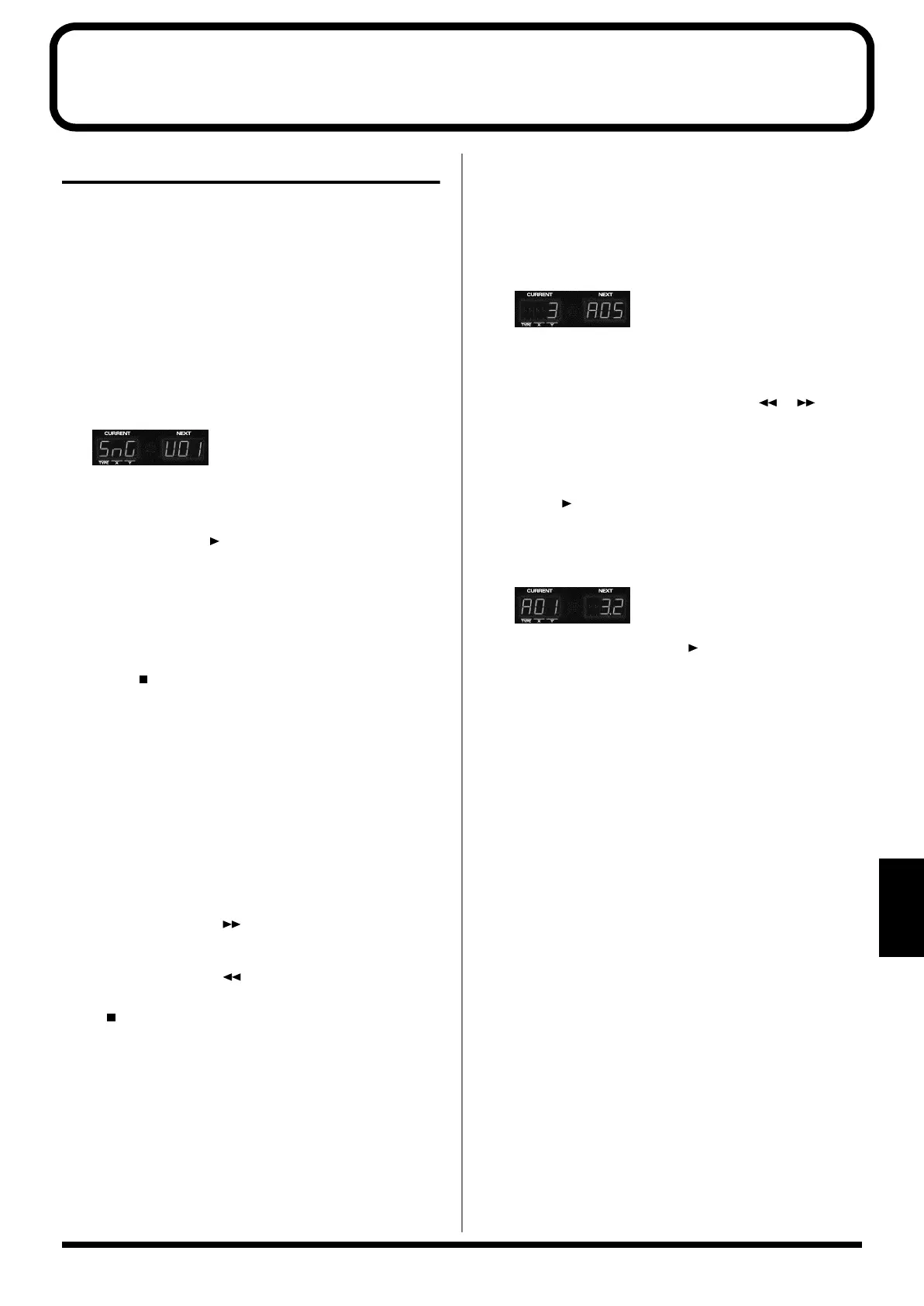69
Chapter 7
Chapter 7. Playing and Creating Songs
Playing a song
A song consists of two or more patterns connected in the
desired order of playback.
When you play back a song, the patterns will be selected
automatically in the specified order, so you do not need to
select them yourself. For each song, you can register up to 50
patterns in the desired order of playback.
1. Press [SONG] to enter Song mode.
The number of the currently selected song will appear in
the NEXT display.
2. Turn [VALUE] to select the song that you wish to
play.
3. When you press [ ], the song will begin playing.
When the song begins playing, the displays will indicate
the current pattern and next pattern in the same way as
when patterns are played back. The BPM can also be
adjusted in the same way as when playing patterns.
–> Changing the BPM (tempo) (p. 16)
4. Press [ ] to stop song playback.
<Cautions for song playback>
Songs do not actually contain the musical data of the
patterns; they contain only the order in which the patterns
are to be played back. This means that if you modify a
pattern that has been registered in a song, the playback of the
song will also be affected. If you delete all of the musical data
of the pattern, playback will stop at the moment that pattern
is selected.
<Fast-forward and rewind>
Each time you press the [ ] button, the cursor moves to
the beginning of the next pattern.
Each time you press the [ ] button, the cursor moves to
the beginning of the previous pattern.
Press [ ] button while the song is stopped to return to the
beginning.
<Step and pattern number display during
playback>
1. Press [ENTER] during song playback.
The CURRENT display will indicate the currently
playing step, and the NEXT display will show its pattern
number.
2. Press either [ENTER] or [EXIT].
You are returned to the previous screen.
* This screen will also appear when you use [ ][ ] to
move between steps.
<Displaying the pattern number, measure,
and beat during playback>
1. Press [ ] during song playback.
The CURRENT display will show the currently-playing
pattern number, and the NEXT display will show the
measure and beat.
2. Release your finger from [ ].
You are returned to the previous screen.
