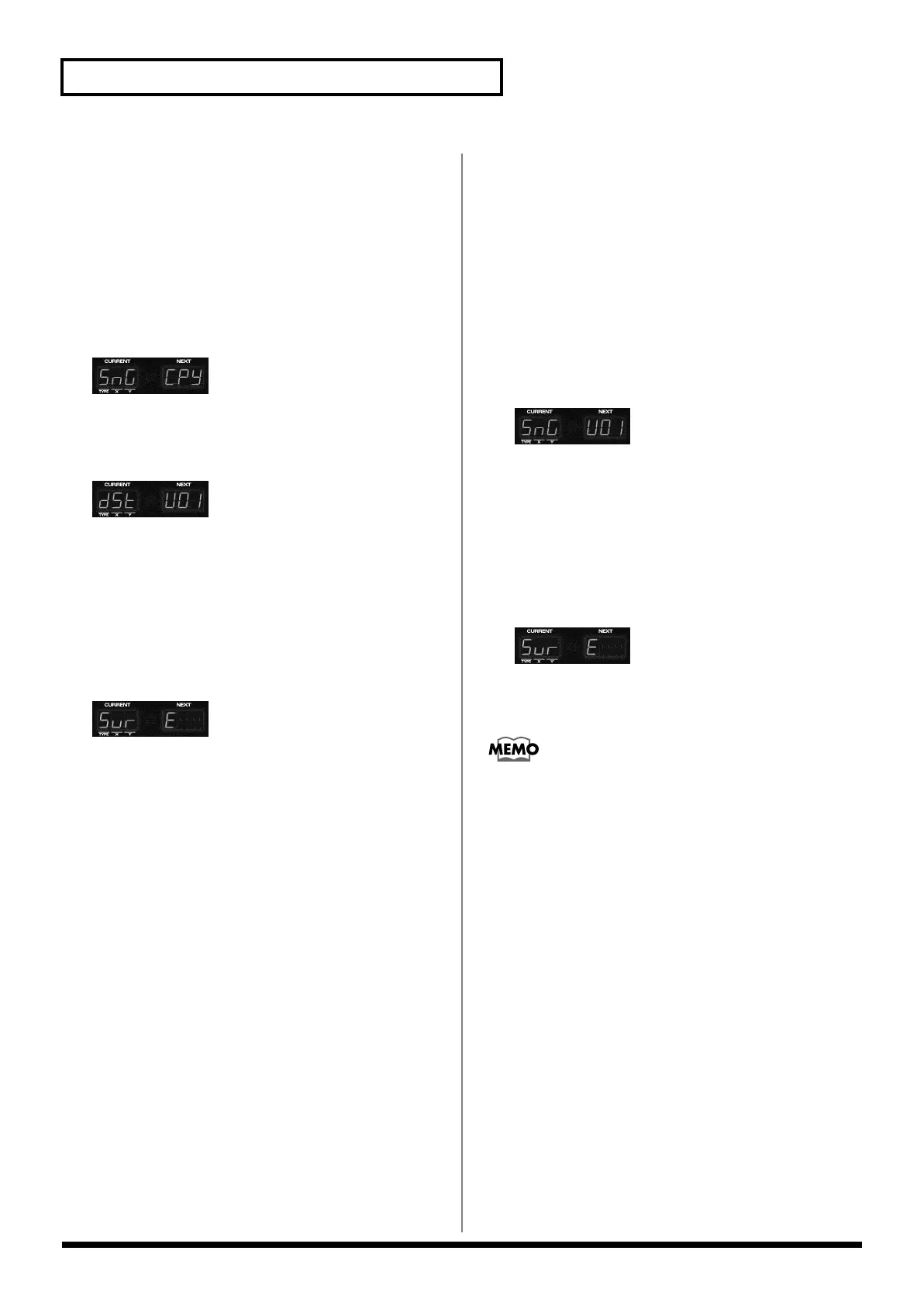72
Chapter 7. Playing and Creating Songs
Copying a song (Song Copy)
This operation copies the song data to a different song.
1. Press [SONG] to enter Song mode.
2. Turn [VALUE] to select the copy-source song.
3. Press [EDIT].
4. Turn [VALUE] to make the display read “SnG CPy.”
5. Press [ENTER].
A screen will appear in which you can specify the copy-
destination song.
6. Turn [VALUE] to select the copy-destination song.
The song will be copied to the number you select here.
Be aware that the song that was previously saved at this
number will be erased.
7. Press [ENTER].
The display will ask “SurE” (are you sure you want to
proceed with the copy?).
8. To execute the copy operation, press [ENTER].
* To cancel the operation, press [EXIT].
Saving a song
When you have created a song that you like, you should save
that song as a user song.
If you wish to save the song with the changes you made, use
the following procedure to save it.
1. Press [SONG] to enter Song mode.
2. Press [WRITE].
A screen will appear in which you can specify the save-
destination song.
3. Turn [VALUE] to select the save-destination song.
The song will be saved into the number you select here.
Be aware that the song that was previously saved at this
number will be erased.
4. Press [ENTER].
The display will ask “SurE” (are you sure you want to
carry out the save?).
5. To save the song, press [ENTER].
* To cancel the operation, press [EXIT].
The edited song will be remembered until you turn the
power off.
