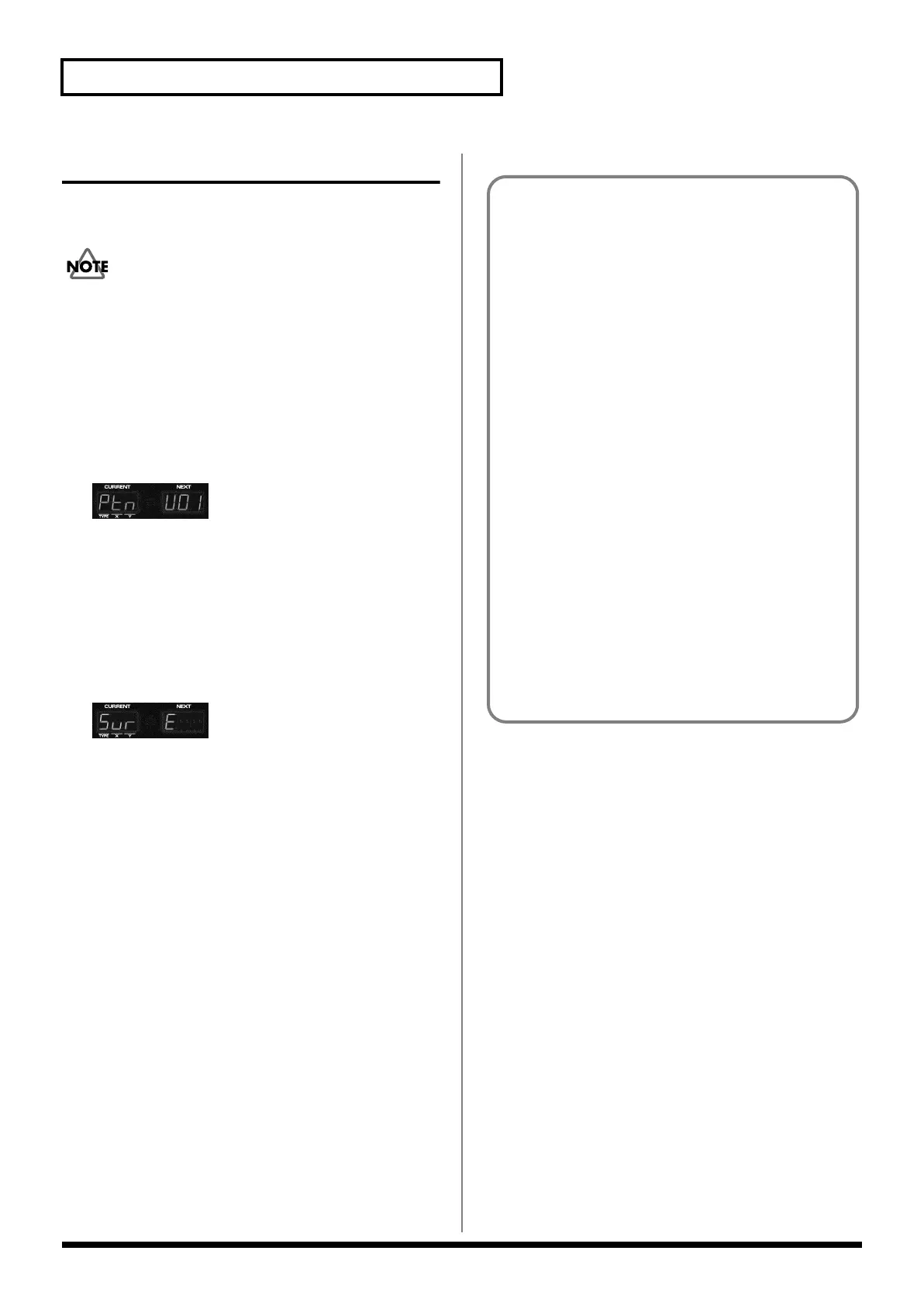20
Chapter 2. Playing Patterns
Saving a pattern
When you have made the settings for setup parameter, save
the pattern as a user pattern.
If you edit another pattern, switch to Song mode, or turn off
the power without saving the pattern you recorded or edited,
your edits will be lost.
* For a pattern to be saved, pattern playback must be stopped.
1. Press [PATTERN] to enter Pattern mode.
2. Press [WRITE].
A screen will appear, allowing you to specify the save-
destination pattern.
3. Turn [VALUE] to select the save-destination pattern.
The data will be saved to the pattern you select here.
Make your selection carefully, since the pattern that was
previously saved in this location will be erased.
4. Press [ENTER].
The display will ask “SurE” (are you sure you want to
proceed with the save?).
5. To save the pattern, press [ENTER].
* To cancel without saving, press [EXIT].
Setup Parameters
On the D2, the following parameters are saved for each
pattern. These parameters are collectively referred to as
the “Setup parameters.”
- Standard Tempo (p. 16)
- Patch/Rhythm Set * (p. 18)
- Part LEVEL * (p. 19)
- Part PAN * (p. 19)
- Part KEY SHIFT* (p. 19)
- Part REVERB LEVEL * (p. 19)
- Part DELAY LEVEL * (p. 19)
- Part MFX SWITCH * (p. 19)
- SEQ OUT * (p. 19)
- REVERB settings (p. 42)
- DELAY settings (p. 43)
- MFX settings (p. 44)
- Part Mute status * (p. 16)
- Rhythm Mute status (p. 17)
The “*” indicates parameters that are set independently
for each part.
