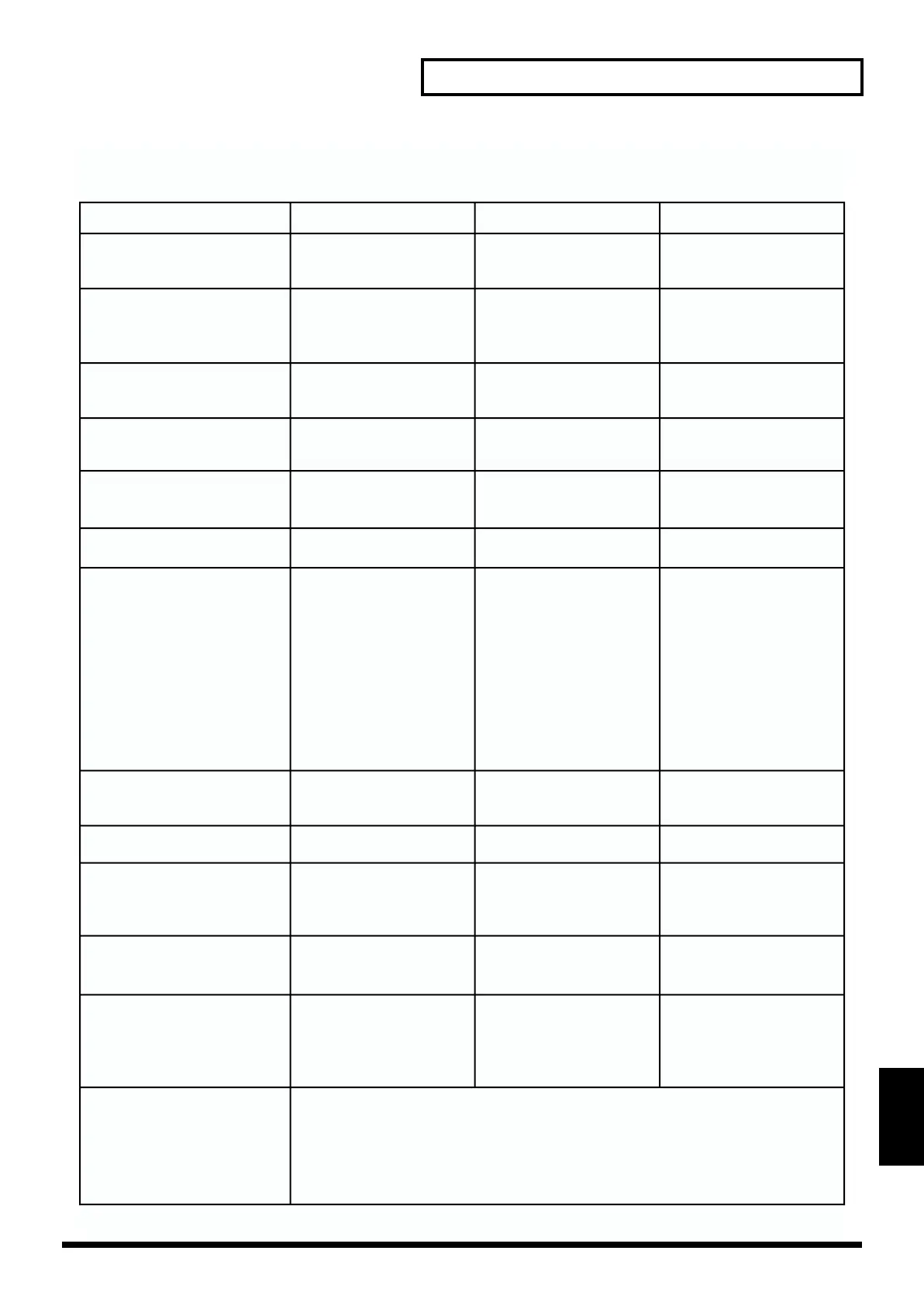109
MIDI Implementation
Appendices
Function...
Basic
Channel
Mode
Note
Number :
Velocity
After
Touch
Pitch Bend
Control
Change
Program
Change
System Exclusive
System
Common
System
Real Time
Aux
Messages
Notes
Transmitted Recognized
Remarks
Default
Changed
Default
Messages
Altered
True Voice
Note On
Note Off
Key's
Channel's
0–119
: True Number
: Song Position
: Song Select
: Tune Request
: Clock
: Commands
: All Sound Off
: Reset All Controllers
: Local On/Off
: All Notes Off
: Active Sensing
: System Reset
1–7, 10
X
Mode 3
OMINI OFF, POLY *1
O
O
0–127
O
O
O
O
O
O
**************
O
O *4
X
X
O *4
O *5
O
O
X
O *6
X
X
1–7, 10
X
There is no basic
channel.
X
X
O
O
0–127
0–127
O
O
O
O
0–127
O
O *2
X
X
O *3
O *2
O
O
X
O (123–127) *6
O
X
*1 Omni Off, Poly is transmitted to all channels at starting up.
*2 Recognized only when Sync Mode is SLAVE or REMOTE.
*3 Recognized only when Sync Mode is SLAVE.
*4 Transmitted only when Sync Out is ON and D-FIELD mode is not VINYL.
*5 Transmitted only when Sync Out is ON.
*6 Mode messages (123–127) are stored/transmitted after All Note Off processing is performed.
The All Note Off message itself is not stored/transmitted.
goovebox (Sequencer Section)
Model D2
Date : Mar. 8, 2001
Version : 1.00
MIDI Implementation Chart
**************
**************
Mode 1 : OMNI ON, POLY
Mode 3 : OMNI OFF, POLY
Mode 2 : OMNI ON, MONO
Mode 4 : OMNI OFF, MONO
O : Yes
X : No
