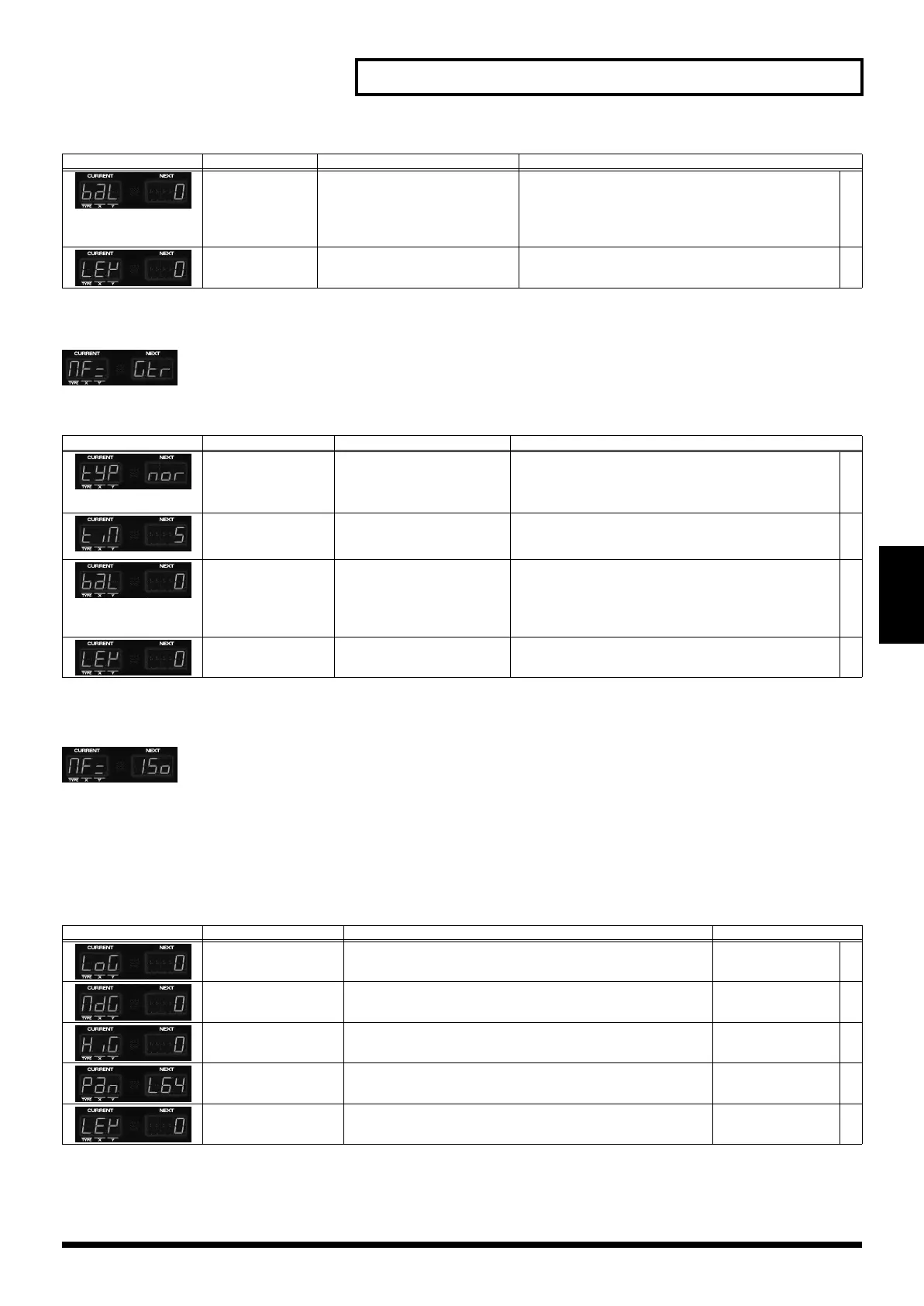57
Chapter 4. Applying Effects to the Sound (Effects)
Chapter 4
24. Gate Reverb (Sharply Cut the Reverberation)
fig.MFXGTR
This is a type of reverb, in which the reverberation is cut off before the natural completion of its decay.
25. Isolator (Cuts Off a Specific Range)
fig.MFXISO
An equalizer which cuts the volume greatly, allowing you to add a special effect to the sound by cutting the volume in varying
ranges. The Isolator parameters are, in general, effective when applied to the following musical instruments.
• LOW: Bass drums and basses
• MID: Vocals and the like
• HIGH: High-pitched musical instruments such as cymbals
BALANCE
(Effect Balance)
Specifies the volume balance be-
tween the original sound and the
reverberation.With a setting of
“0,” no reverb sound will be out-
put.
0–100 (%) Y
OUTPUT LEVEL Specifies the output volume from
the reverb effect.
0–127
Screen Parameter Explanation Value
TYPE
(Gate Reverb Type)
Select one of the following
four basic types of gated re-
verb.
NORMAL (normal gated reverb),
REVERSE (reverse-playback reverb),
SWEEP1 (the reverberation will sweep from right to left.),
SWEEP2 (the reverberation will sweep from left to right)
TIME
(Gate Reverb Time)
Specifies the time from when
the reverberation begins un-
til it ends.
5–330 X
BALANCE
(Effect Balance)
Specifies the volume balance
between the original sound
and the reverberation. With
a setting of “0,” no reverb
sound will be output.
0–100 (%) Y
OUTPUT LEVEL Specifies the output volume
of the Gate Reverb effect.
0–127
Screen Parameter Explanation Value
LOW GAIN Specifies the amount of low-frequency range to be cut. 0–127 X
MID GAIN Specifies the amount of mid-range to be cut. 0–127
HIGH GAIN Specifies the amount of high-frequency range to be cut. 0–127 Y
PAN Specifies the stereo position of the sound output from the Isola-
tor.
L64–R63
LEVEL Determines the loudness output from the Isolator. 0–127
Screen Parameter Explanation Value
