
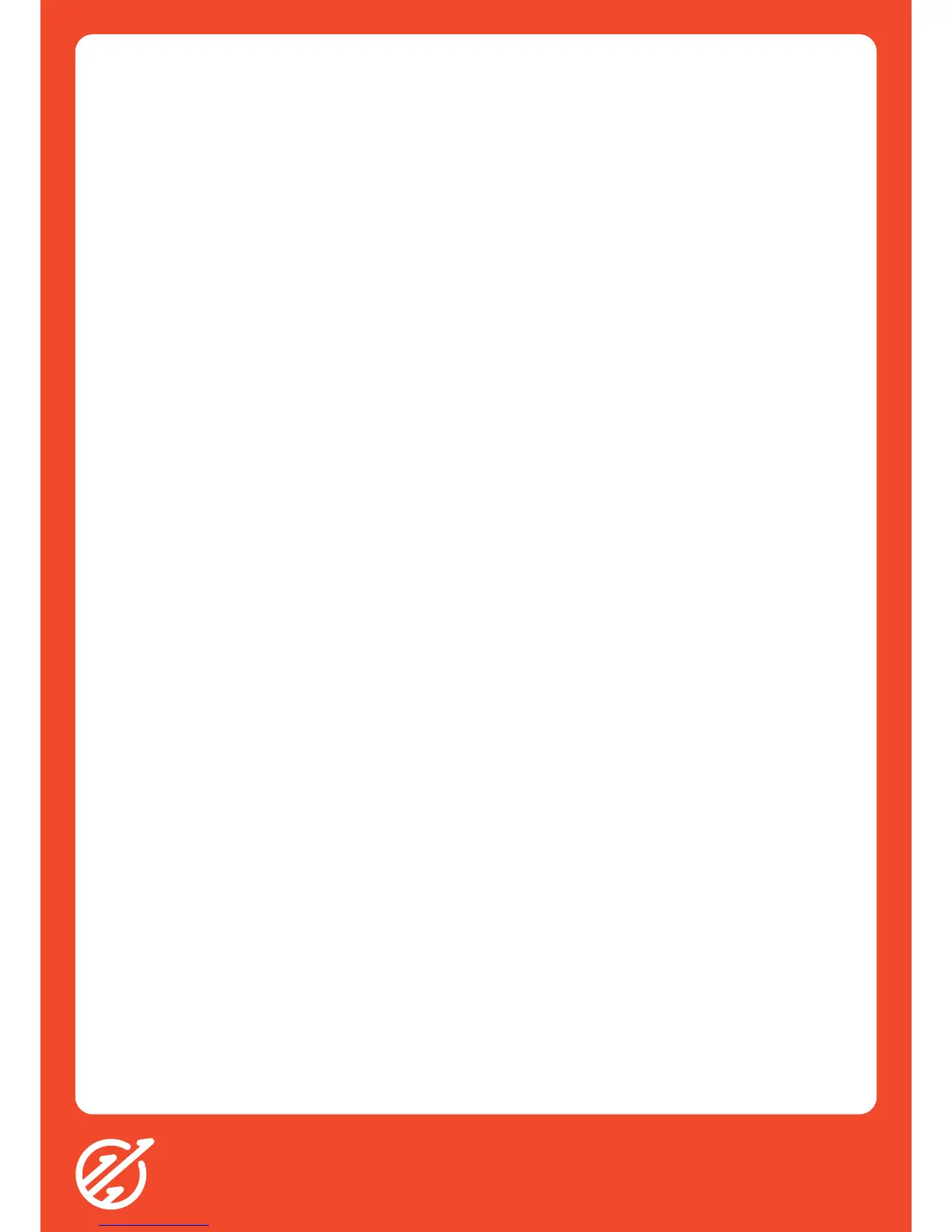 Loading...
Loading...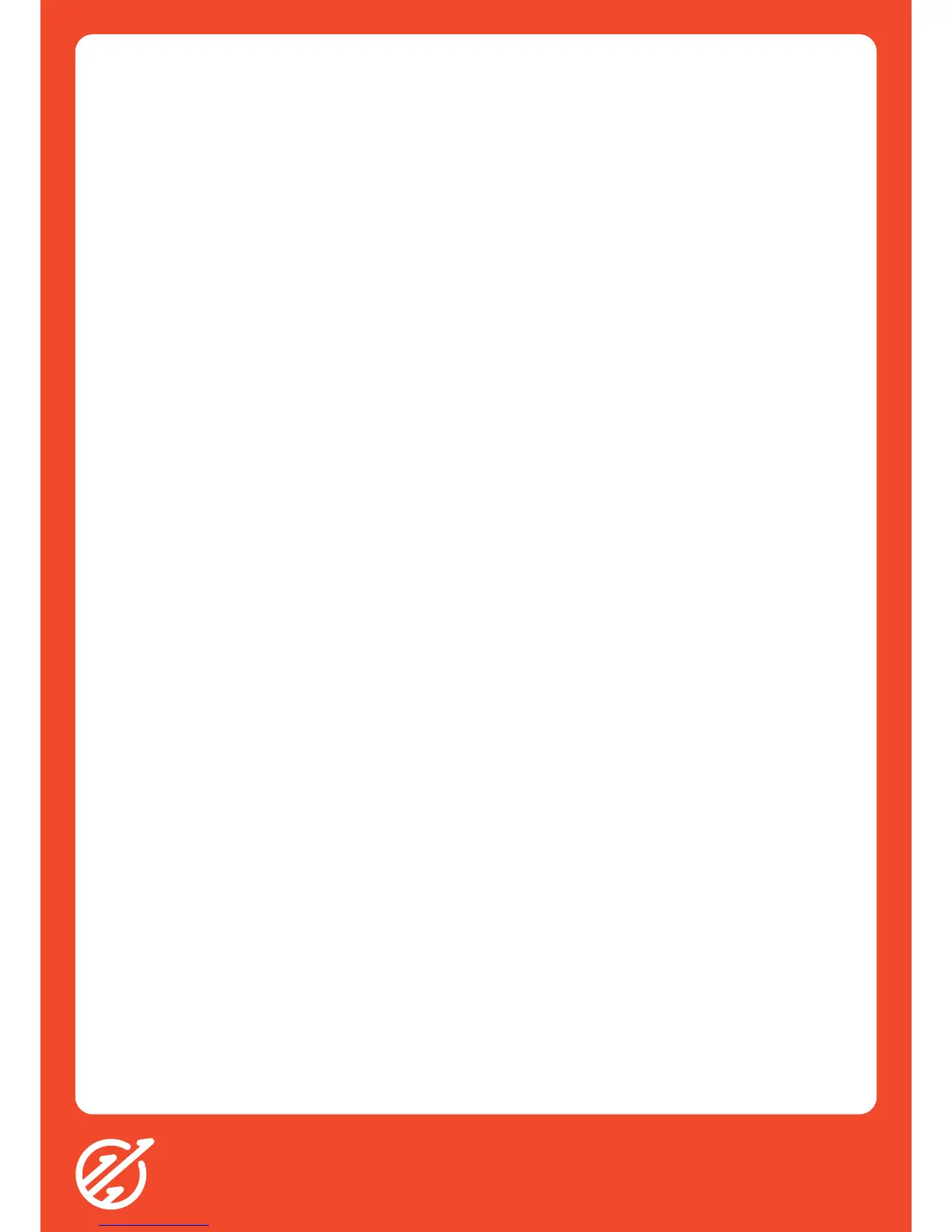
Do you have a question about the Roland GS-24 and is the answer not in the manual?
| Blade Force | 30 to 350 gf |
|---|---|
| Mechanical Resolution | 0.0125 mm/step |
| Software Resolution | 0.025 mm/step |
| Repetition Accuracy | ±0.1 mm or less |
| Interface | USB 2.0 |
| Cutting Method | Media-moving method |
| Maximum Cutting Speed | 500 mm/s |
| Cutting Resolution | 0.025 mm/step |
| Cutting Width | 584 mm |
| Cutting Speed | 50 to 500 mm/sec |
| Power Supply | AC 100 to 240 V ±10%, 50/60 Hz |
| Acceptable Material Width | 50 to 700 mm |
| Maximum Cutting Area | 584 mm (22.9 in.) |
| Blade Type | Roland CAMM-1 series blade |
| Operating Temperature | 5 to 40°C (41 to 104°F) |
| Operating Humidity | 35 to 80% RH (no condensation) |
| Media Width | 50 to 700 mm |
| Weight | Approx. 13.5 kg |











