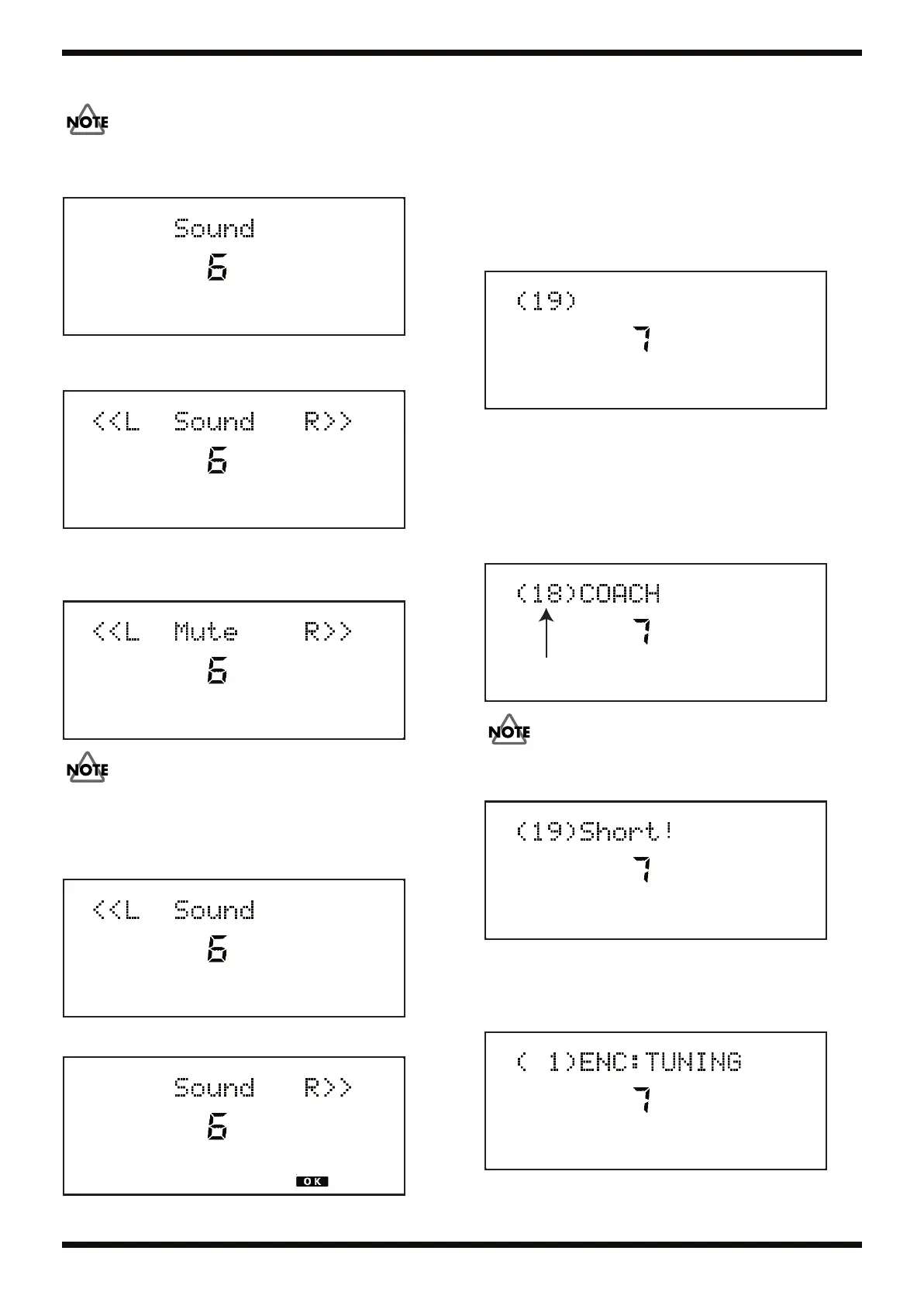17
Mar. 2006 HPD-10
(6) Sound Test [6. Sound]
Look out for the big sound.
1.
Make sure no audio signal is coming out from the HPD-10.
fig.test14.eps_35
2.
Press [1 (CONGA)], then audio signal (sine wave) comes out from the
HPD-10.
fig.test15.eps_35
Check the audio signals from Output L/R and Phones L/R come out.
And also, check the volume are changed while rotating the volume knob.
3.
Press [EFFECT] to check the output signal is muted.
fig.test16.eps_35
Sound is distorted from the [EFFECT] button is released until the mute is
canceled actually; however, it’s a normal action.
4.
Press [2 (TABLA)] and check the only L channel sounds.
fig.test17.eps_35
5.
Press [3 (STEELDRUM)] and check the only R channel sounds.
fig.test18.eps_35
6.
Connect the oscillator or the portable CD player to the MIX IN connector
with a stereo cable, and put in the audio signal.
Check the input signal comes out from the OUTPUT connector without
changing.
7.
If the test passes, press [4 (DRUMS)] to advance to the next section.
(7) Switch & LED Test [7. Switch & LED]
All LED turn on.
fig.test19.eps_35
1.
Press each switch one at a time; each time a switch is pressed, the switch
name is indicated, and the remaining number of switches indicated in
parentheses decreases one by one.
Continue to press the switches with LEDs lit, and confirm that when the
last LED goes out, the number of remaining switches indicated in the
parentheses is (
8
).
Example of the [COACH] button being pressed
fig.test20-e.eps_35
If the plural switches are pressed at the same time, these switches won’t pass
the test.
fig.test21.eps_35
2.
Press [SHIFT], [+], [-] and cursor buttons in that order; confirm that the
number of remaining switches indicated in the parentheses is (
1
).
3.
Press the [ENCODER] switch three times and confirm that the LEDs for
[TUNING], [MUFFLING], and [EFFECT] go out in that sequence.
fig.test22.eps_35
If all of the test items pass, the test advances to the next section automatically.
Service Notes(A4)_e 17 ページ 2006年6月1日 木曜日 午後4時5分
