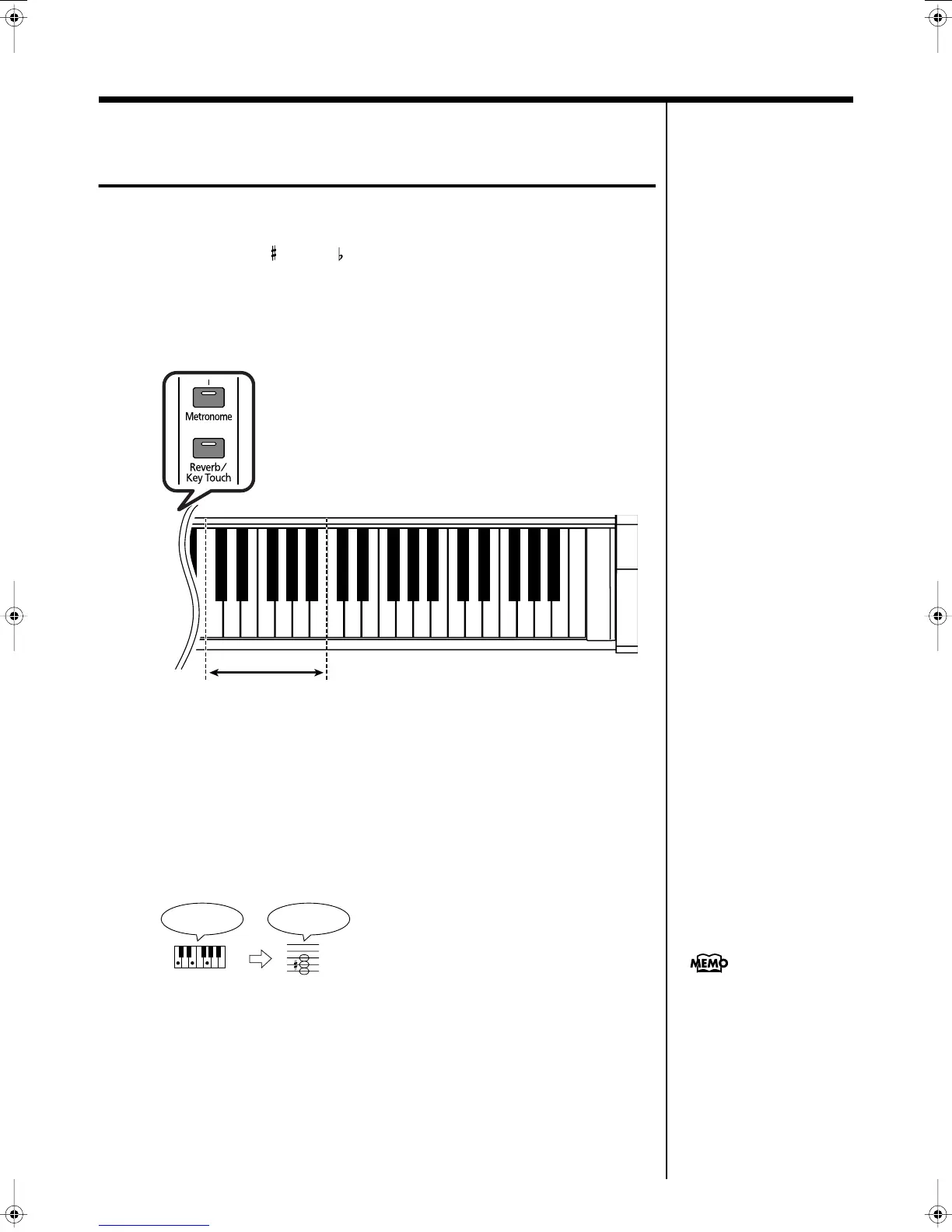15
Chapter 2. Performance
Transposing the Key of the Keyboard
(Transpose)
By using the “Transpose function,” you can transpose your performance without
changing the notes you play. For example, even if the song is in a difficult key with
numerous sharps ( ) or flats ( ), you can transpose it to a key that is easier for you
to play.
When accompanying a vocalist, you can easily transpose the pitch to a range that is
comfortable for the singer, while still playing the notes as written (i.e., with the same
fingering positions).
fig.panel2-6
1
Hold down the [Metronome] and [Reverb/Key Touch] buttons, and press
the key for the note you want to set as the tonic.
Keys for Setting the Transposition: C5–B5
The keyboard will be transposed.
For example, if you want the E pitch to sound when you play the C key, hold down
the [Metronome] and [Reverb/Key Touch] buttons and press the E5 key.
fig.trans.e
To cancel the transposition, hold down the [Metronome] and [Reverb/Key Touch]
buttons and press the “C5” key (transposition 0).
C7C6C5 C8
Press
While holding down
two buttons...
If you play C E G It will sound E G
#
B
This setting returns to the
original value (0) when you
turn off the power.
HP101_e.book 15 ページ 2004年8月31日 火曜日 午後2時11分
