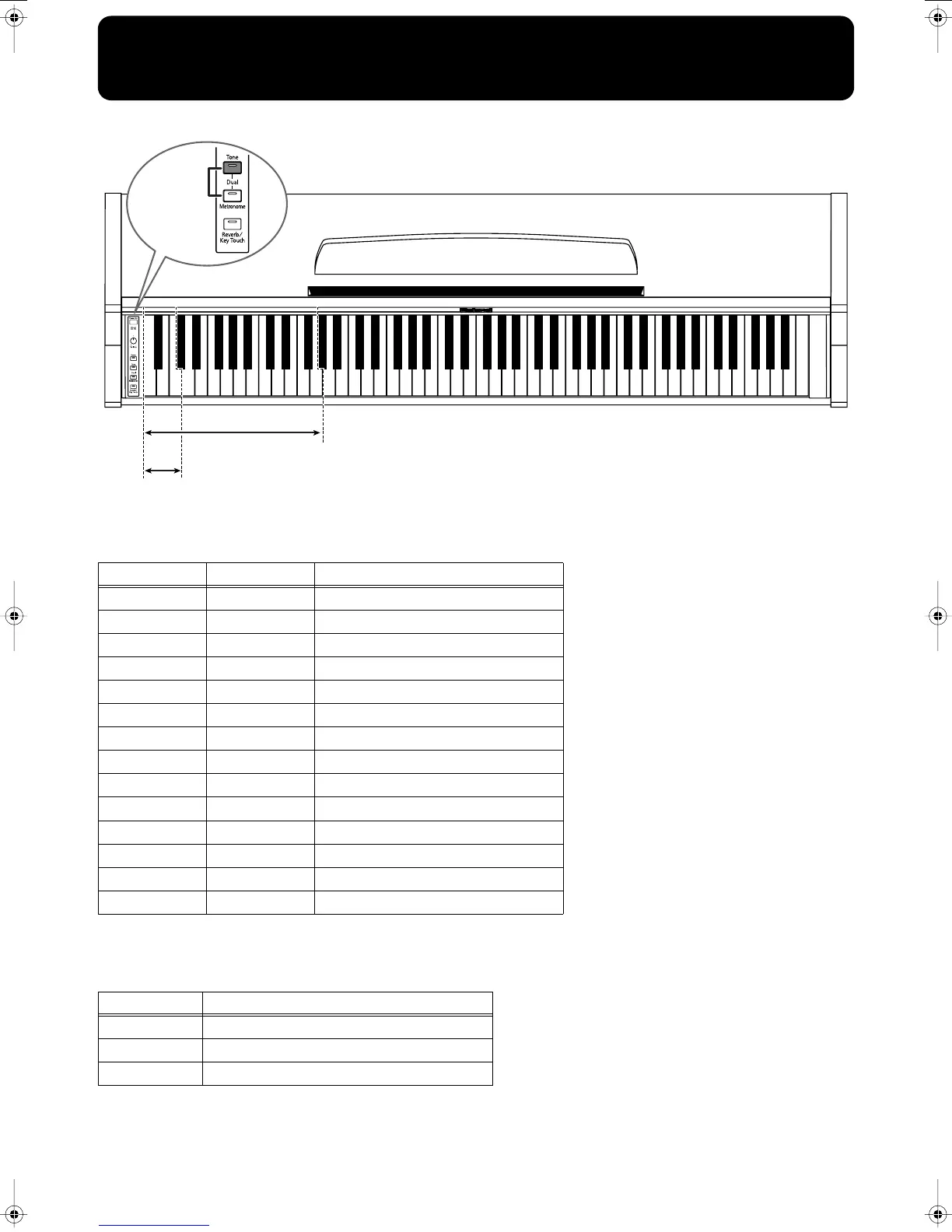28
Tone List
While holding down the [Tone] button, press the corresponding key.
Dual Tone
While holding down the [Tone] button and [Metronome] button, press the corresponding key.
Key Pressed
Tone Number Tone
A0
1 Grand Piano
B0 2 Mellow Piano
C1 3 Electric Piano1
D1 4 Electric Piano2
E1 5 Vibraphone
F1 6 Harpsichord
G1 7 Coupled Harpsichord
A1 8 Church Organ 1
B1 9 Organ Flute
C2 10 Rotary Organ
D2 11 Church Organ 2
E2 12 Slow Strings
F2 13 Strings
G2 14 Choir
Key Pressed
Tone
A0 Slow Strings
B0 Strings
C1 Choir
[Tone] button’s Tone: While holding down the [Tone] button, press the corresponding key.
Dual Tone: While holding down the [Tone] button and [Metronome] button, press the corresponding key.
C4 C5 C6 C7 C8C3C2C1
[Tone] button’s
tone (p. 12)
Dual Tone
(p. 16)
These select
the Dual Tones
HP101_e.book 28 ページ 2004年8月31日 火曜日 午後2時11分
