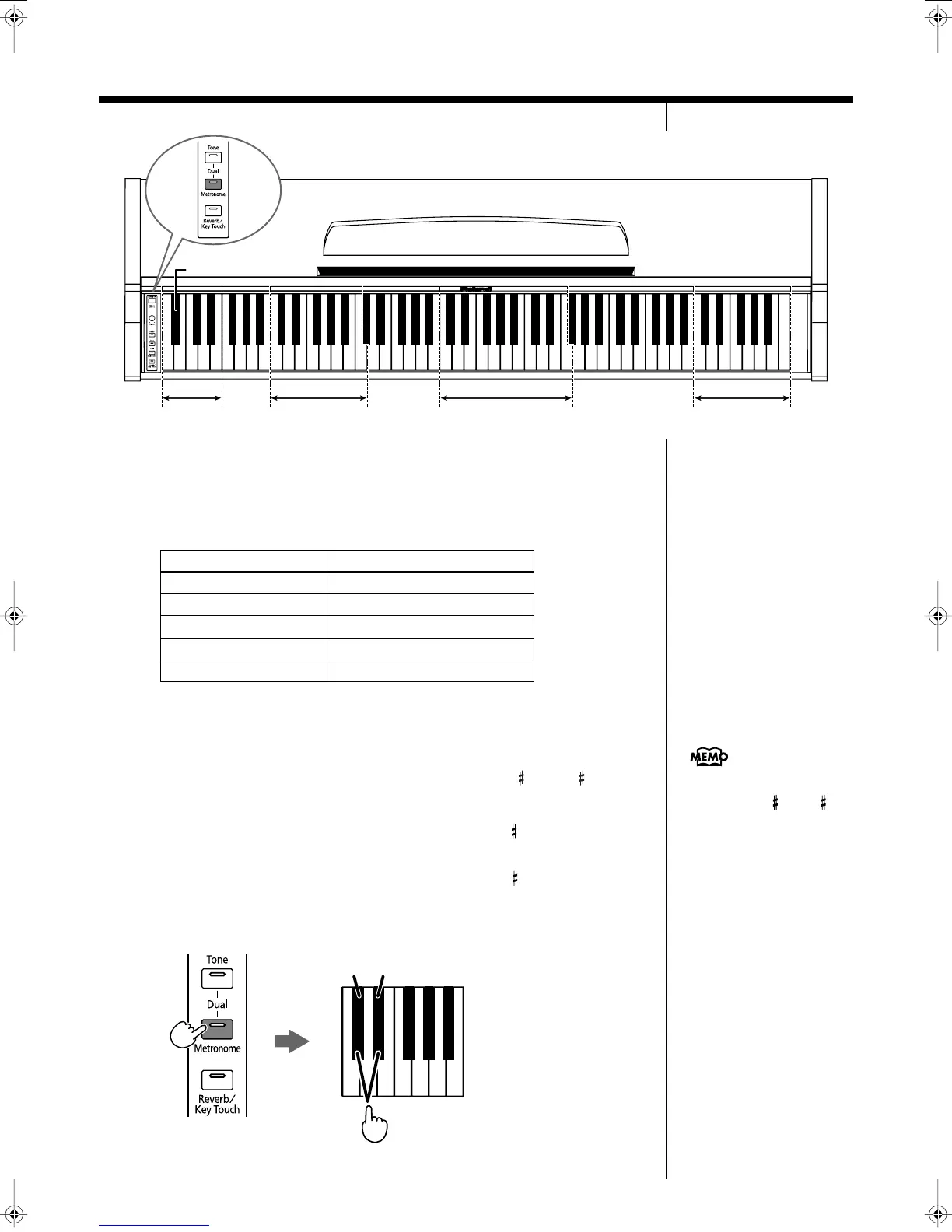18
Chapter 2. Performance
■
Changing the Beat of Metronome
1
Hold down the [Metronome] button and press either the “A0,” “B0,”
“C1,” “D1,” or “E1” key.
■
Changing the Metronome Tempo
Changing the Tempo in Single Beat Increments
1
Hold down the [Metronome] button and press the “C ” or “D ” key.
The metronome tempo changes.
Holding down the [Metronome] button and pressing the “C ” key once increases
the metronome speed by one increment; continue pressing for consecutive increases.
Holding down the [Metronome] button and pressing the “D ” key once decreases
the metronome speed by one increment; continue pressing for consecutive
decreases.
Key Pressed
Beat
A0 Only weak beats (0/4)
B0 2/4
C1 3/4
D1 4/4
E1 4/6
Preset Tempo Keys used for setting
the metronome tempo.
Metronome VolumeBeat
Tap Tempo
C4 C5 C6 C7 C8C3C2C1
While holding down the [Metronome] button, press the corresponding key.
0/4 2/4 234567890
Enter
1234567813/4 4/4 6/4
– +– + – + – + – + – + – +
You can change the tempo by
pressing any “C ” or “D ”
key.
C# D#
Slows down
the tempo
Speeds up
the tempo
Press
While holding down
two buttons...
HP101_e.book 18 ページ 2004年8月31日 火曜日 午後2時11分
