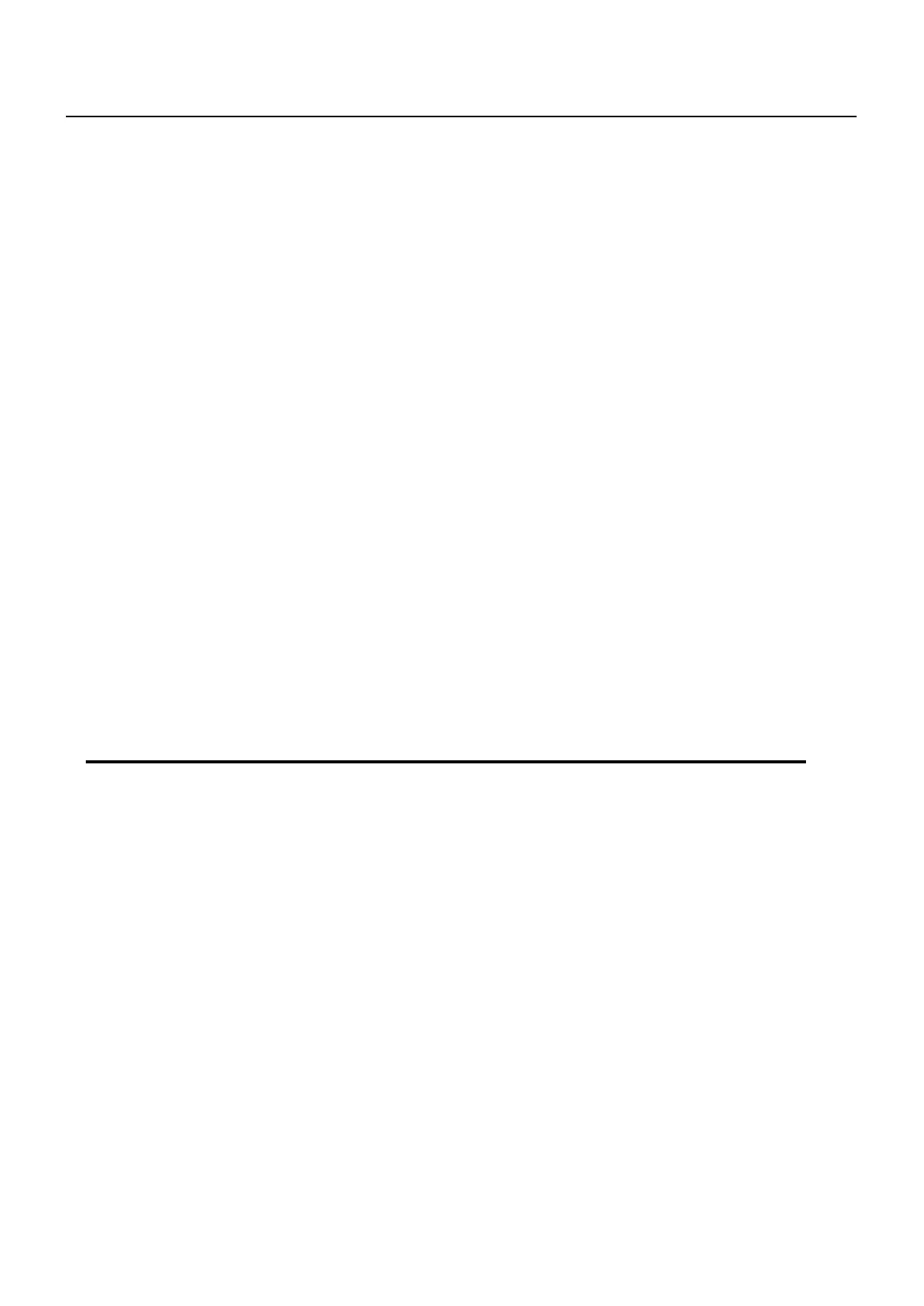10
Contents
Playing Bossa Nova ..................................................................................... 36
Playing a Chord with a Single Key—[CHORD MEMORY] Button........................................................................... 37
Playing Arpeggios—[ARPEGGIO] Button....................................................................................................................... 37
Playing Techno Sounds ............................................................................... 38
Varying the Tone—[CUTOFF]/[RESONANCE] Knobs ................................................................................................. 39
Varying the Tone—D Beam Controller/[SOLO SYNTH] Button ............................................................................. 39
Playing Drums.............................................................................................. 40
Playing Synthesizer Sounds........................................................................ 41
Thickening a Single Tone—[SUPER LAYER] Button ................................................................................................... 41
Singing Along While You Play .................................................................... 42
Using the vocoder.................................................................................................................................................................. 42
Changing vocoder settings................................................................................................................................................. 43
Using a Microphone—MIC IN [VOLUME] Knob/[REVERB] Button......................................................................... 43
Shifting the Key Range in Semitone Steps—[TRANSPOSE] Button ..................................................................... 44
Transposing .............................................................................................................................................................................. 44
Playing Live .................................................................................................. 45
Registering and Switching to Frequently Used Tones or Settings
—FAVORITE [ON/OFF] Button/[BANK] Button .............................................................................................................46
Switching Favorite Banks..................................................................................................................................................... 46
Playing Back a Song—[SONG LIST] Button ................................................................................................................... 49
Selecting tones by numbers—[NUMERIC] button ..................................................................................................... 49
Connecting portable audio players and playing back.............................................................................................. 49
Saving Your Settings—[WRITE] Button ..................................................... 52
Reference..............................................................................53
Overview ...................................................................................................... 54
How the JUNO-Di is Organized ..........................................................................................................................................54
Keyboard Settings for Playing the JUNO-Di...................................................................................................................54
Rhythm Sets.................................................................................................................................................................55
About the Effects .......................................................................................................................................................55
About Memory............................................................................................................................................................56
Basic Operation of the JUNO-Di .........................................................................................................................................57
The [SHIFT] Button’s Function...............................................................................................................................57
Editing a Value ............................................................................................................................................................57
Entering a Value ([NUMERIC] Button).................................................................................................................57
Assigning a Name......................................................................................................................................................58
Changing the Tempo ...............................................................................................................................................58
Main Screen .................................................................................................................................................................58
Detailed Tone Settings................................................................................ 59
Tone Settings ............................................................................................................................................................................59
Editing a Tone’s Volume, Portamento, Mono/Poly, or Bend Range (Patch Edit)................................59
Editing a Rhythm Set’s Volume (Rhythm Edit)................................................................................................60
Editing the Volume of Each Part in a Split, Dual, or Super Layer (Part Edit) .........................................60
Editing the Effects (MFX/Chorus/Reverb) (Effect Edit)...............................................................................................61
Specifying the Tone that will be First Selected by a Tone Button .........................................................................62
Saving Your Settings ..............................................................................................................................................................62
JUNO-Di_e.book 10 ページ 2009年6月22日 月曜日 午前9時23分
