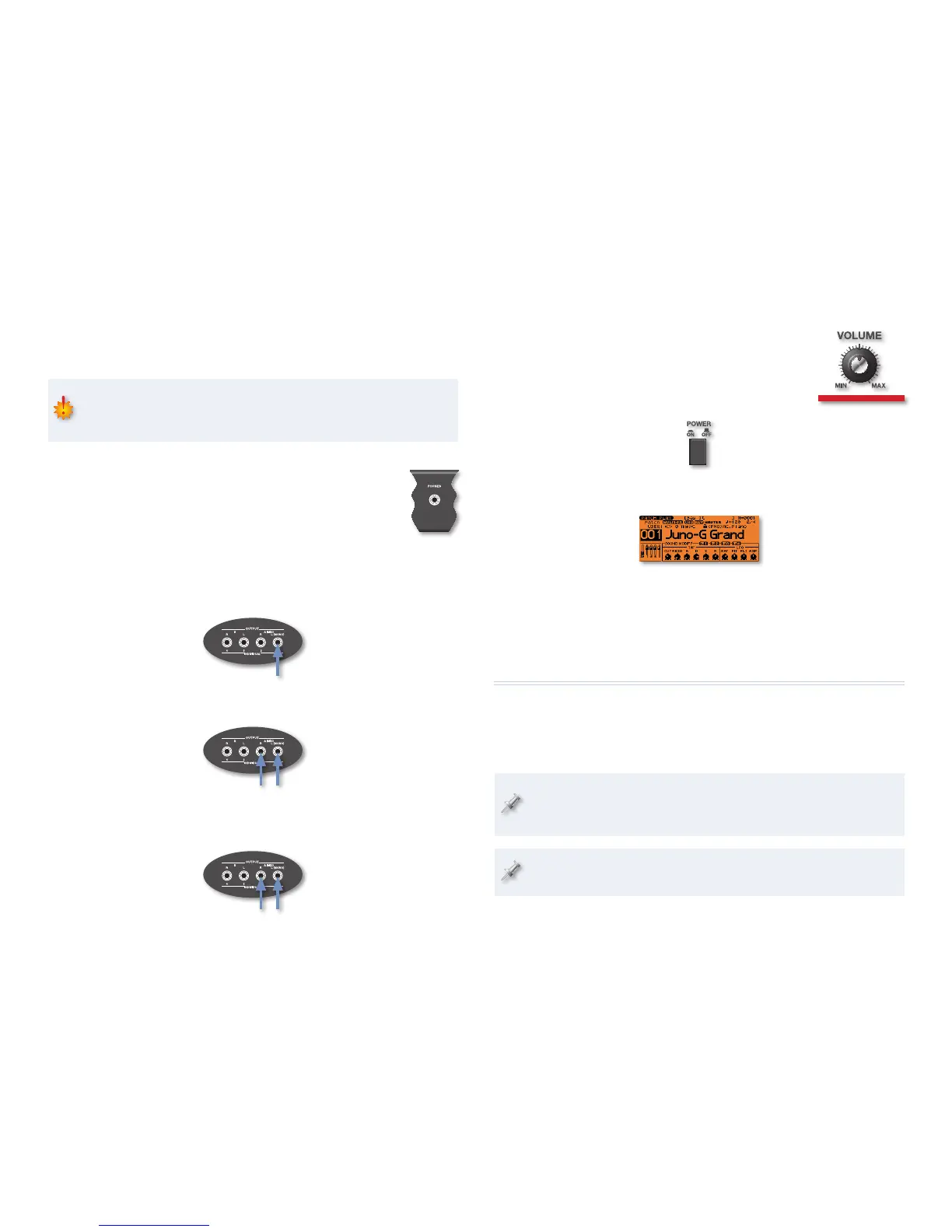3
Setting Up For Listening
You can listen to the JUNO-G through stereo headphones, a keyboard amp,
a mixer, or powered speakers.
We don’t recommend listening to the JUNO-G directly through a home
music system since the JUNO-G’s dynamic range may exceed your
system’s capabilities, and may damage your equipment.
To listen through
headphones—
• connect your headphones’ 1/4” jack to
the JUNO-G’s rear-panel PHONES jack. If you’re using
earbuds or other headphones that have a stereo mini
plug, you’ll need a stereo mini-to-stereo 1/4” adaptor.
keyboard amp—
• connect the JUNO-G to the amp in mono or stereo,
depending on the amp. If you’re using a
mono amp—
• connect the JUNO-G’s OUTPUT A (MIX) L (MONO)/1
jack to an amp input.
stereo amp—• connect the JUNO-G’s OUTPUT A (MIX) L (MONO)/1
and R/2 jacks to the amp’s left and right inputs, respectively.
mixer or powered speakers—• connect the JUNO-G’s OUTPUT A (MIX)
L (MONO)/1 and R/2 jacks to two of your mixer’s or speakers’ input
channels.
Powering Up and Setting Your Listening Level
Turn the JUNO-G’s main VOLUME knob all 1
the way down to avoid blasting your ears or
system.
Press in the JUNO-G’s rear-panel POWER switch
2
to turn on the JUNO-G.
Once the JUNO-G’s finished starting up, you’ll be on the PATCH PLAY
screen. (This is the default setting, and you can change it if you like.)
If you’re listening on headphones, skip to Step 4. Otherwise, raise the 3
level of your amp, mixer, or speakers to a normal level.
As you play the JUNO-G keyboard, slowly raise the JUNO-G’s VOLUME
4
knob to set your listening level.
Welcome to Patch Mode
By default, your JUNO-G boots up into Patch mode. The JUNO-G has a few
operating modes, and this one’s the place where you’ll select, play, and edit
or create individual sounds, which are called “patches.” Patch mode’s a good
place for us to start getting to know the JUNO-G.
There’s another type of sound called a “rhythm set,” which has a
different drum or percussion sound for every key. We’ll get to rhythm
sets later.
If you’ve already stored some of your own patches in the JUNO-G, the
patch name you see may be different that the one shown above.
