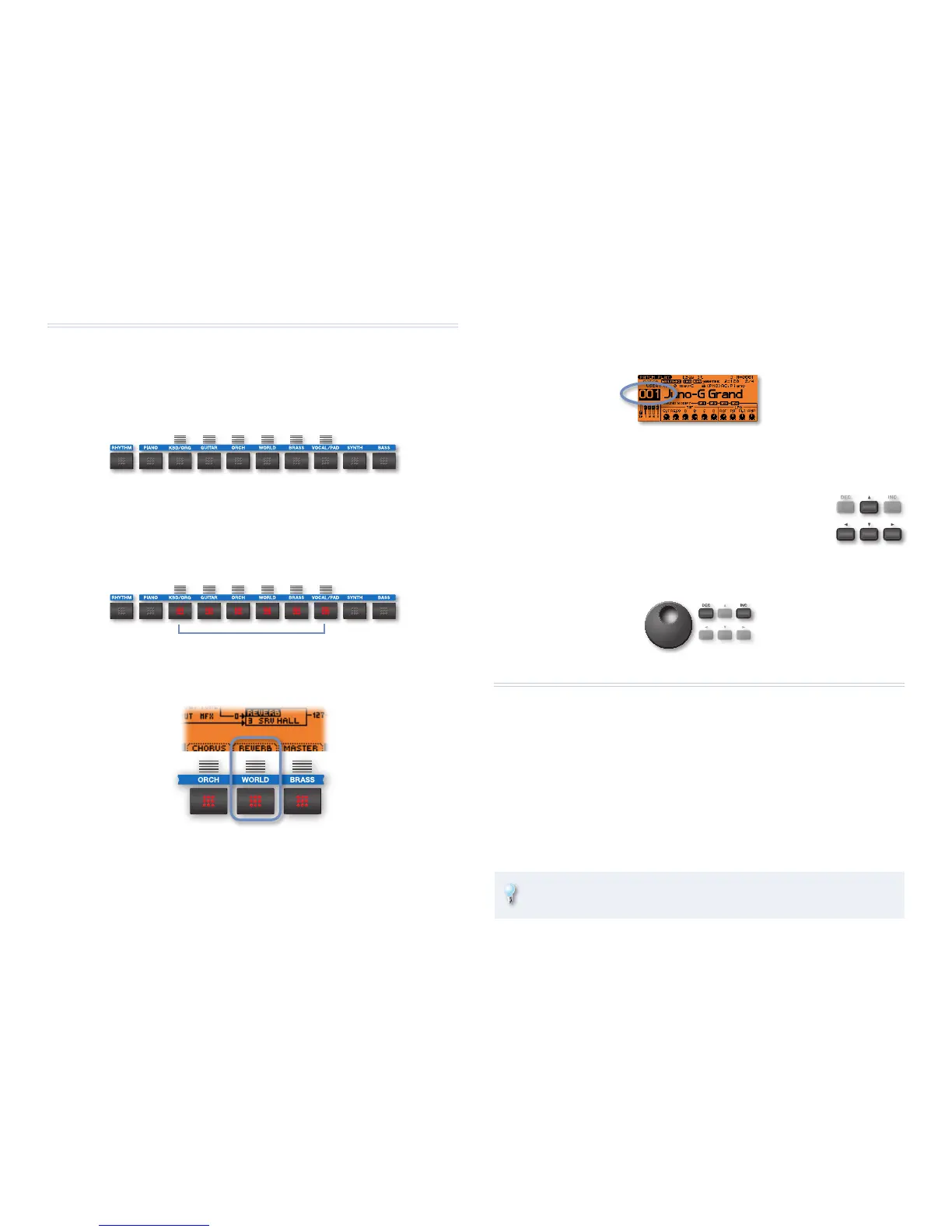4
Operating the JUNO-G
Let’s take a moment to introduce the controls you’ll use to get around on
the JUNO-G and its display, which provides information and constant visual
feedback on your activities.
The Buttons Beneath the Display
Under the display are ten buttons that are used in a variety of ways, as we’ll
see, including selecting sounds, and playing beats and samples.
The middle six have the most important role to play, because they interact
with what’s on the display, with their functions changing depending on
what you’re doing. They’re called the “F1” through “F6” buttons.
A button lights red and a label appears onscreen above it when the button’s
acting as an F button. Gray bars above the button help lead your eye to its
onscreen label. In this illustration, pressing F4 displays reverb settings.
Whenever we need to tell you to press an F button, we’ll refer to the button
by its F-button number, and put its job in parentheses. For example, the
button in the example above would be called “F4 (Reverb).”
The JUNO-G Controls
A setting on the JUNO-G is called a “parameter.” To change a parameter’s
value, you select it so it’s highlighted, as shown here.
The patch number parameter is highlighted—
and therefore selected—here.
To select a parameter and change its value:
Use the JUNO-G’s
1 3, 4, 5, and/or 6 buttons
to move around the screen until the desired
parameter is selected.
Turn the VALUE dial, or use the DEC (for
2
“decrement” ) or INC (“increment”) buttons to set
the parameter’s value.
Sounds in Patch Mode
Selecting Patches and Rhythm Sets
The JUNO-G contains over 1,000 factory-programmed sounds:
1,024 factory Preset patches
•
45 factory Preset rhythm sets•
In addition, there’s space set aside in the JUNO-G’s memory for patches,
rhythm sets, and performances you create. It can hold
256 User patches • • 36 User rhythm sets
You can add even more sounds to the JUNO-G by installing an SRX sound
expansion board from Roland’s huge SRX sound library.
