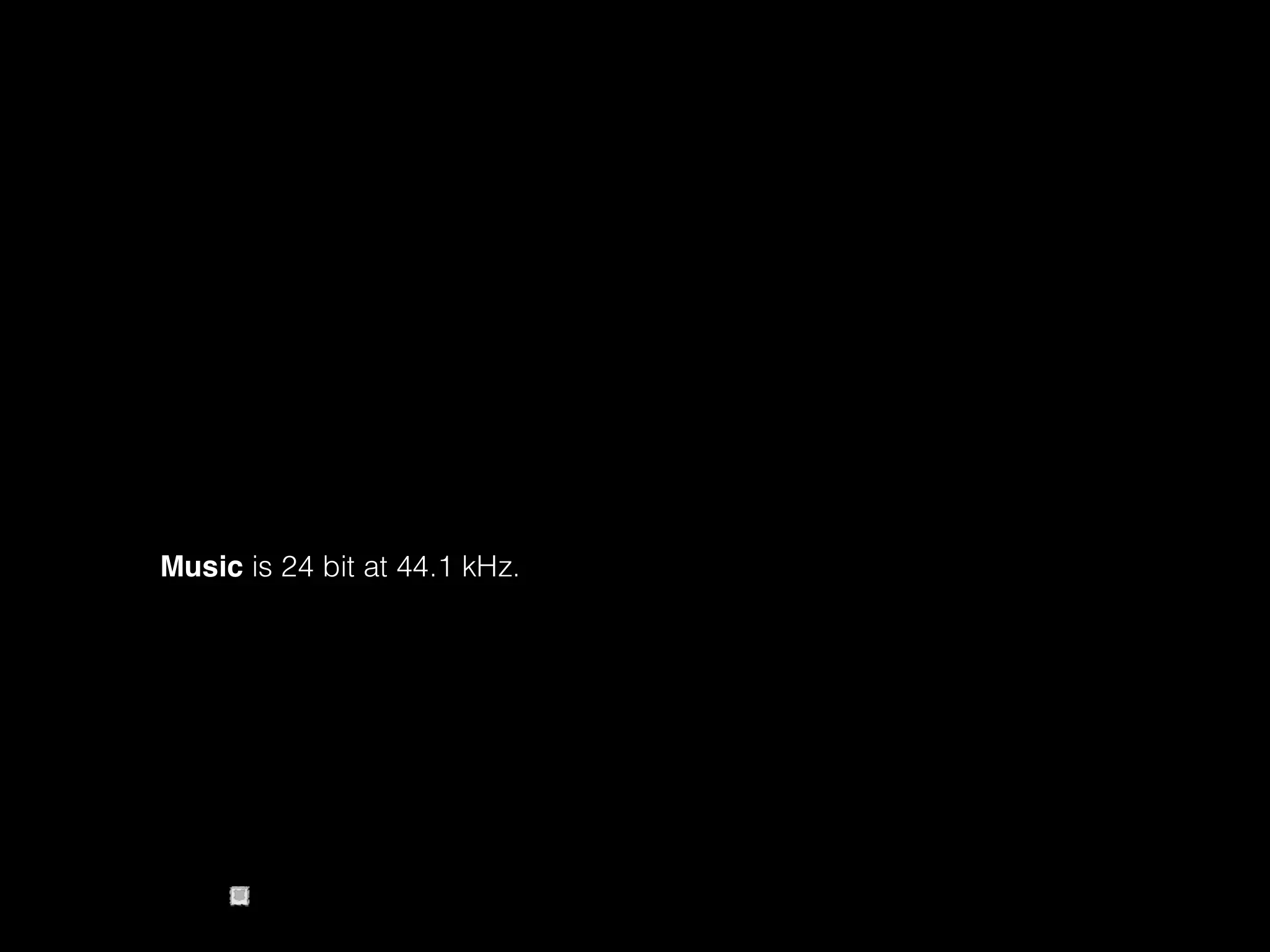Getting Started
• Slide down Power switch until unit comes to life.
• Press MENU > SD CARD > FORMAT (erases card)
• Press MENU > FACTORY RESET > YES (resets all settings)
• Connect microphone cable(s) to XLR input(s) on bottom.
• Press MENU > REC Setup. Choose mode (2 - 6 channels), Source (external or
internal), Sample Rate and Bit Depth. Recommended settings for video are 24 bit at
48 kHz. Music is 24 bit at 44.1 kHz.
• Turn on Phantom Power. Press MENU > INPUT SETUP > ANALOG IN > INPUT 1
Phantom to ON.
• Press REC [•] to enter standby. Rec light will flash.
• Press REC [•] again to start recording. Rec light will become solid while recording.
• Press STOP [ ] to stop recording.
