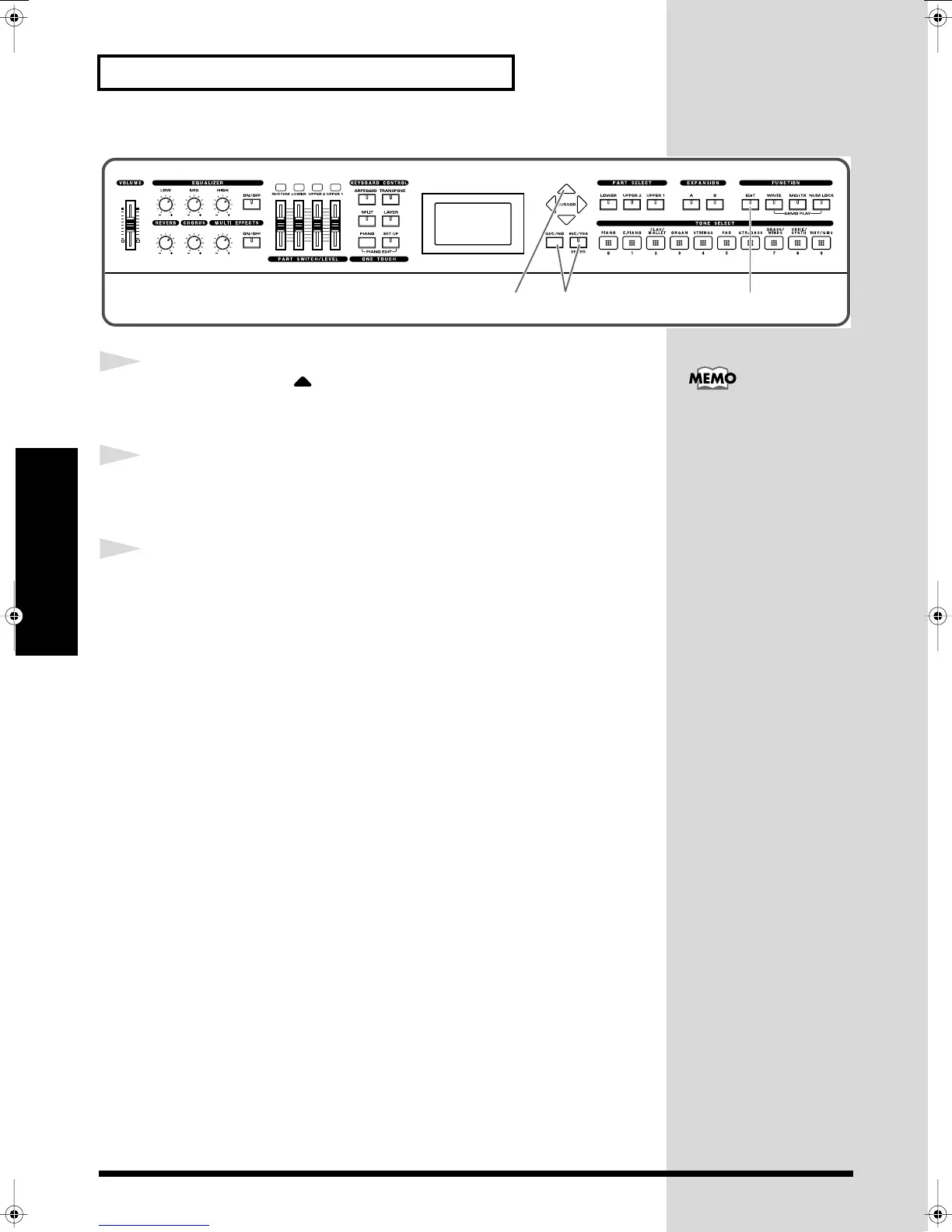30
Getting Ready
Getting Ready
4
Press CURSOR [ ] to move the cursor to the “Master Tune”
parameter.
5
Press [INC/YES] or [DEC/NO] to select the value (415.3–
440.0–466.2).
6
Press [EDIT] to make the indicator go dark.
You are returned to the Tone screen.
CONTROL
645
For faster value increases,
keep [INC/YES] pressed
down and press [DEC/
NO]. For decreasing value
faster, keep [DEC/NO]
pressed down and press
[INC/YES].
RD-700_e.book 30 ページ 2004年4月26日 月曜日 午前11時54分
