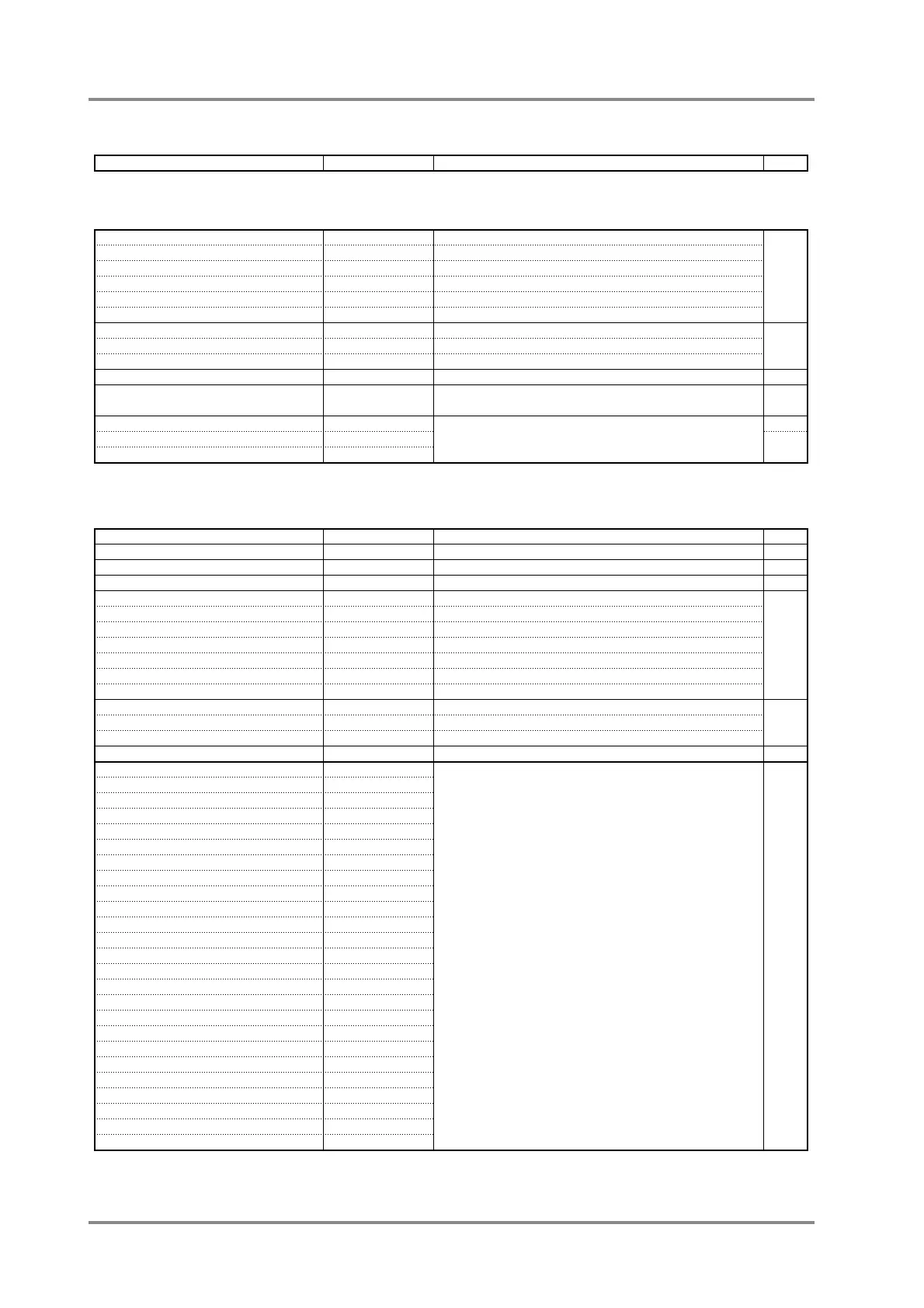■ Parameter list and operations
● Switching between the ALL display and PART display
● Overall Part settings([ALL]lit )
● Individual Part settings([ALL]dark...PART[ll
ll
][rr
rr
]:Select a Part)
(Notes)...: continue to the next step [A]*[B]: simultaneously press both buttons [A] and [B]
Boldface indicates the factory setting value. [A]+[B]: while holding button [A], press button [B]
*: Parameters which can be set in a Patch (p.108) +: Parameters which can be transmitted as Individual data (p.39)
ALL/PART Select ALL/PART [ALL]:lit/dark
P.34
P.50
P.56
P.40
P.14
P.139
Level
Pan
Key Shift
Mute
ALL SC-55 Map
ALL SC-88 Map
Reverb Level
Chorus Level
Delay Level
Insertion Effect
Select a Patch
M. Tune
MUTE Lock
EQ Lock
0 - 127
L63 - 0 - R63
-24 - 0 - +24
Off, On
Off, On
Off, On
0 - 64 - 127
0 - 64 - 127
0 - 64 - 127
Off, On
1 - 128,U01 - U16
415.3 - 440.0 - 466.2Hz
Off, On
Off, On
LEVEL[l][r]
PAN[l][r]
KEY SHIFT[l][r]
[MUTE]
[SC-55 MAP]
[SC-88 MAP]
REVERB[l][r]
CHORUS[l][r]
[SC-88 MAP]+DELAY[l][r] or [EFX]: OFF...EFX TYPE [l][r]
[EFX]:the indicator light orange...[ON/OFF]
[ALL]lit...INSTRUMENT[l][r]...
[ALL]:execute, [MUTE]:cancel
PART[l]*[r]...[u][d]...INSTRUMENT[l][r]
[SELECT]+[u][d]: Parameter jump
*
*
*
*
*
*
*+
P.18
P.18
P.20
P.18
P.25
P.50
P.56
P.26
Select a Part
Select an Instrument sound
Select a Variation sound
Select a Drum Set
Level
Pan
Key Shift
Mute
SC-55 Map
SC-88 Map
Part Monitor
Reverb Level
Chorus Level
Delay Level
Insertion Effect
Part EQ
Part Mode
M/P Mode
Fine Tune
Velo Depth
Velo Offset
K.Range L
K.Range H
CC1 C.Number
OUT Asgn
S.Tune C-B
Mod Range
Mod Cutoff
Mod Amp
Mod LFO Rate
Mod LFO Pch
Mod LFO TVF
Mod LFO TVA
Bnd Range
Bnd Cutoff
Bnd Amp
Bnd LFO Rate
Bnd LFO Pch
Bnd LFO TVF
Bnd LFO TVA
A01 - B16
1 - 128
0 - 127
1 - 128
0 - 100 - 127
Rnd, L63 - 0 - R63
-24 - 0 - +24
Off, On
Off, On
Off, On
Off, On
0 - 40 - 127
0 - 127
0 - 127
Off, On
Off, On
Norm, Drum1, 2
Mono, Poly
-100- 0.0 - +100
0 - 64 - 127
0 - 64 - 127
C-1 - G9
C-1 - G9
0 - 16 - 95
OUT-1/2/2L/2R
-64 - 0 - +63
-24 - 0 - +24
-64 - 0 - +63
-64 - 0 - +63
-64 - 0 - +63
0 - 10 - 127
0 - 127
0 - 127
0 - +2 - +24
-64 - 0 - +63
-64 - 0 - +63
-64 - 0 - +63
0 - 127
0 - 127
0 - 127
PART[l][r],[ALL]*[PART][l] : A, B select
INSTRUMENT[l][r]
INSTRUMENT[l]*[r]...INSTRUMENT[l][r]
INSTRUMENT[l][r]
LEVEL[l][r]
PAN[l][r]
KEY SHIFT[l][r]
[MUTE]
[SC-55 MAP]
[SC-88 MAP]
[ALL]*[MUTE]
REVERB[l][r]
CHORUS[l][r]
[SC-88 MAP]+DELAY[l][r] or [EFX]: OFF...EFX TYPE [l][r]
[EFX]:the indicator light orange...[ON/OFF]
PART[l]*[r]...[u][d]... INSTRUMENT[l][r]:set value
[SELECT]+[u][d]: Parameter jump
*
*
*
*
*
*
*
*
*
*
*
*
*
*
*
*
*
*
*
*
*
*
*
*
*
*
*
*
*
*
*
*
*
*
*
*
*
*
+
+
+
+
+
+
+
+
+
+
+
+
+
+
+
+
+
+
+
+
+
+
+
+
+
