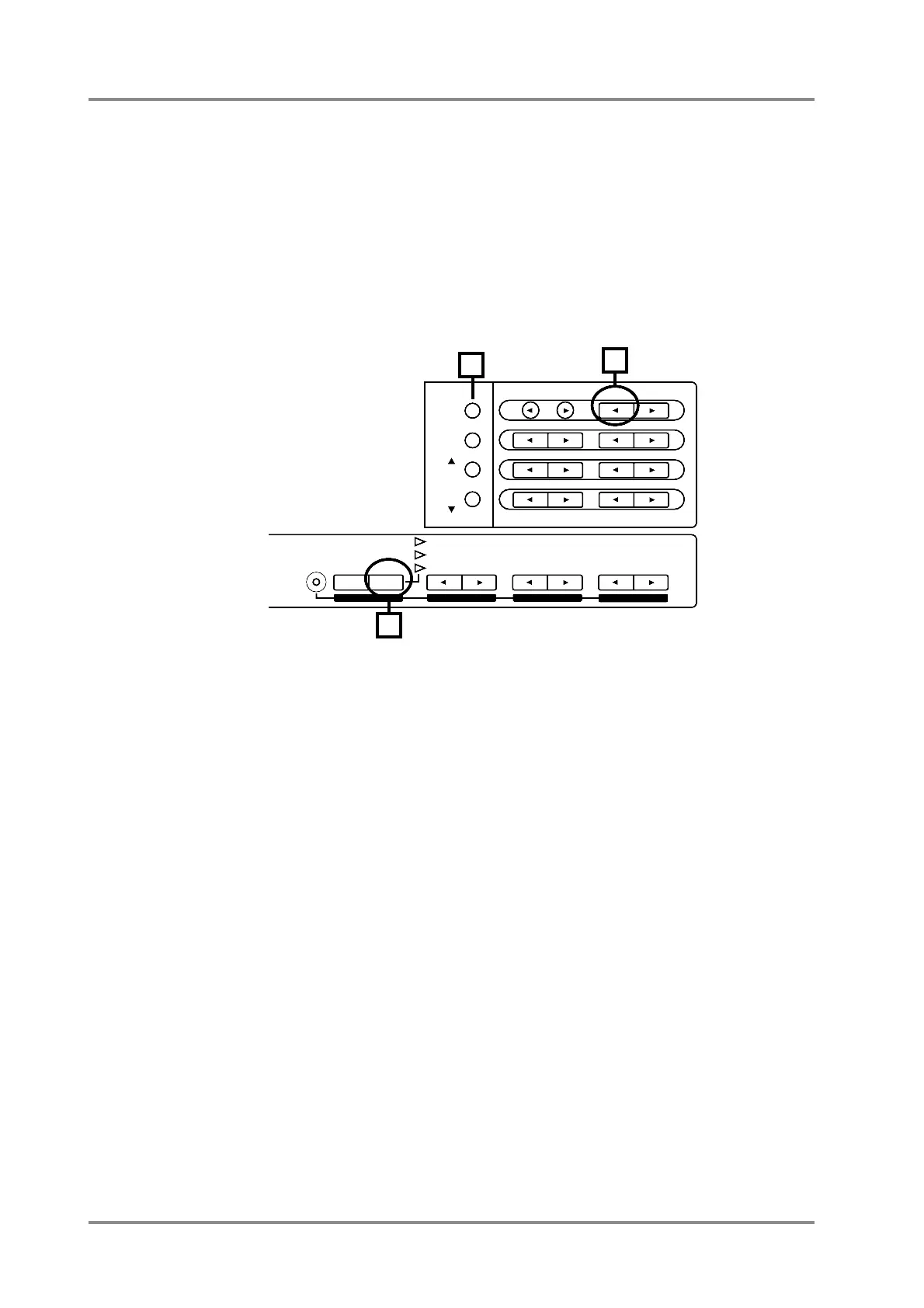■ Selecting the CM-64 sound map
This unit can be set to the sound map of the Roland CM-64 (Multi-timbre Sound
Module). When you wish to play song data that was created for the CM-64, use the fol-
lowing procedure.
* Be aware that if you select the CM-64 sound map, all previous settings will be lost.
* If you wish to use the same sounds as the SC-55/55mk
II, press [SC-55 MAP] button.
1. While holding down [SELECT], press INSTRUMENT [ll
ll
].
The display will ask “Init CM-64, Sure?”.
2. Press [ALL] and the CM-64 sound map will be selected.
To safely cancel the operation press [MUTE].
