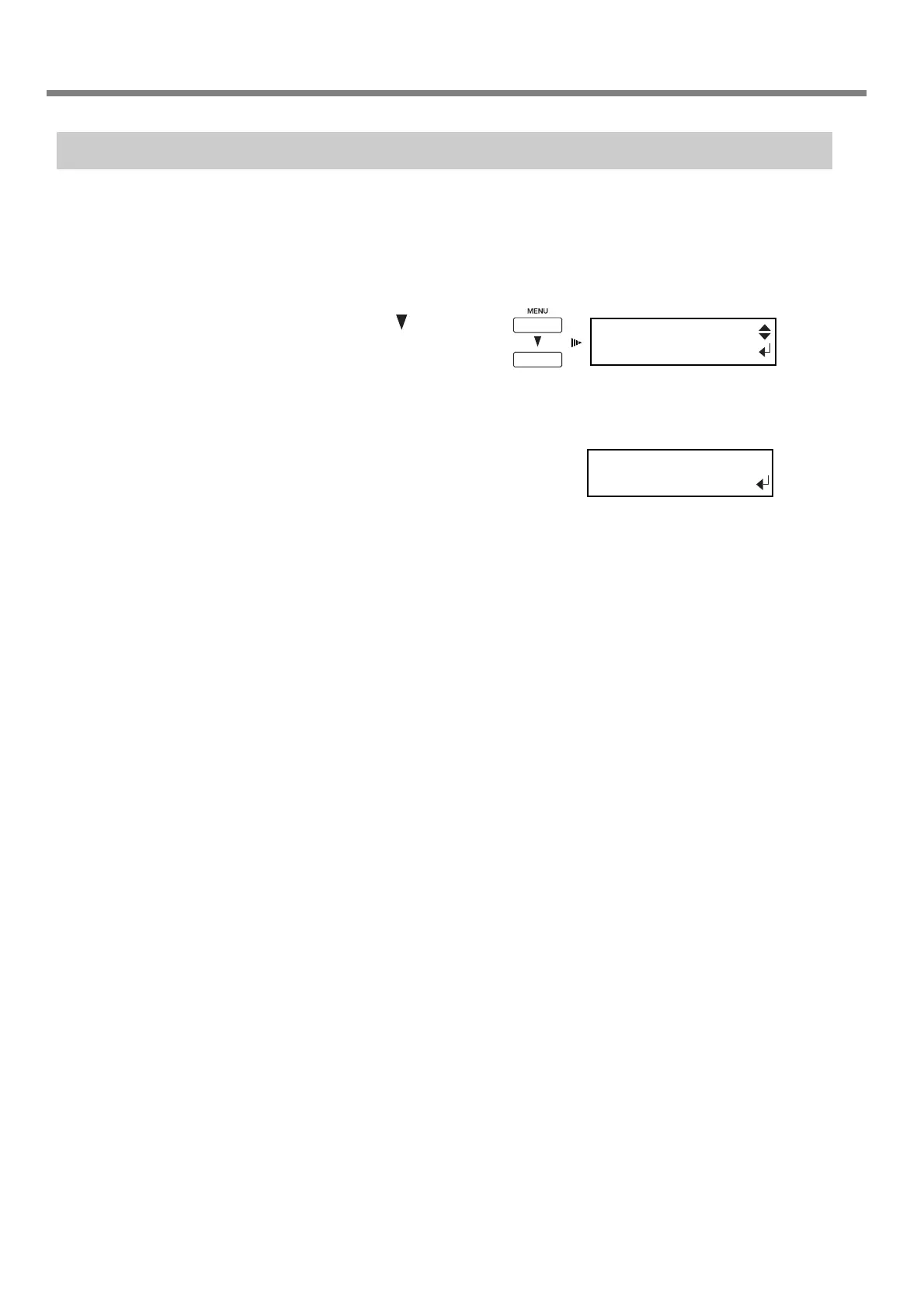30
1. Getting Started
Step 8: Match the Machine to the Environment Where Installed
The machine performs automatic adjustment to optimize its state to the environment where it is used (temperature and
humidity).
Performing automatic adjustment reduces misalignment in the scanning direction (the direction of movement of the
carriage) during printing and cutting.
1
Press the [MENU] key, then press the [ ] key
to select [ENV. MATCH].
2
Press the [ENTER] key.
The printing carriage moves and automatic adjustment
starts.
When automatic adjustment ends, the following screen
appears.
3
Press the [ENTER] key.
The display returns to the screen shown in step 1.
1-3 Assembling and Installing
MENU
ENV. MATCH
ENV. MATCH
SETUP COMPLETED
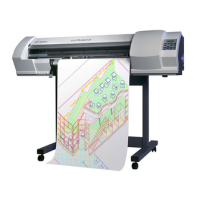