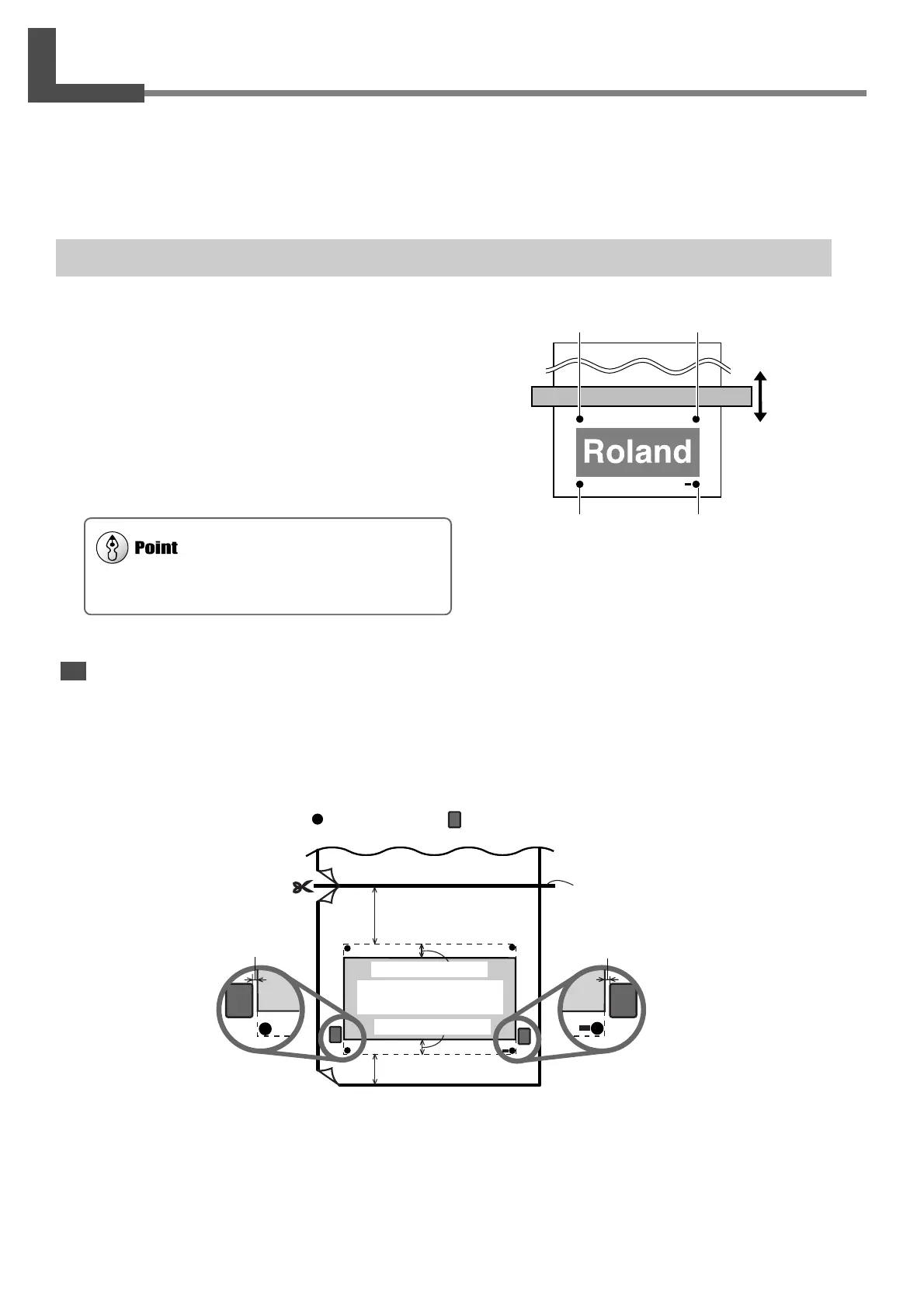68
4. A wide variety of Operations
4-5 Reloading the Media and Performing Cutting
When you are performing printing, then performing lamination or the like, reloading the media, and performing cutting,
using the alignment function makes it possible to align the printing and cutting positions.
Alignment of the printing and cutting positions uses crop marks. Printing with crop marks added enables automatic
detection of the crop marks during cutting, thereby making alignment possible.
Printing with Crop Marks
Load media and output the data. Crop marks are automatically
printed at four places.
Use your software to make the setting for printing crop marks.
For information on how to make the setting, refer to the docu-
mentation for the software you're using.
You can use BASE POINT and ALIGN POINT 1 through
ALIGN POINT 3 to perform alignment automatically or manu-
ally. For information about how to make the settings, see the
following section.
Media Sizes Allowing Automatic Crop-mark Detection
When you are printing with crop marks, set a margin of at least 90 mm (3-9/16 in.) before the next print-start position.
You can set the margin value with the software you're using. For information on how to make the setting, refer to the
documentation for the software you're using.
Crop marks and the like drawn with computer programs can-
not be used as crop marks by this machine.
Rear
Front
Crop mark
(BASE POINT)
Crop mark
(ALIGN POINT1)
Crop mark
(ALIGN POINT2)
Crop mark
(ALIGN POINT3)
Crop marks Pinch rollers
Where to cut the media off
1.5mm (about 0.06 in.) 1.5mm (about 0.06 in.)
90mm (3-9/16 in.)
or more
80mm (3-3/16 in.)
22.5mm (0.89 in.)
The actual size where
output is possible
22.5mm (0.89 in.)
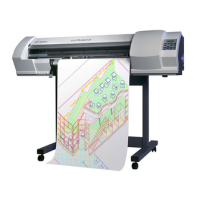