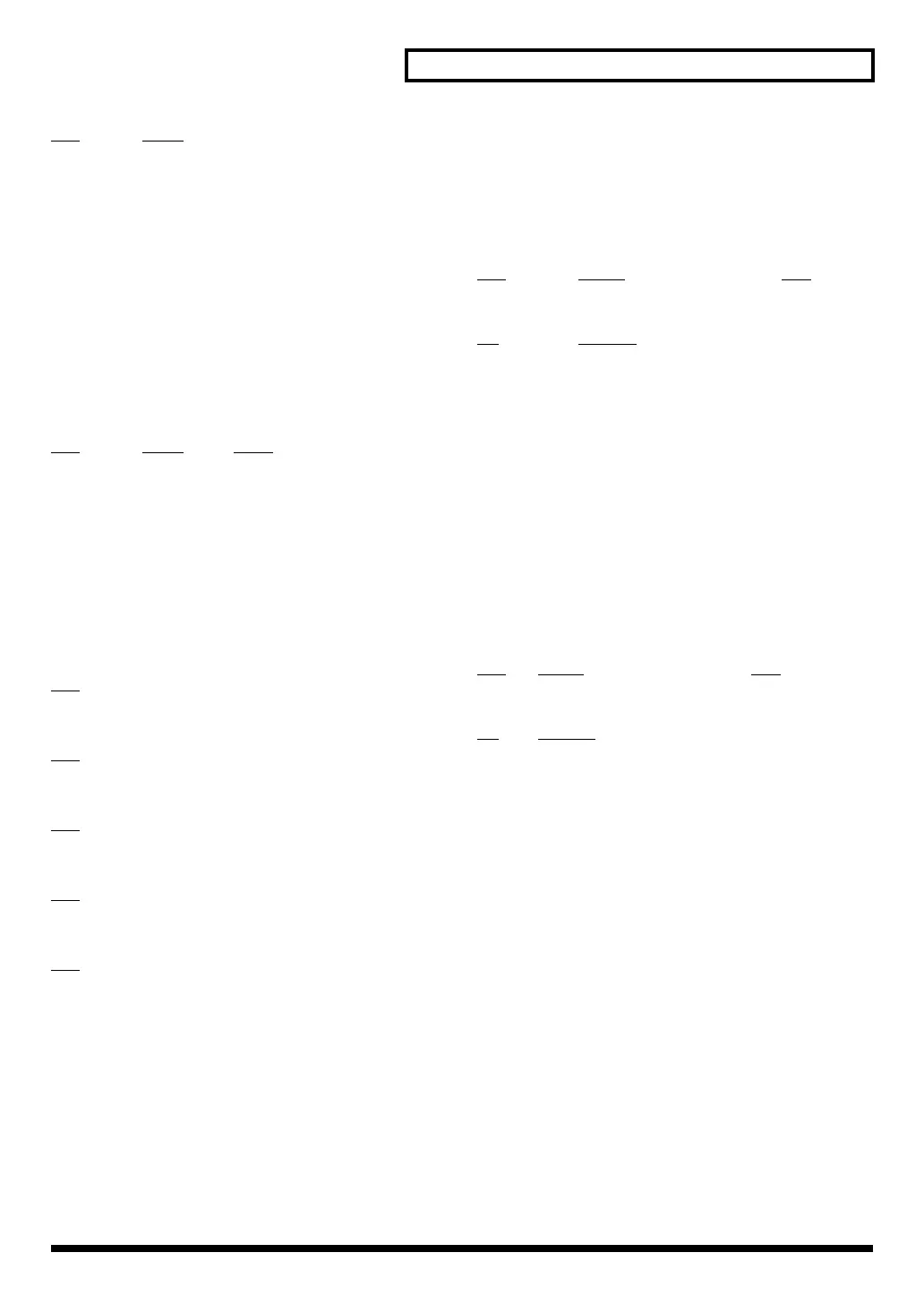9
TD-12 MIDI Implementation
●
Program Change
Status 2nd byte
CnH ppH
n = MIDI channel number: 0H - FH (ch.1 - ch.16)
pp = Program number: 00H - 7FH (prog.1 - prog.128)
* Not transmitted when [SETUP]-[MIDI]-[PROG] TX Switch is set to “OFF”.
* When a drum kit is selected, the corresponding program number ([SETUP]-
[MIDI]-[PROG]-[DRM KIT]) is transmitted.
* When a percussion set is selected, the corresponding program number
([SETUP]-[MIDI]-[PROG]-[PRC SET]) is transmitted.
* When a backing part instrument is selected, the corresponding program number
is transmitted. Refer to the “Backing Instrument List” (p. 94) in the Owner’s
Manual.
* When a pattern is selected, the program number for the instrument in each part
is transmitted (except for the drum part).
●
Pitch Bend Change
Status 2nd byte 3rd byte
EnH llH mmH
n = MIDI channel number: 0H - FH (ch.1 - ch.16)
mm,ll = Pitch Bend value: 00 00H - 40 00H - 7F 7FH (-8192 - 0 - +8191)
* This is transmitted only on the channels which are assigned to the backing part.
* Transmitted only when the device is in play for pattern in which Pitch Bend
Change is recorded.
■
System Realtime Message
●
Timing Clock
Status
F8H
●
Start
Status
FAH
●
Continue
Status
FBH
●
Stop
Status
FCH
●
Active Sensing
Status
FEH
* This will be transmitted constantly at intervals of approximately 250ms.
■
System exclusive messages
Identity Reply and Data Set 1 (DT1) are the only System Exclusive messages
transmitted by this device.
●
Universal Non-realtime System Exclusive Messages
❍
Identity Reply
Status
Data byte Status
F0H 7EH, dev, 06H, 02H, 41H, 09H, 02H, F7H
00H, 00H, 00H, 02H, 00H, 00H
Byte Explanation
F0H Exclusive status
7EH ID number (Universal Non-realtime Message)
dev Device ID (00H - 1FH (1 - 32), 7FH) Initial value is 10H (17)
06H Sub ID#1 (General Information)
02H Sub ID#2 (Identity Reply)
41H ID number(Roland)
09H 02H Device family code
00H 00H Device family number code
00H 02H 00H 00H Software revision level
F7H EOX (End Of Exclusive)
* When Identity Request (p. 5) is received, Identity Reply message will be
transmitted.
* The [SETUP]-[MIDI]-[GLOBAL] Device ID setting is used as the Device ID.
●
Data transmission
❍
Data Set 1DT1
Status
Data byte Status
F0H 41H, dev, 00H, 00H, 09H, 12H, aaH, bbH, F7H
ccH, ddH, eeH,... ffH, sum
Byte Explanation
F0H Exclusive status
41H ID number (Roland)
dev Device ID (00H - 1FH (1 - 32), 7FH) Initial value is 10H (17)
00H Model ID #1 (TD-12)
00H Model ID #2 (TD-12)
09H Model ID #3 (TD-12)
12H Command ID (DT1)
aaH Address MSB: upper byte of the starting address of the data to be sent
bbH Address 2nd: 2nd byte of the starting address of the data to be sent
ccH Address 3rd: 3rd byte of the starting address of the data to be sent
ddH Address LSB: lower byte of the starting address of the data to be sent
eeH Data: the actual data to be sent. Multiple bytes of data are transmitted
in order starting from the address.
::
ffH Data
sum Checksum
F7H EOX (End Of Exclusive)
* When a bulk dump is executed, the corresponding “Data Set (DT1)” message is
transmitted.
* The amount of data that can be transmitted at once time will depend on the type
of data, and data must be requested using a specific starting address and size.
Refer to the Address listed in 3. Parameter address map (p. 10).
* Data larger than 128 bytes must be divided into packets of 128 bytes or less. If
“Data Set 1” is transmitted successively, there must be an interval of at least 40
ms between packets.
* The [SETUP]-[MIDI]-[GLOBAL] Device ID setting is used as the Device ID.
* Regarding the checksum please refer to p. 12.