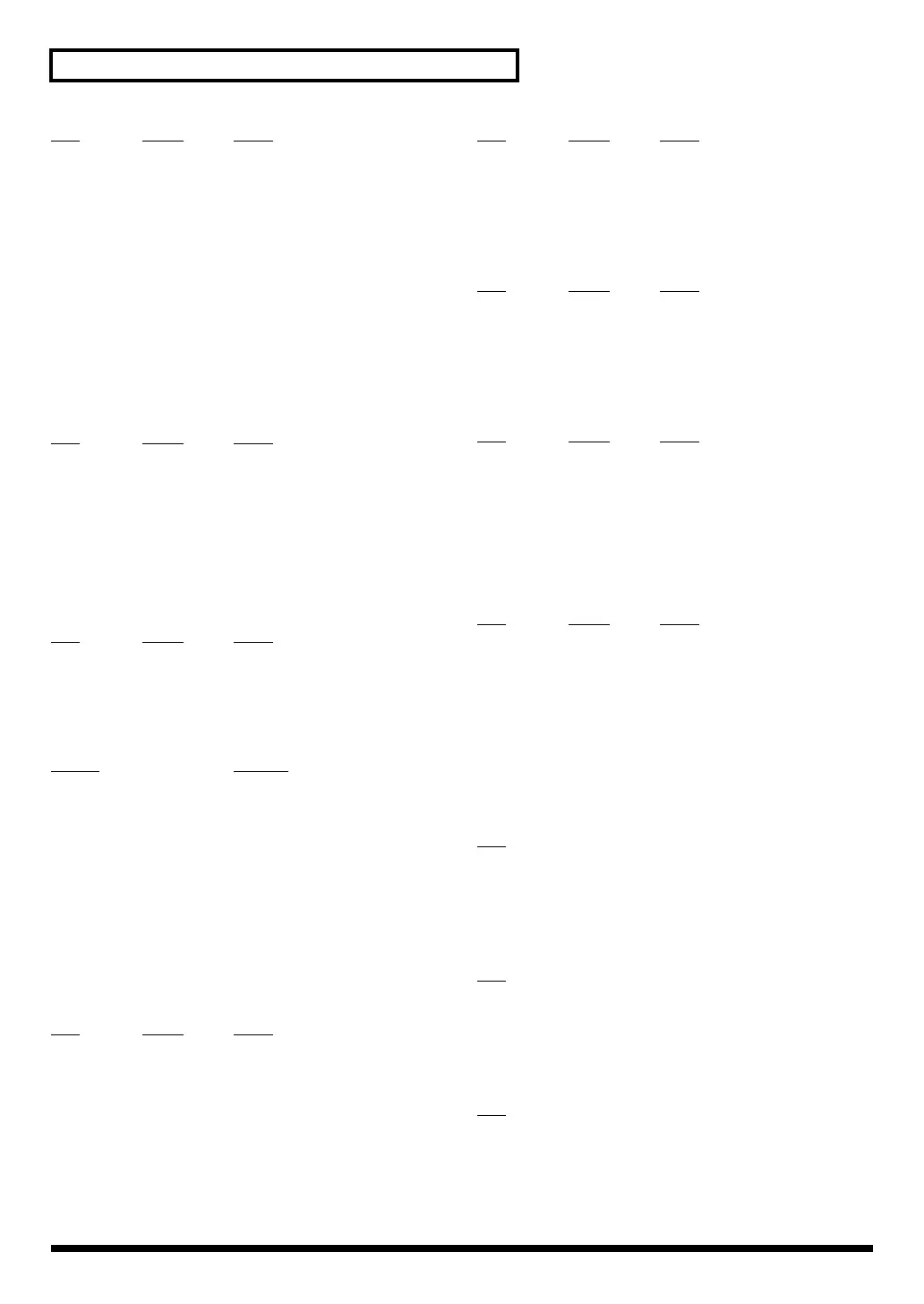4
TD-12 MIDI Implementation
●
Pitch Bend Change
Status 2nd byte 3rd byte
EnH llH mmH
n = MIDI channel number: 0H - FH (ch.1 - ch.16)
mm,ll = Pitch Bend value: 00 00H - 40 00H - 7F 7FH (-8192 - 0 - +8191)
* Only the channels assigned to the backing part can be received.
* When recording, this is recorded in the sequencer data itself.
■
Channel Mode Messages
* Following Channel Voice Messages can be received in [SETUP]-[MIDI]-[MIDI
CH] Tx/Rx Channel.
* Not received when [SETUP]-[MIDI]-[MIDI CH] Tx/Rx Switch is set to “OFF.”
●
All Sounds Off (Controller number 120)
Status
2nd byte 3rd byte
BnH 78H 00H
n = MIDI channel number: 0H - FH (ch.1 - ch.16)
* When this message is received, all currently-sounding notes on the
corresponding channel will be silenced. However, the status of channel
messages will not change.
* When recording, this is recorded in the sequencer data itself.
●
Reset All Controllers (Controller number 121)
Status
2nd byte 3rd byte
BnH 79H 00H
n = MIDI channel number: 0H - FH (ch.1 - ch.16)
* When this message is received, the following controllers will be set to their reset
values.
Controller Reset value
Pitch Bend Change +/-0 (center)
Polyphonic Key Pressure 0 (off)
Modulation 0
Breath Controller 0
Foot Controller 0
Expression 0
General Purpose Controller 1 - 4 0
Hold 1 0 (off)
RPN unset; previously set data will not change
* When recording, a control message carrying the reset value will be created and
recorded.
●
All Notes Off (Controller number 123)
Status
2nd byte 3rd byte
BnH 7BH 00H
n = MIDI channel number: 0H - FH (ch.1 - ch.16)
* When All Notes Off is received, all notes on the corresponding channel will be
turned off. However if Hold 1 is ON, the sound will be continued until these are
turned off.
* In the recording mode, “Note Off message” will be created for corresponding
Note On message, and will be recorded.
●
OMNI OFF (Controller number 124)
Status 2nd byte 3rd byte
BnH 7CH 00H
n = MIDI channel number: 0H - FH (ch.1 - ch.16)
* The same processing will be carried out as when All Notes Off is received.
●
OMNI ON (Controller number 125)
Status 2nd byte 3rd byte
BnH 7DH 00H
n = MIDI channel number: 0H - FH (ch.1 - ch.16)
* The same processing will be carried out as when All Notes Off is received.
●
MONO (Controller number 126)
Status 2nd byte 3rd byte
BnH 7EH mmH
n = MIDI channel number: 0H - FH (ch.1 - ch.16)
mm = mono number: 00H - 10H (0 - 16)
* The same processing will be carried out as when All Sound Off or All Notes Off
is received.
●
POLY (Controller number 127)
Status 2nd byte 3rd byte
BnH 7FH 00H
n = MIDI channel number: 0H - FH (ch.1 - ch.16)
* The same processing will be carried out as when All Sound Off or All Notes Off
is received.
■
System Realtime Message
* Following System Realtime Messages cannot be recorded in recording mode.
●
Timing Clock
Status
F8H
* Recognized only when the [TEMPO]-[SYNC] Sync Mode is set at “EXTERNAL”
or “AUTO”.
●
Start
Status
FAH
* Recognized only when the [TEMPO]-[SYNC] Sync Mode is set at “EXTERNAL,”
“AUTO” or “REMOTE”.
●
Continue
Status
FBH
* Recognized only when the [TEMPO]-[SYNC] Sync Mode is set at “EXTERNAL,”
“AUTO” or “REMOTE”.