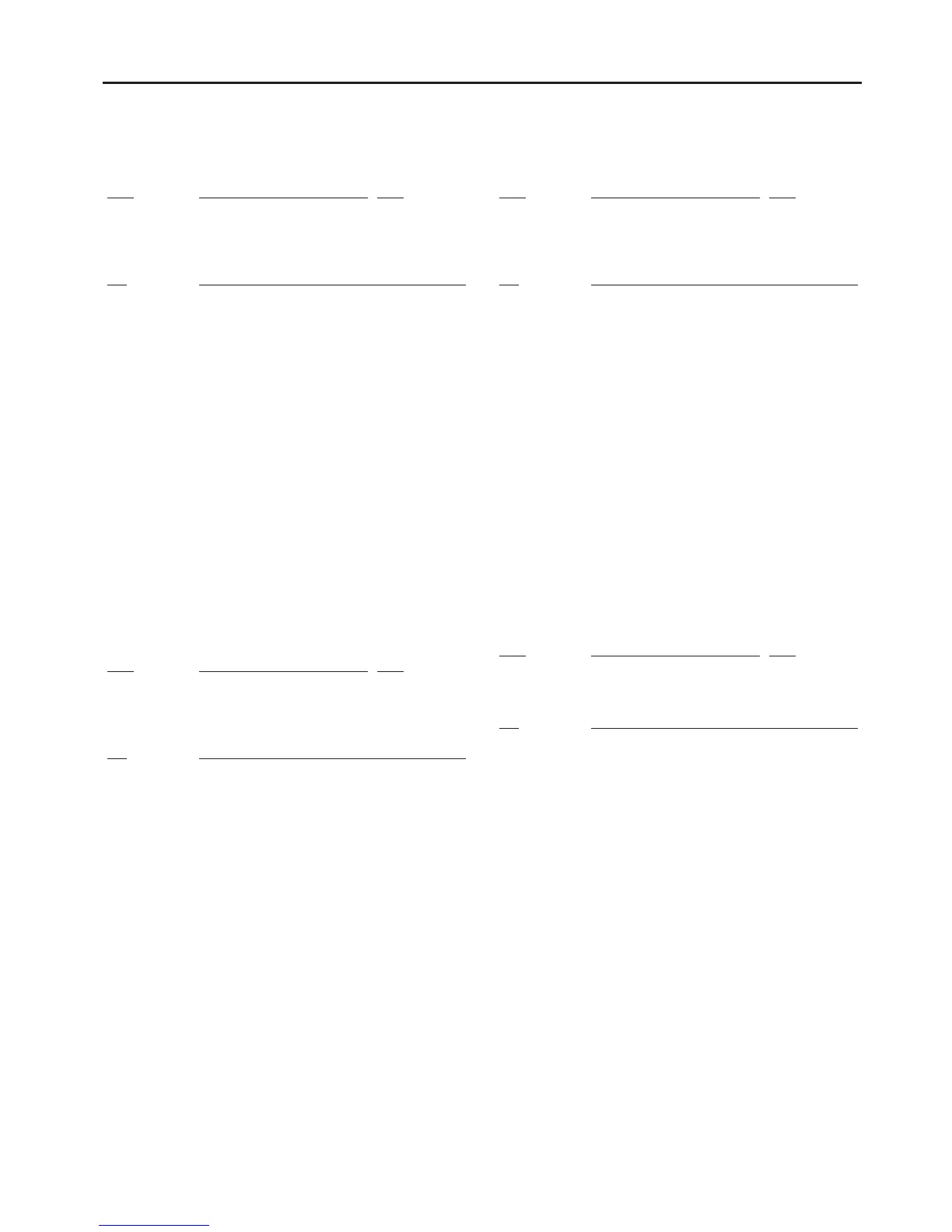MIDI Implementation
11
V-LINK Message
V-LINK ON
Transmitted when entering V-LINK mode.
Status Data byte Status
F0H 41H, 00H, 00H, 51H, 12H, 10H, 00H, 00H,
01H, nnH, 10H, 01H, sum
F7H
Byte Explanation
F0H Exclusive status
41H ID number (Roland)
00H Device ID (00H xed)
00H Model ID #1 (V-LINK)
51H Model ID #2 (V-LINK)
12H Command ID (DT1)
10H 00H 00H Address
01H Data (V-LINK ON)
nnH Data (Clip Control Rx MIDI Ch. (00H - 0FH (ch.1 - ch.16))
Initial value is 0FH (ch.16))
10H Data (Color Control Rx MIDI Ch. (OFF))
01H Data (Note Message Enabled (49 Keys))
sum Checksum
F7H EOX (End Of Exclusive)
* The unit will enter V-LINK mode if the [SETUP] - [V.CTRL] Control Mode is set to
“V-LINK” and Switch is turned “ON.”
* The [SETUP] - [V.CTRL] MIDI Ch setting is used as the Clip Control Rx MIDI Ch.
* Only the Clip Control Rx MIDI Ch address (10H 00H 01H) and data are transmitted
when the [SETUP] - [V.CTRL] MIDI Ch setting is made in V-LINK mode.
V-LINK OFF
Transmitted when exiting V-LINK mode.
Status Data byte Status
F0H 41H, 00H, 00H, 51H, 12H, 10H, 00H, 00H,
00H, 70H
F7H
Byte Explanation
F0H Exclusive status
41H ID number (Roland)
00H Device ID (00H xed)
00H Model ID #1 (V-LINK)
51H Model ID #2 (V-LINK)
12H Command ID (DT1)
10H 00H 00H Address
01H Data (V-LINK OFF)
70H Checksum
F7H EOX (End Of Exclusive)
* The unit will exit V-LINK mode if the [SETUP] - [V.CTRL] Switch is turned “OFF” or if
Control Mode is set to “MVC.”
MIDI Visual Control Message
MIDI Visual Control ON
Transmitted when entering MIDI Visual Control mode.
Status Data byte Status
F0H 7EH, 00H, 0CH, 01H, 10H, 00H, 00H, 01H,
nnH, 10H, 01H, sum
F7H
Byte Explanation
F0H Exclusive status
7EH ID number (Universal Non-realtime Message)
00H Device ID (00H xed)
0CH Sub ID #1
01H Sub ID #2
10H 00H 00H Address
01H Data (MIDI Visual Control ON)
nnH Data (Clip Control Rx MIDI Ch. (00H - 0FH (ch.1 - ch.16))
Initial value is 0FH (ch.16))
10H Data (Eect Control Rx MIDI Ch. (OFF))
01H Data (Note Message Enabled (ON))
sum Checksum
F7H EOX (End Of Exclusive)
* The unit will enter MIDI Visual Control mode if the [SETUP] - [V.CTRL] Control Mode is
set to “MVC” and Switch is turned “ON.”
* The [SETUP] - [V.CTRL] MIDI Ch setting is used as the Clip Control Rx MIDI Ch.
* Only the Clip Control Rx MIDI Ch address (10H 00H 01H) and data are transmitted
when the [SETUP] - [V.CTRL] MIDI Ch setting is made in MIDI Visual Control mode.
MIDI Visual Control OFF
Transmitted when exiting MIDI Visual Control mode.
Status Data byte Status
F0H 7EH, 00H, 0CH, 10H, 00H, 00H, 00H, 70H F7H
Byte Explanation
F0H Exclusive status
7EH ID number (Universal Non-realtime Message)
00H Device ID (00H xed)
0CH Sub ID #1
01H Sub ID #2
10H 00H 00H Address
01H Data (MIDI Visual Control OFF)
70H Checksum
F7H EOX (End Of Exclusive)
* The unit will exit MIDI Visual Control mode if the [SETUP] - [V.CTRL] Switch is turned
“OFF” or if Control Mode is set to “V-LINK.”
