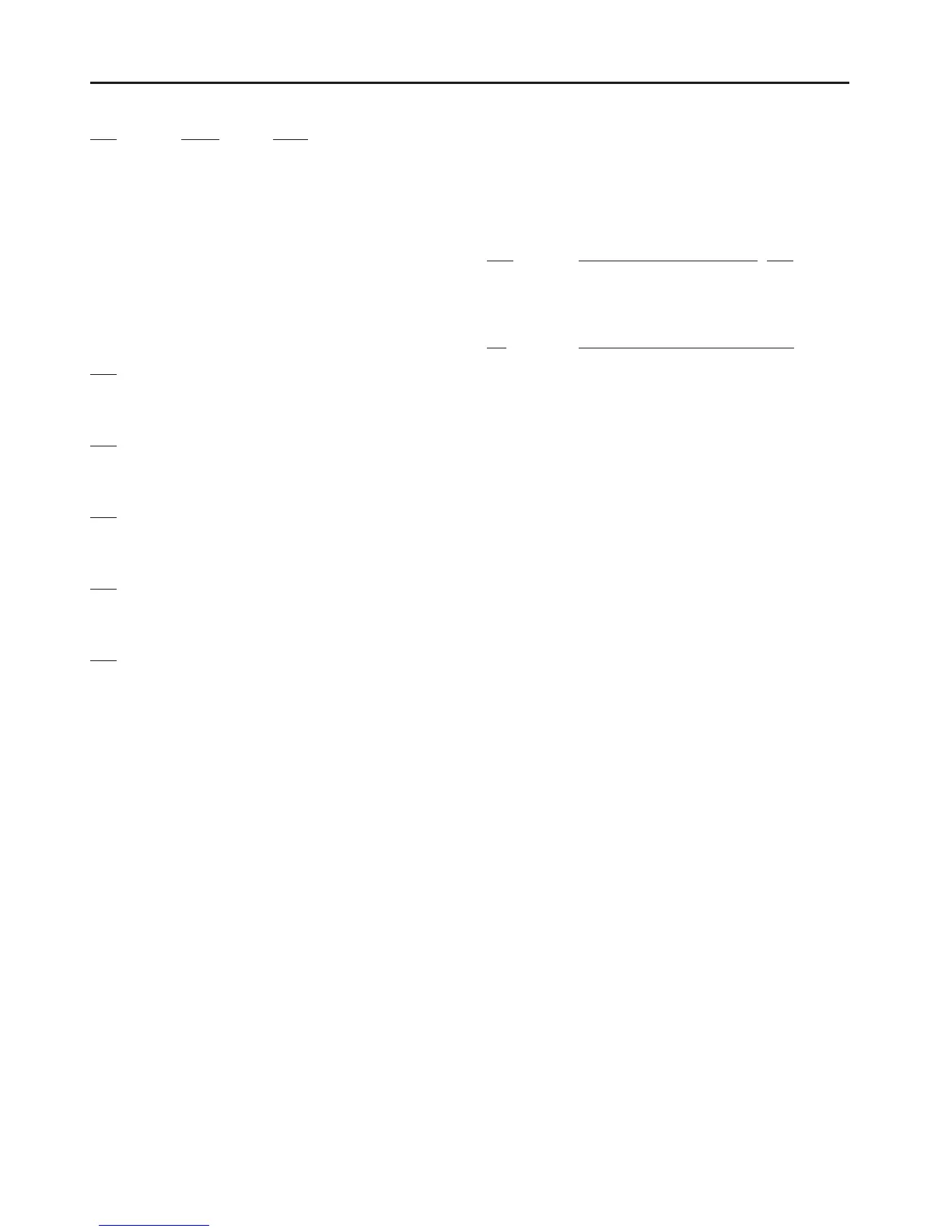MIDI Implementation
10
Pitch Bend Change
Status 2nd byte 3rd byte
EnH llH mmH
n = MIDI channel number: 0H - FH (ch.1 - 16)
mm, ll = Pitch Bend value: 00 00H - 40 00H - 7F 7FH (-8192 - 0 - +8191)
* This is transmitted only on the channels which are assigned to the backing part.
* Transmitted only when the device is in play for pattern in which Pitch Bend Change
is recorded.
System Realtime Messages
Timing Clock
Status
F8H
Start
Status
FAH
Continue
Status
FBH
Stop
Status
FCH
Active Sensing
Status
FEH
* This message is transmitted at intervals of approximately 250 msec.
System Exclusive Message
Identity Reply, V-LINK message, and MIDI Visual Control message are the only System
Exclusive messages transmitted by this device.
Universal Non-realtime System Exclusive Message
Identity Reply
Status Data byte Status
F0H 7EH, dev, 06H, 02H, 41H, 61H, 02H, 00H,
00H, 00H, 02H, 00H, 00H
F7H
Byte Explanation
F0H Exclusive status
7EH ID number (Universal Non-realtime Message)
dev Device ID (00H - 1FH (1 - 32), 7FH)
Initial value is 10H (17)
06H Sub ID#1 (General Information)
02H Sub ID#2 (Identity Reply)
41H ID number (Roland)
61H 02H Device family code
00H 00H Device family number code
00H 02H 00H 00H Software revision level
F7H EOX (End of Exclusive)
* When Identity Request (p. 6) is received, Identity Reply message will be transmitted.
* The [SETUP] - [MIDI] - [GLOBAL] Device ID setting is used as the Device ID.
