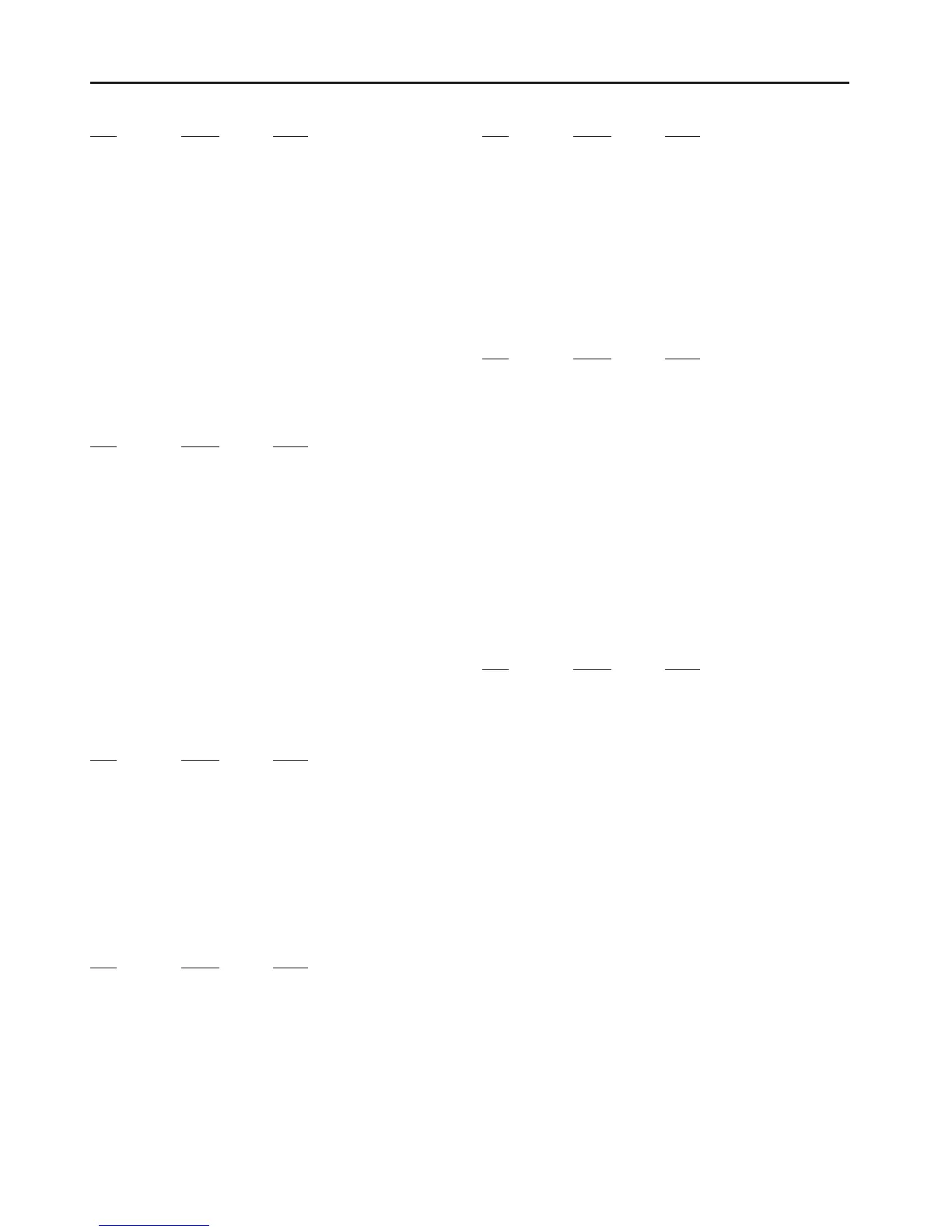MIDI Implementation
2
Breath Controller (Controller number 2)
Status 2nd byte 3rd byte
BnH 02H vvH
n = MIDI channel number: 0H - FH (ch.1 - 16)
vv = Control value: 00H - 7FH (0 - 127)
Pedal position: open to closed
Head strike position: center to perimeter
Rim strike position: deep to shallow
* Only the channel assigned to the drum part can be received.
* Setting [SETUP] - [MIDI] - [CTRL] HH Pedal CC to “BREATH” changes the hi-hat control
pedal position.
* The strike position of the pad corresponding to the note number received changes
immediately after [SETUP] - [MIDI] - [CTRL] Snare CC (for the SNARE pad head and
rim), Ride CC (for the RIDE pad bow), or Toms/AUXs CC (for head and rim of TOM 1–4,
AUX 1–4 pads) is set to “BREATH.”
* During recording, the sequencer data is recorded to the TD-30 in accordance
with the above settings as “HH Pedal CC messages,” “Snare CC messages,” “Ride CC
messages,” and “Toms/AUXs CC messages.”
Foot Controller (Controller number 4)
Status 2nd byte 3rd byte
BnH 04H vvH
n = MIDI channel number: 0H - FH (ch.1 - 16)
vv = Control value: 00H - 7FH (0 - 127)
Pedal position: open to closed
Head strike position: center to perimeter
Rim strike position: deep to shallow
* Only the channel assigned to the drum part can be received.
* Setting [SETUP] - [MIDI] - [CTRL] HH Pedal CC to “FOOT” changes the hi-hat control
pedal position.
* The strike position of the pad corresponding to the note number received changes
immediately after [SETUP] - [MIDI] - [CTRL] Snare CC (for the SNARE pad head and
rim), Ride CC (for the RIDE pad bow), or Toms/AUXs CC (for head and rim of TOM 1–4,
AUX 1–4 pads) is set to “FOOT.”
* During recording, the sequencer data is recorded to the TD-30 in accordance
with the above settings as “HH Pedal CC messages,” “Snare CC messages,” “Ride CC
messages,” and “Toms/AUXs CC messages.”
Data Entry (Controller number 6, 38)
Status 2nd byte 3rd byte
BnH 06H mmH
BnH 26H llH
n = MIDI channel number: 0H - FH (ch.1 - 16)
mm, ll = the value of the parameter specied by RPN
mm = MSB
ll = LSB
* Only the channels assigned to the backing part can be received.
* Refer to the RPN (p. 4).
* Not recorded in the sequencer.
Volume (Controller number 7)
Status 2nd byte 3rd byte
BnH 07H vvH
n = MIDI channel number: 0H - FH (ch.1 - 16)
vv = Volume: 00H - 7FH (0 - 127)
* Changes the volume for the part. Not indicated in the display.
* Not recorded in the sequencer.
* If the [SETUP] - [MIDI] - [CTRL] Kit Volume Rx Sw (CC#7) setting is “OFF,” the volume of
the drum part will not change.
Panpot (Controller number 10)
Status 2nd byte 3rd byte
BnH 0AH vvH
n = MIDI channel number: 0H - FH (ch.1 - 16)
vv = Panpot: 00H - 40H - 7FH (Left - Center - Right)
Pedal position: open to closed
Head strike position: center to perimeter
Rim strike position: deep to shallow
* Only the channels assigned to the backing part can be received.
* Changes the pan ([PATTERN] - [PART] - [MIXER] - [PAN]) for the part. Not indicated in
the display.
* Not recorded in the sequencer.
Expression (Controller number 11)
Status 2nd byte 3rd byte
BnH 0BH vvH
n = MIDI channel number: 0H - FH (ch.1 - 16)
vv = Expression: 00H - 7FH (0 - 127)
Pedal position: open to closed
Head strike position: center to perimeter
Rim strike position: deep to shallow
* Only the channel assigned to the drum part can be received.
* Setting [SETUP] - [MIDI] - [CTRL] HH Pedal CC to “EXPRESSION” changes the hi-hat
control pedal position.
* The strike position of the pad corresponding to the note number received changes
immediately after [SETUP] - [MIDI] - [CTRL] Snare CC (for the SNARE pad head and
rim), Ride CC (for the RIDE pad bow), or Toms/AUXs CC (for head and rim of TOM 1–4,
AUX 1–4 pads) is set to “EXPRESSION.”
* During recording, the sequencer data is recorded to the TD-30 in accordance
with the above settings as “HH Pedal CC messages,” “Snare CC messages,” “Ride CC
messages,” and “Toms/AUXs CC messages.”
General Purpose Controller 1 (Controller number 16)
Status 2nd byte 3rd byte
BnH 10H vvH
n = MIDI channel number: 0H - FH (ch.1 - 16)
vv = Control value: 00H - 7FH (0 - 127)
Pedal position: open to closed
Head strike position: center to perimeter
Rim strike position: deep to shallow
* Only the channel assigned to the drum part can be received.
* Setting [SETUP] - [MIDI] - [CTRL] HH Pedal CC to “GENERAL 1” changes the hi-hat
control pedal position.
* The strike position of the pad corresponding to the note number received changes
immediately after [SETUP] - [MIDI] - [CTRL] Snare CC (for the SNARE pad head and
rim), Ride CC (for the RIDE pad bow), or Toms/AUXs CC (for head and rim of TOM 1–4,
AUX 1–4 pads) is set to “GENERAL 1.”
* During recording, the sequencer data is recorded to the TD-30 in accordance
with the above settings as “HH Pedal CC messages,” “Snare CC messages,” “Ride CC
messages,” and “Toms/AUXs CC messages.”
