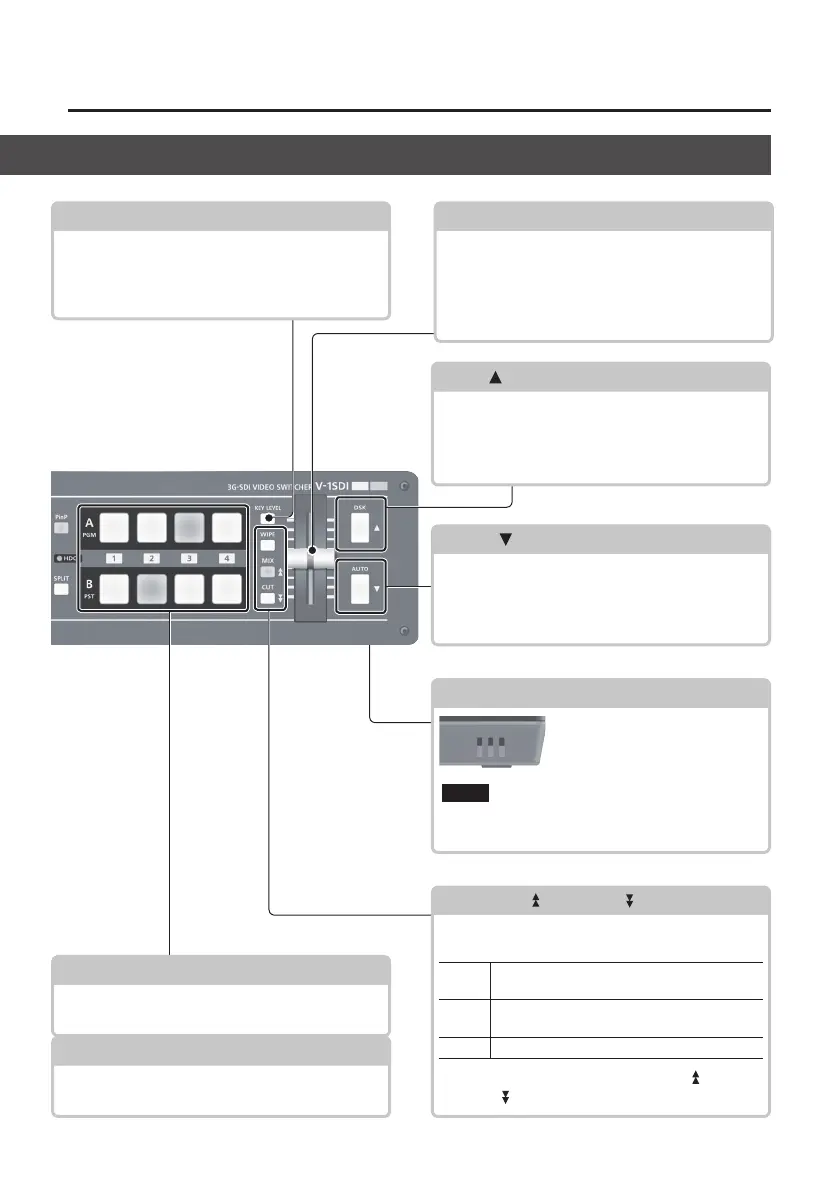7
Panel Descriptions
Top Panel/Front Panel
Cooling-fan Exhaust Port
This expels internal heat to keep
temperatures inside the V-1SDI
cool.
NOTE
Never obstruct the cooling-fan exhaust port.
Obstructing the exhaust port might result in
a temperature rise inside the V-1SDI and lead
to malfunction due to heat.
p. 12, 24
A/B Fader
This functions as a T-Bar video fader. This performs
switching between the bus A (PGM) video and the
bus B (PST) video.
5 When a menu is displayed, this changes setting
values.
p. 12, 18
[A-1]–[A-4] Buttons
These select the video to input to bus A of the video
mixer. The selected button lights up.
[B-1]–[B-4] Buttons
These select the video to input to bus B of the video
mixer. The selected button lights up.
p. 18
p. 18
p. 25
[KEY LEVEL] Button
When this is turned on (lighted), the [CONTROL 1]
and [CONTROL 2] knobs function as shortcuts for
adjusting the key level and key gain during DSK
composition.
[DSK] ( ) Button
This turns DSK composition on or o. When it is
turned on, the [DSK] button lights up.
5 When a menu is displayed, these select menu
items.
p. 12, 18
[WIPE], [MIX] (
), and [CUT] ( ) Buttons
These select video transition eects. The selected
button lights up.
[WIPE]
The original video is broken into by the next
video.
[MIX]
The two pictures are blended together as the
video is switched.
[CUT] The picture switches instantly.
5 When a menu is displayed, the [MIX] ( ) and
[CUT] ( ) buttons page through the menu.
p. 12, 20
[AUTO] (
) Button
This automatically switches between the bus A
video and the bus B video.
5 When a menu is displayed, these select menu
items.
