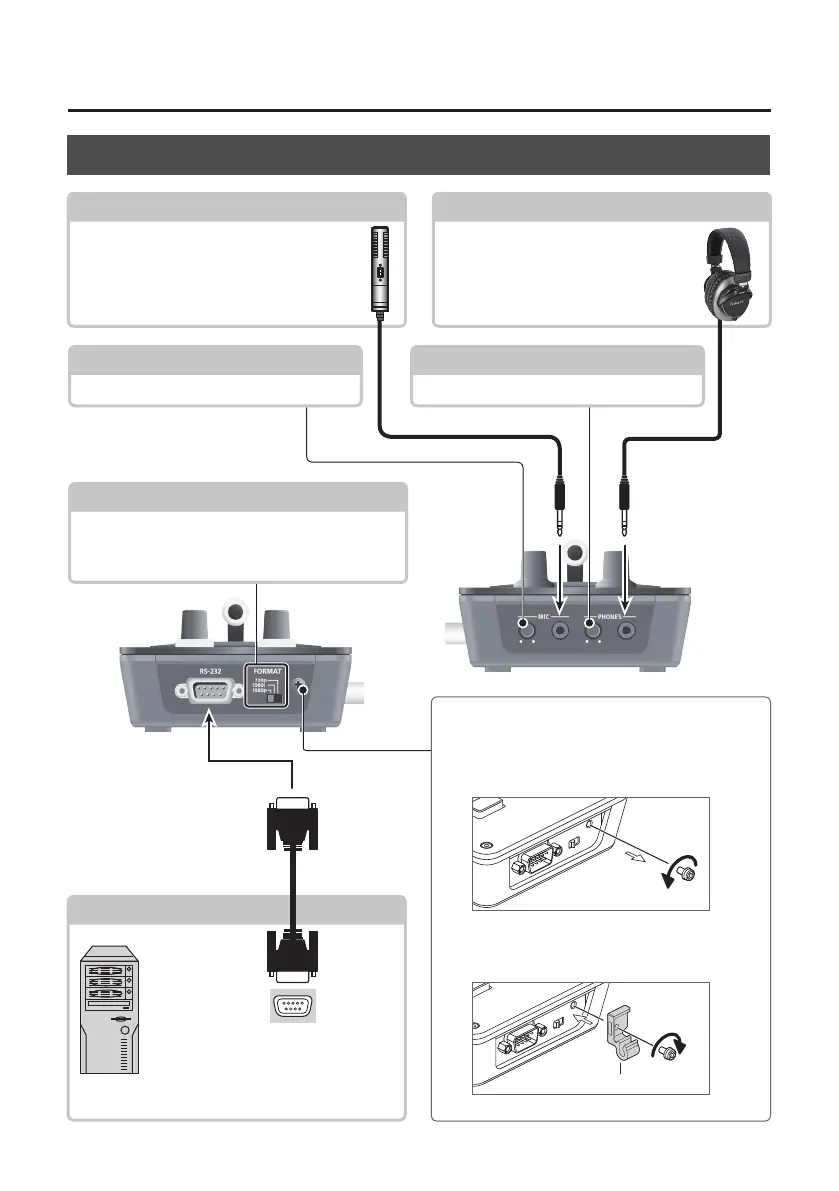10
Panel Descriptions
RS-232 Connector p. 31
Side Panel (for Equipment Connections)
MIC Jack
Here is where you connect a microphone.
This accepts a miniature stereo phone plug.
You can also use plug-in-power microphones.
Attaching the Power Cord Hook
1. Detach the retainer screw indicated in the
gure.
2. Using the screw you removed in step 1,
secure the power-cord hook in place as
shown in the gure.
Cord hook
PHONES Jack
This is for connecting headphones. This
accepts a miniature stereo phone plug.
[PHONES] Knob
This adjusts the volume level for headphones.
[MIC] Knob
This adjusts microphone input sensitivity.
p. 14
[FORMAT] Switch
This switches the input/output format.
* Before operating the [FORMAT] switch, be sure the
power to the V-1SDI is turned o.
RS-232
connector
Here you connect a device used to
operate the V-1SDI by remote control
(such as an RS-232-compatible
computer).
