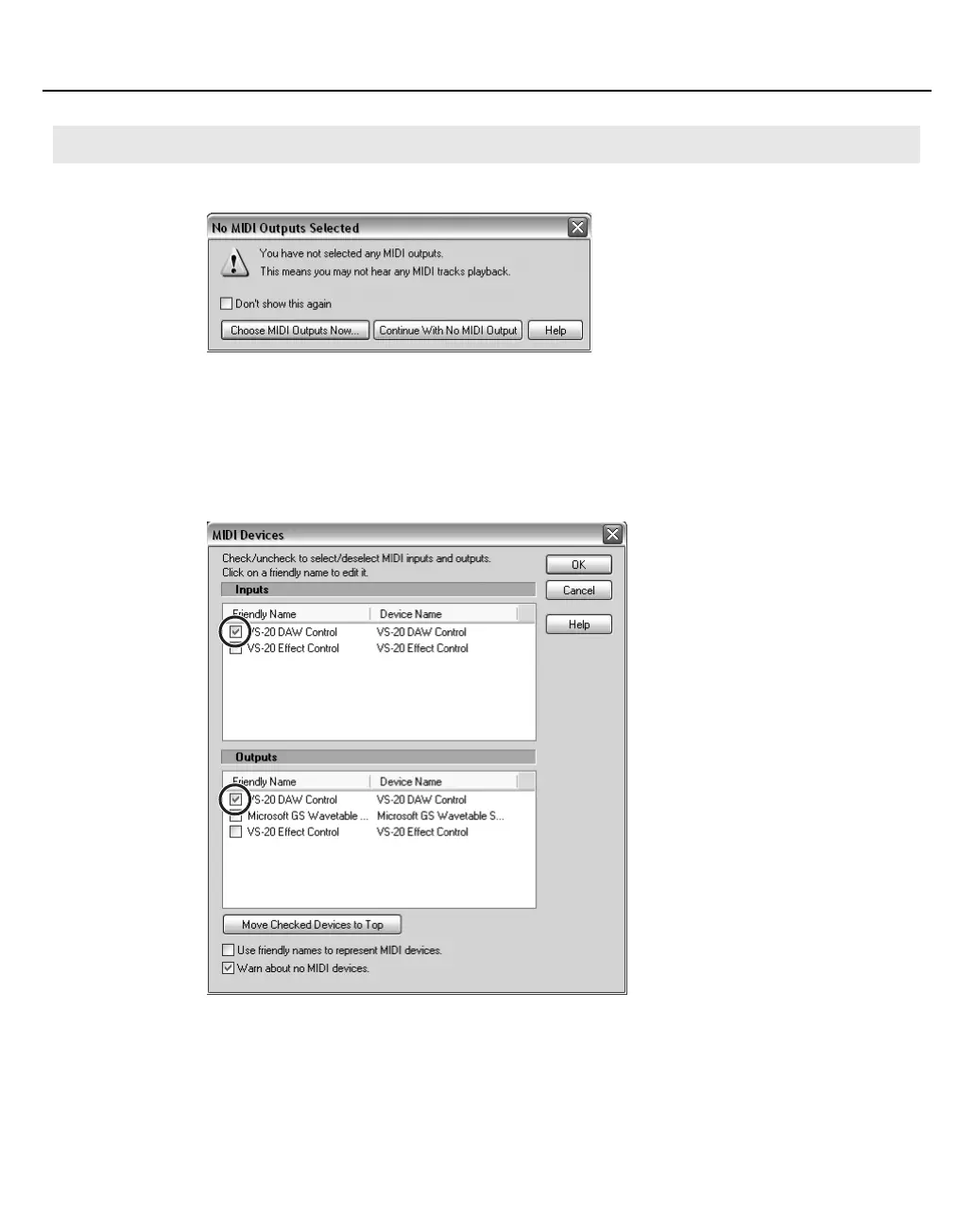25
From initial settings to recording
If the V-Studio components are not installed in the correct order you may see this dialogue.
fig.front01.eps
Here are the steps to set up the VS-20 as a MIDI device for use as a Control Surface.
1. To setup the MIDI connections, choose “Options | MIDI Devices”.
In the input field and output field of the “MIDI Devices” dialog box, select the following MIDI devices that you will
use with V-STUDIO 20.
2. The MIDI Devices dialogue box will be shown.
fig.front01.eps
3. Check the boxes next to “VS-20 DAW Control” in both the Input and Output section.
4. Click [OK] to close the dialog box.
Setting up MIDI Devices
VS-20_e.book 25 ページ 2010年1月18日 月曜日 午前9時8分
