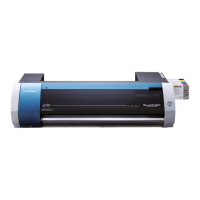J
Jessica WhiteJul 26, 2025
What to do if my Roland VersaCamm SP-540V Printer has ink drops or missing dots and the ink cartridge is almost empty?
- JJoshua WalshJul 27, 2025
If you see ink drops, white lines, banding, missing dots, or scratchy prints from your Roland Printer, check if the ink cartridge is almost empty and replace it if needed.