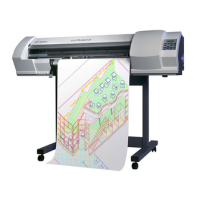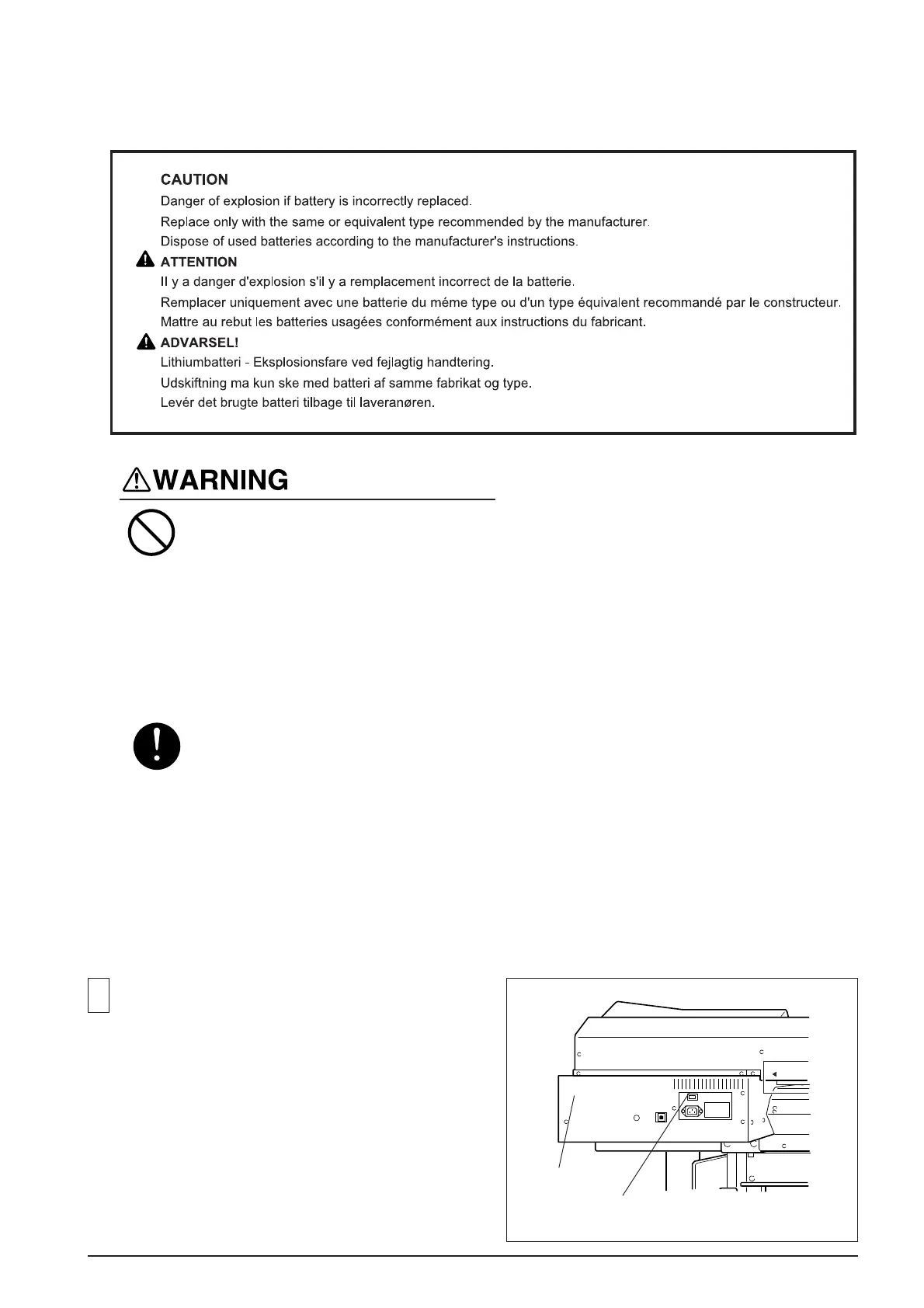 Loading...
Loading...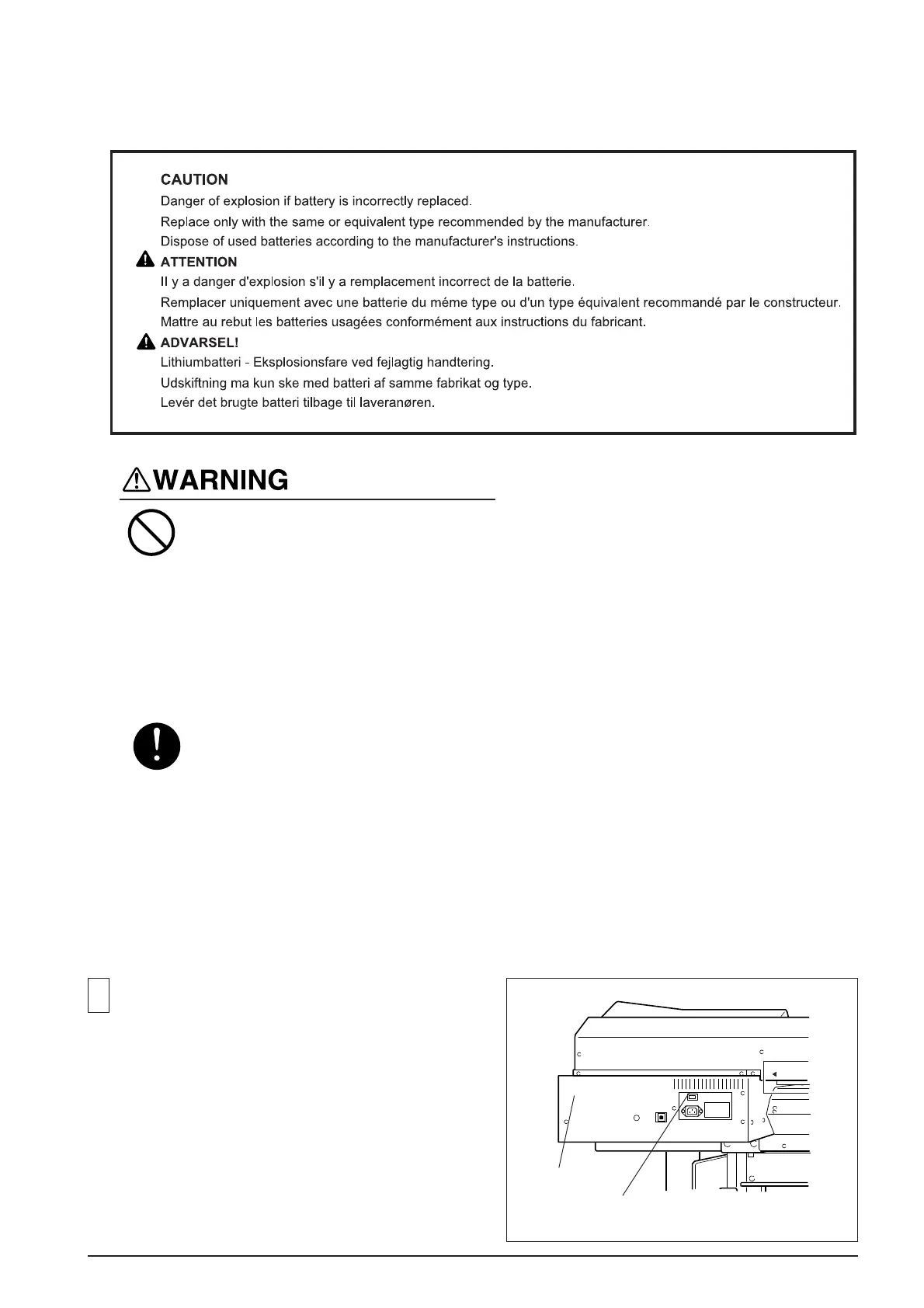
Do you have a question about the Roland VersaCamm VP-540 and is the answer not in the manual?
| Print Technology | Piezo inkjet |
|---|---|
| Ink Type | Eco-Sol MAX |
| Max Print Width | 1371 mm (54 in.) |
| Resolution | Up to 1440 dpi |
| Media Width | 54 inches |
| Cutting Speed | 10 to 300 mm/s |
| Interface | USB |
| Power Requirements | 100-240V, 50/60Hz |
| Media Handling | Roll feed |
| Ink Colors | CMYK |
| Media Thickness | Maximum 1.0 mm |
| Media Types | Vinyl, banner, canvas, paper, heat transfer material |
| Weight | 344 lb (156 kg) |