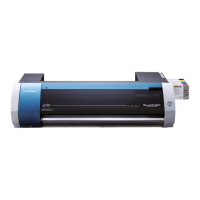K
Keith HowellAug 21, 2025
How to fix missing dots or deflected dots on a Roland Plotter?
- RRichard TaylorAug 21, 2025
To fix missing or deflected dots on a Roland Plotter, start by ensuring the plotter is on a level and stable surface. Check that the media is correctly loaded and that the print heater/dryer temperature is appropriate. Also, make sure you're using the correct type of media. Next, verify the bi-directional printing settings and FEED CALIBRATION. Set the [FULL WIDTH S] to [FULL] and [PERIODIC CL.] to [NONE] or [Page]. Ensure you are using the correct media profile and that the Head Rank is properly set and the head is correctly adjusted. Check the ink tubes are bundled correctly and gently shake the ink cartridges. If the problem persists, consider replacing the Cap Top, performing [CHOKE CL], or performing Manual Cleaning.