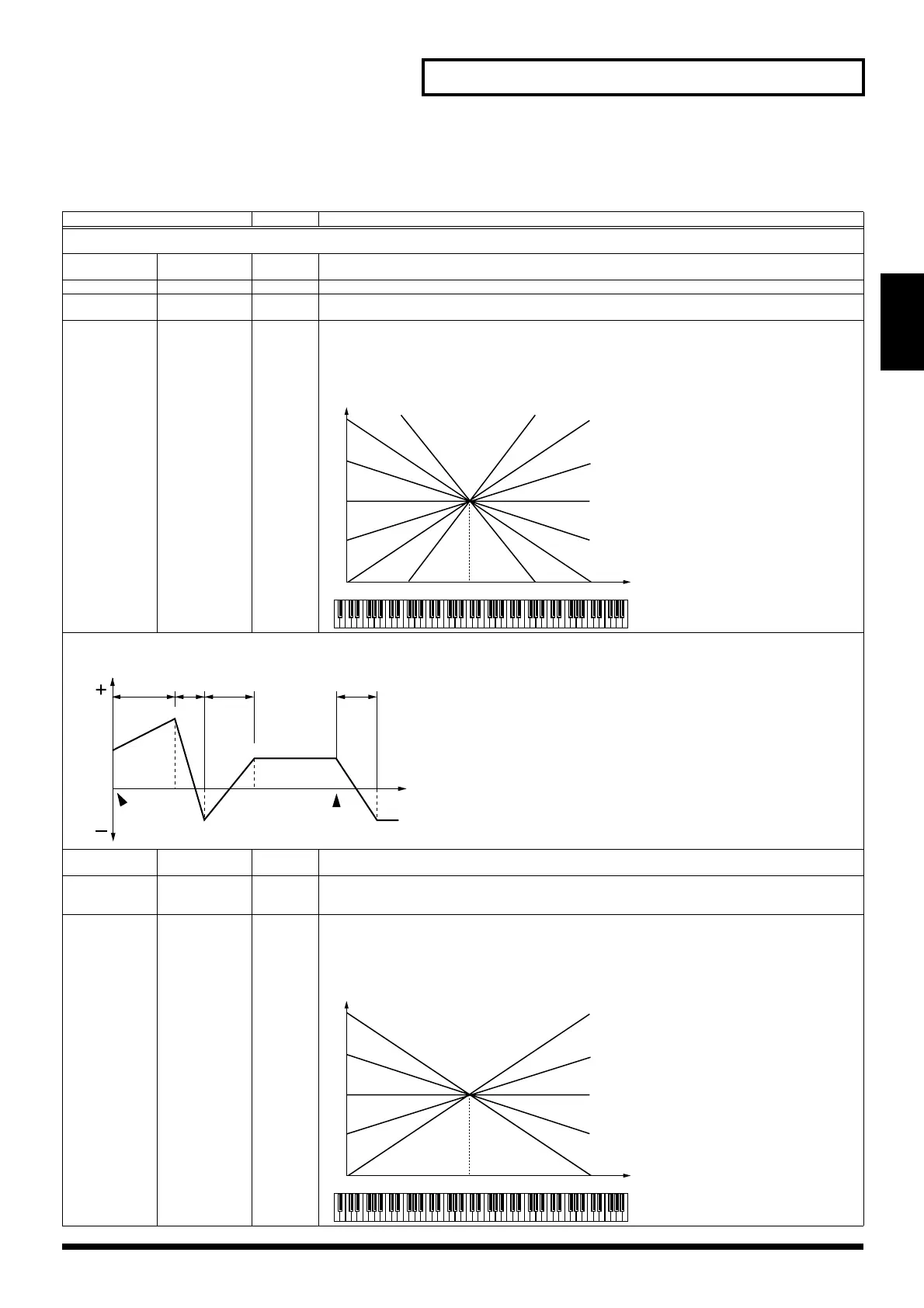45
Chapter 1 Creating a Patch
Chapter 1
Changing Pitch (PITCH)
These settings allow you to set the currently selected Tone’s pitch.
Parameter
Value Description
PITCH
These parameters set the basic pitch of each Tone.
Coarse Tune Tone Coarse
Tune
-48–+48 Adjusts the pitch of the Tone in semitone steps over a range of +/-4 octaves.
Fine Tune Tone Fine Tune -50–+50 Adjusts the pitch of the Tone in 1-cent steps (1/100th of a semitone) over a range of half a semitone up or down.
Random Pitch Tone Random
Pitch Depth
0–1200 Specifies the width of random pitch deviation that occurs each time a key is pressed. If you don’t want a ran-
dom pitch change, set this parameter to 0. The setting is adjustable in units of 1 cent (1/100th of a semitone).
Keyfollow Wave Pitch
Keyfollow
-200–+200 Sets the amount of pitch change that occurs per octave on the keyboard. If you want the pitch to change by one
octave for each 12 keys on the keyboard—as on traditional keyboard instruments—set this parameter to +100.
For a two-octave pitch change over the span of 12 keys, set this parameter to +200. Negative (-) values cause
the Tone’s pitch to go down as you go up the keyboard. If you want the same pitch to sound regardless of what
key is pressed, set this parameter to 0.
PITCH ENVELOPE
These parameters determine the amount of pitch enveloping—changes to your basic pitch settings that occur over time—the effect of velocity on the pitch envelope,
and the basic characteristics of the pitch envelope itself.
Envelope
Depth
Pitch Envelope
Depth
-12–+12 Determines the amount of pitch enveloping to be used—higher settings result in more extreme enveloping.
Negative (-) settings invert the direction of the changes made by the Pitch Envelope.
Envelope V-
Sens
Pitch Envelope
Velocity Sensi-
tivity
-63–+63 Adjust this parameter when you want your keyboard playing dynamics (velocity) to affect the amount of pitch
enveloping. With higher settings, there is a greater difference in the amount of enveloping when notes are
played softly or when they’re played hard. Negative (-) settings reverse the direction of change.
Env Time Keyfl Pitch Envelope
Time Keyfol-
low
-100–+100 Use this parameter when you want the keyboard location of notes to affect times T2–T4 of the pitch envelope.
Higher values for this parameter cause more extreme changes to the T2–T4 settings as you play further away
from Middle C (C4)—at Middle C itself, your original T2–T4 settings are in effect. Positive (+) settings cause
the times to be shortened for notes above Middle C. Negative (-) settings cause the times to be lengthened for
notes above Middle C.
C4C3C2C1 C5 C6 C7
0
+50
+100
+200
-50
-100-200
Key
Pitch
T1 T2 T3 T4
L3
L4
L2
L1
L0
Pitch
key is
pressed
key is
released
Time
C4C3C2C1 C5 C6 C7
0
+50
+100
-50
-100
Key
Time
XV-5050_e.book 45 ページ 2003年6月27日 金曜日 午後3時14分
