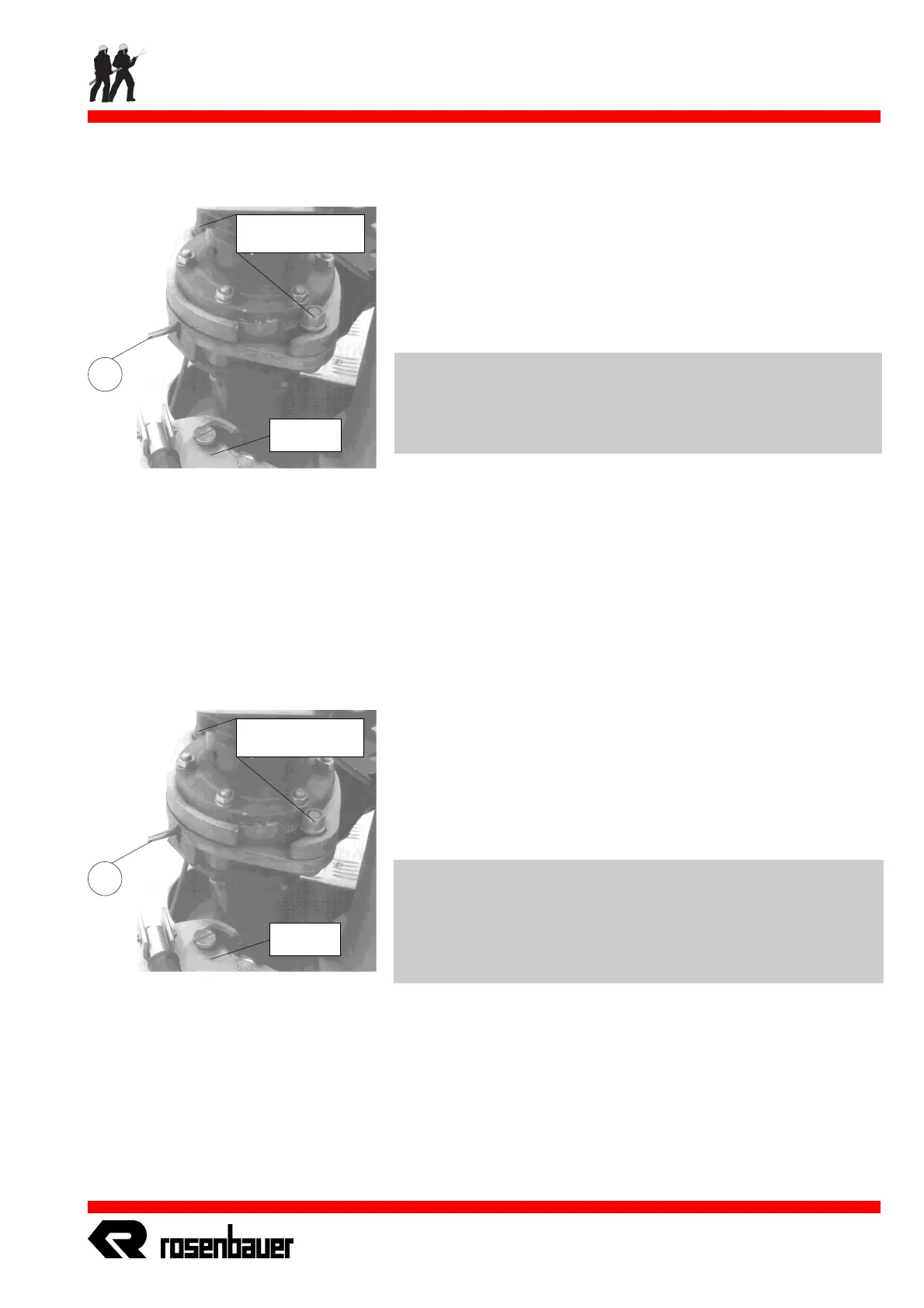Monitor RM 24
Seite / Page- 11 -
23.08.2001 / Rev.02 / LSV-Al
© 2001
Abkuppeln des Monitors
Removal of Monitor
Abkuppeln des Monitors
- Monitorleitung entleeren
- Sicherungsstift (Z 125) nach unten drücken
- Monitor entgegen dem Uhrzeigersinn drehen
- Monitor abnehmen
- Monitor in Halterung lagern oder zum Traggestell bringen
- Monitorleitung mit Blinddeckel verschließen
WICHTIG !
Die Haltemuttern (2 Stück) sind voreingestellt und dürfen zum An-
und Abkuppeln nicht verstellt werden.
Druckausgang mit Blinddeckel verschließen.
Removal of Monitor
- Drain the monitor line
- Push Lock Pin (Z 125) down
- Rotate monitor counterclockwise
- Remove monitor and store it in transport lock or bring it to
external monitor frame
- Close discharge line with blank cap properly
CAUTION !
Do not loosen or tighten both lock nuts during removal or instal-
lation of monitor - they are pre-adjusted and position of nuts must
not be changed.
Make sure that blank cap is closed properly !
Z 125
Haltemuttern
Lock Nuts
Blinddeckel
Blank Cap
Z 125
Haltemuttern
Lock Nuts
Blinddeckel
Blank Cap
