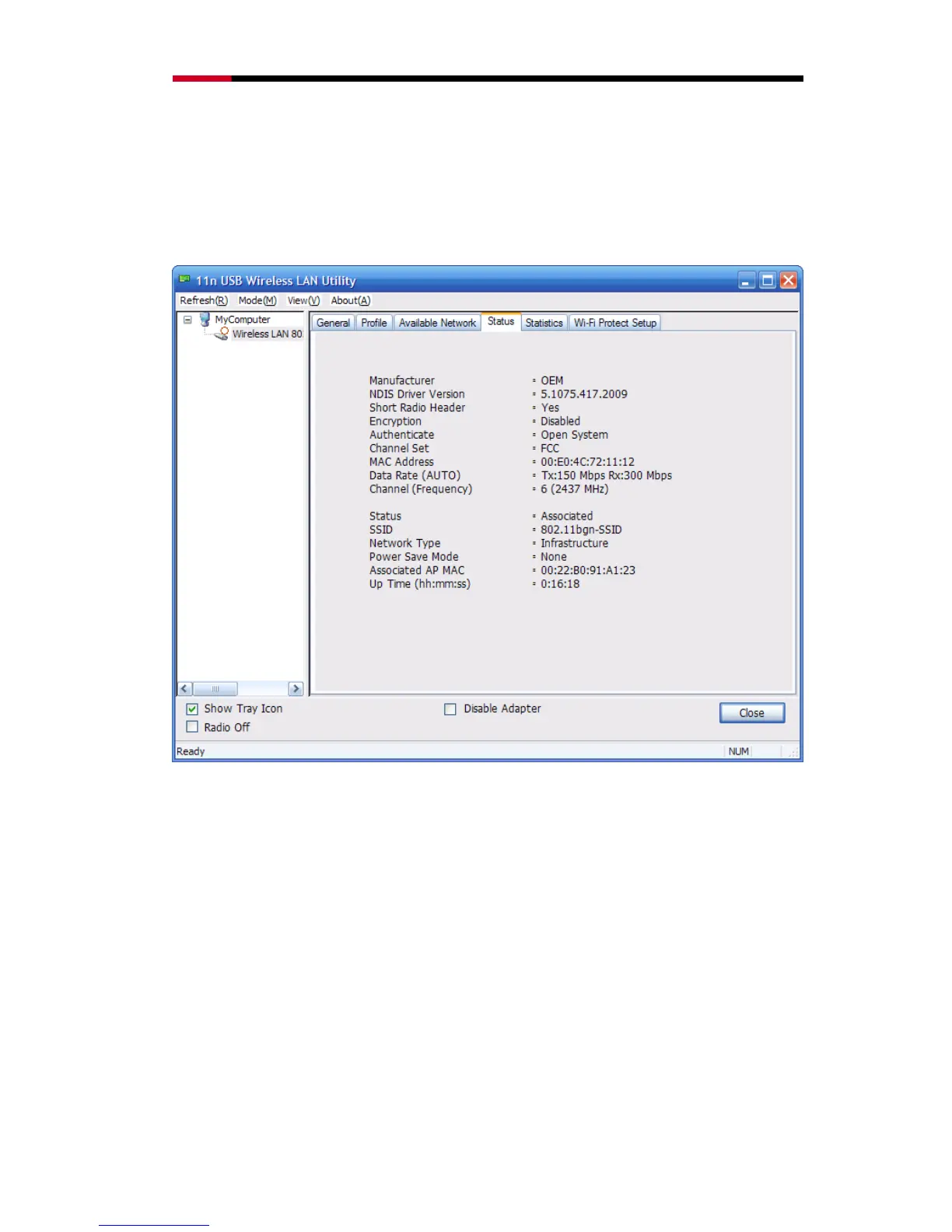Wireless N Adapter RNX-N180UB User Manual
the Passphrase field. If the wireless network uses a WEP key, enter the WEP key in
the Key field. Click the OK button to complete the network connection.
4.3 Status
The Status tab displays the detailed information of current device and wireless
connection.
Figure 0-15
4.4 Statistics
The Statistics tab display the stat. value of current wireless connection Tx and Rx, you
can click Reset button to reset value and restart to count.
21
