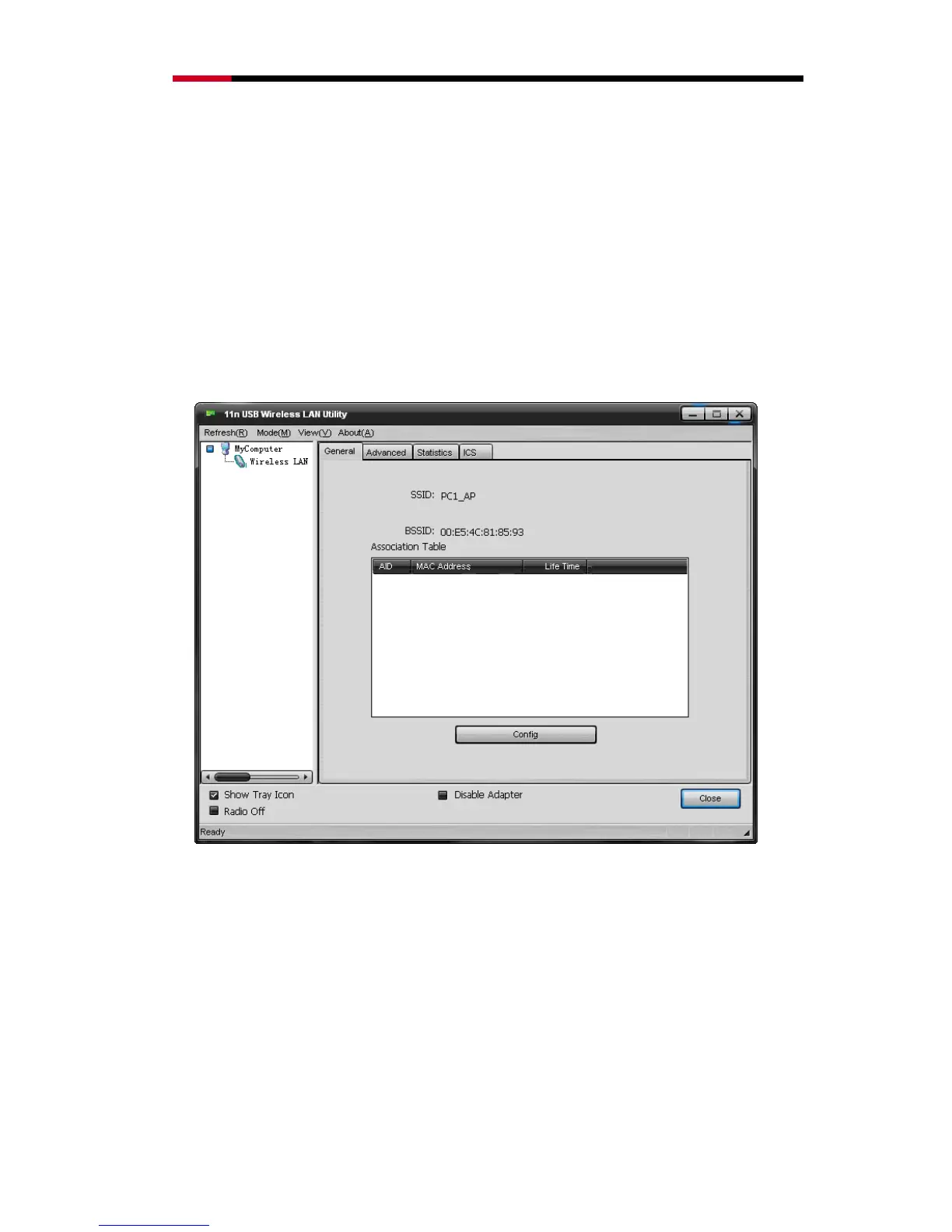Wireless N Adapter RNX-N180UB User Manual
Chapter 5 Configuration – Access Point Mode
We can use the wireless USB adapter to build an access point apart from the station mode.
The wireless client can connect to it if the wireless USB adapter is set to access point mode,
then you can share an Internet connection with others
Click Mode in the menu bar and select Access Point, then it will change to Access Point mode
automatically
5.1 General
General displays the basic information of this AP
Figure 0-1
SSID:
The SSID of this AP
BSSID:
The MAC address of this AP
Association Table:
It displays the PC’s MAC address and life time that connect to this AP
Config
26
