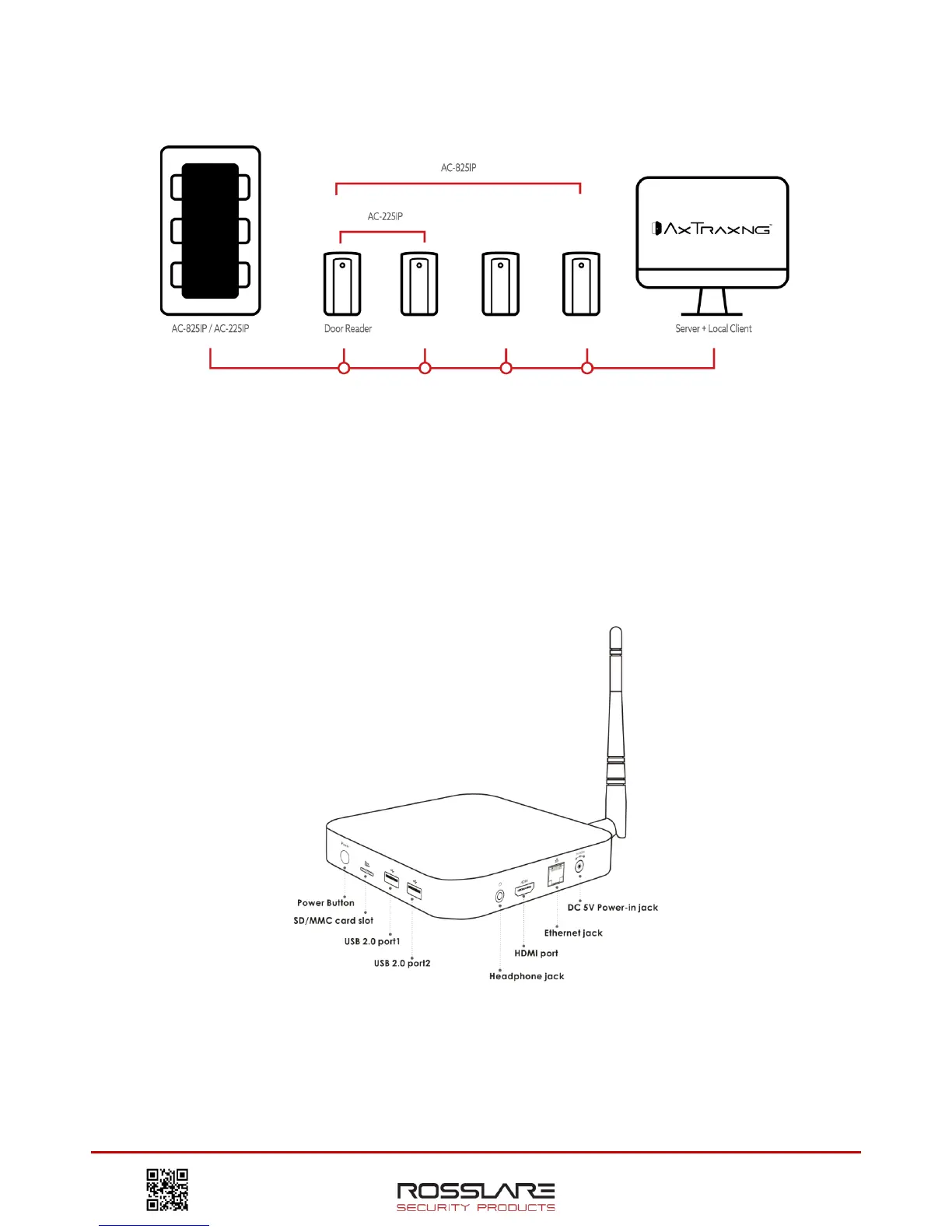Connectivity
1. Connect the Mini-PC to the power using the included power supply.
2. Connect a HDMI monitor. If you don't have one, connect a HDMI to DVI adapter or consult a
Rosslare representative.
3. Connect a keyboard and a mouse to the Mini-PC using the two USB ports of the Mini-PC.
4. Connect the Mini-PC to your LAN using an Ethernet cable.
5. Connect the access controller to the same LAN as the Mini-PC using an Ethernet cable.
6. Turn the Mini-PC on by pressing the power button for 2 seconds. A blue LED should appear.
The Mini-PC shows the AxTraxNG Ultralight software pre-installed.
Information
Learn more about all our product range at
www.rosslaresecurity.com
