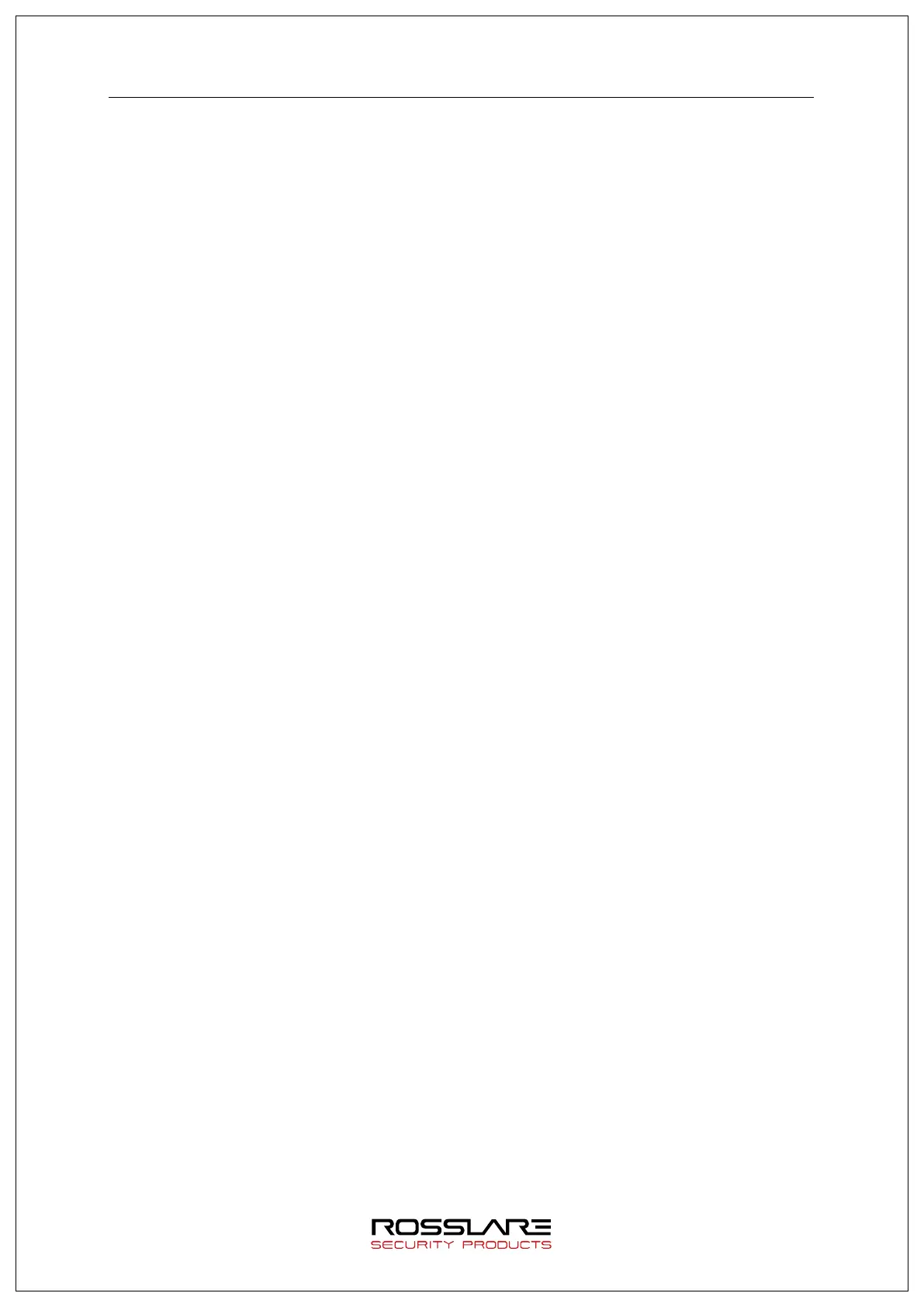Terminal IP
Set the terminal IP.
Server IP
When the terminal is used in conjunction with Rosslare Bio9000, set the server IP.
Subnet Mask
Set the subnet mask value of the terminal.
Gateway
Set the gateway value of the terminal.
Port No.
Set the Rosslare Bio9000 Server port to 2000-65535. (Default: 7332)
Network Timeout
Set the communication cycle time between the Rosslare Bio9000 server and the terminal to the
range of 2-20.
Time Synchronization
Set time of device to time of smart phone.
Firmware Version
The terminal firmware version and the BLE firmware version are displayed.
Initialize
All data except logs and user information are initialized.
Factory Initialization
Initialize the settings of the terminal as set at a factory.
The terminal is rebooted after saving the settings. Therefore, it is recommended to access the terminal
after 30 to 60 seconds.
