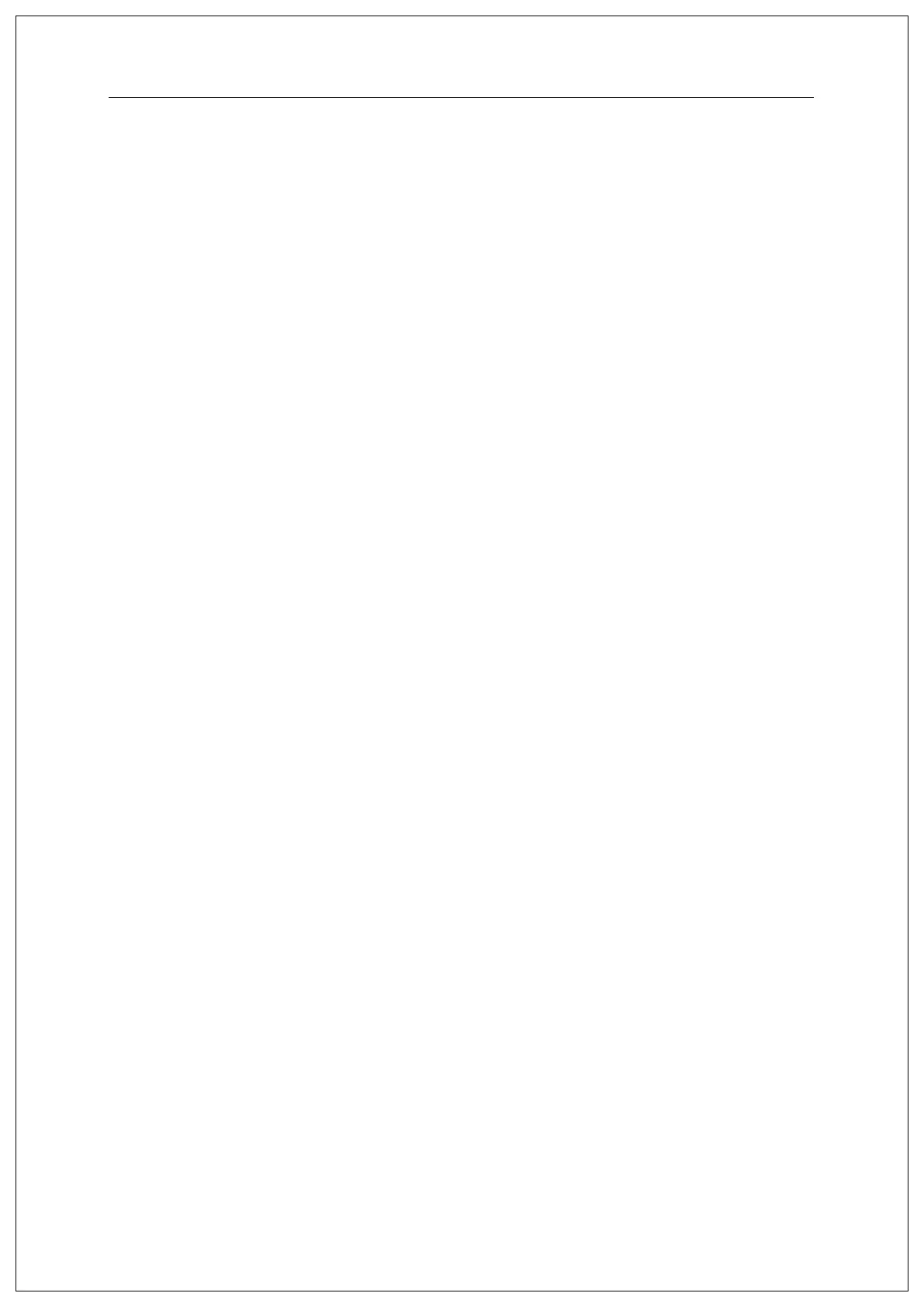Table of Contents
Table of Contents ..................................................................................................................... 3
1. Before Getting Started ........................................................................................................ 4
1.1. Safety Notes ............................................................................................................................................ 4
1.2. Product Details ....................................................................................................................................... 5
1.3. LED signals displayed during operation .............................................................................................. 6
1.4. Buzzer guide announced during operation .......................................................................................... 6
1.5. How to register and enter correct fingerprint ..................................................................................... 6
2. Product Description ............................................................................................................ 8
2.1. Product Features .................................................................................................................................... 8
2.2. Configuration Diagram ......................................................................................................................... 9
2.2.1. Standalone Use (Access) ............................................................................................................... 9
2.2.2. Connecting to the PC server (Access, T&A) ................................................................................. 9
3. Environment Setting ......................................................................................................... 10
3.1. Terminal Setting ................................................................................................................................... 10
3.1.1. Setting via Rosslare Bio9000 ...................................................................................................... 10
3.1.2. To set the terminal IP via Rosslare Bio9000................................................................................ 12
4. How to Use Terminal ......................................................................................................... 14
4.1. Authentication ...................................................................................................................................... 14
4.1.1. Fingerprint Authentication .......................................................................................................... 14
4.1.2. Card Authentication..................................................................................................................... 14
4.1.3. Multiple Authentication ............................................................................................................... 14
5. Troubleshooting ................................................................................................................. 15
5.1. When the fingerprint authentication time is too long or fails: ......................................................... 15
5.2. When the fingerprint is not entered well: .......................................................................................... 15
5.3. When the RF card authentication fails: ............................................................................................. 15
5.4. When the network is not connected: ................................................................................................... 15
5.5. When the authentication is successful but the door does not open: ................................................. 15
5.6. When the user is not registered: .......................................................................................................... 16
5.7. When the product is unstable or does not work: ............................................................................... 16
Appendix 1. Glossary ............................................................................................................ 17
Appendix 2. Declaration of Conformity .............................................................................. 18
Appendix 3. Radio Equipment Directive (RED) ................................................................ 19
Appendix 4. RoHS Directive ................................................................................................ 20
